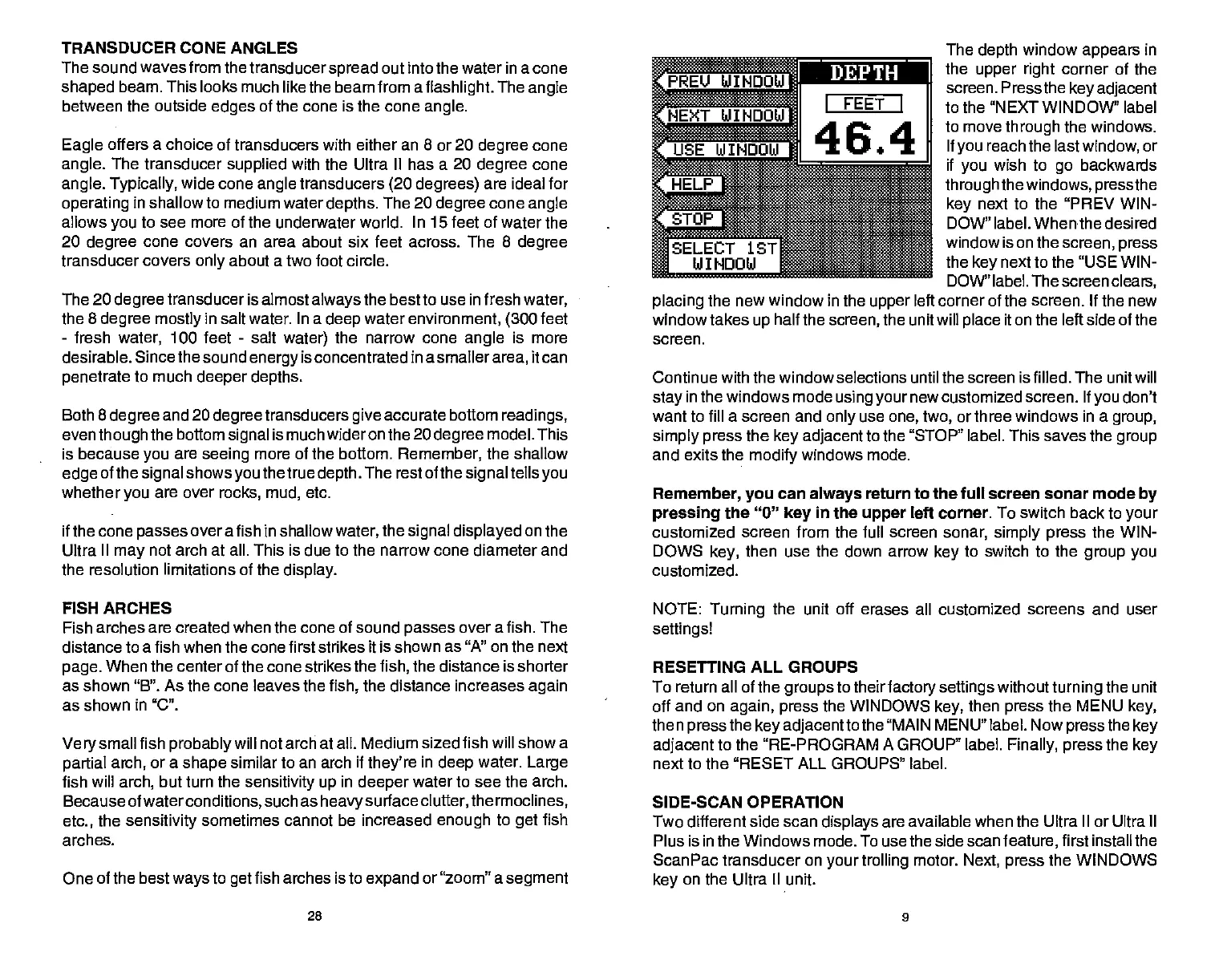TRANSDUCER CONE ANGLES
_______
__________________
The
depth
window
appears
in
The sound waves from the
transducer
spread
out into the water in a cone
shaped
beam. This looks
much like the beam from a
flashlight.
The
angle
between the outside
edges
of the cone is the cone
angle.
Eagle
offers
a
choice of transducers with either an 8 or 20
degree
cone
angle.
The transducer
supplied
with the Ultra II has a 20
degree
cone
angle. Typically,
wide cone
angle
transducers
(20 degrees)
are ideal for
operating
in shallow to medium water
depths.
The 20
degree
cone
angle
allows
you
to see more of the underwater world. In 15 feet of water the
20
degree
cone covers an area about six feet across. The 8
degree
transducer covers
only
about a two foot circle.
The 20
degree
transducer is almost
always
the best to use in fresh
water,
the 8
degree mostly
in salt water. In a
deep
water
environment,
(300
feet
-
fresh
water,
100 feet
-
salt
water)
the narrow cone
angle
is more
desirable. Sincethe sound
energy
is concentrated in a
smallerarea,
itcan
penetrate
to much
deeper depths.
Both 8
degree
and 20
degree
transducers
give
accurate bottom
readings,
even
though
the bottom
signal
is much wideron the 20
degree
model. This
is because
you
are
seeing
more of the bottom.
Remember,
the shallow
edge
of the
signal showsyouthetrue depth.
The rest of the
signaltellsyou
whether
you
are over
rocks, mud,
etc.
if
the
cone
passes
overafish
in
shallow
water,
the
signal displayed
on the
Ultra II
may
not arch at all. This is due to the narrow cone diameter and
the
resolution limitations of the
display.
EU
IE:'<T W
SELECI ..a
WINDOW
r.
I) Dl là :
I
FEET
I
lOOW UI
014H
the
upper right
corner of the
__________
screen. Press the
key
adjacent
_________ to the "NEXT WINDOW" label
to move
through
the windows.
If
you
reach the
Iastwindow,
or
______
________________
if
you
wish to
go
backwards
______
________
through
the
windows,
press
the
key
next to the "PREV WIN-
______
________
DOW" label. Whenthe desired
window is on the
screen,
press
the
key
next to the "USE WIN-
DOW" label. The screen
clears,
placing
the new window in the
upper
left corner of the screen. lithe new
window takes
up
half the
screen,
the unit will
place
it on the left side of the
screen.
Continue with the window selections until the screen is filled. The unit will
stay
in the windows mode
using your
new customized screen. If
you
don't
want to fill a screen and
only
use
one, two,
or three windows in a
group,
simply press
the
key adjacent
to the "STOP" label. This saves the
group
and exits the
modify
windows mode.
Remember, you
can
always
return to the full screen sonar mode
by
pressing
the "0"
key
in the
upper
left corner. To switch back to
your
customized screen from the full screen
sonar,
simply press
the WIN-
DOWS
key,
then use the down arrow
key
to switch to the
group you
customized.
FISH ARCHES
Fish arches
are
created when the cone
of sound
passes
over a fish. The
distance to a fish when the cone first strikes it is shown as
"A"
on the next
page.
When the center of the cone strikes the
fish,
the
distance is shorter
as shown "B". As the cone leaves the
fish,
the distance increases
again
as shown
in "C".
Very
small fish
probably
will not arch at all. Medium sized
fish will
show a
partial
arch,
or a
shape
similar to an arch if
they're
in
deep
water.
Large
fish will
arch,
but turn the
sensitivity up
in
deeper
water to see the arch.
Because of
waterconditions,
such as
heavy
surface
clutter, thermoclines,
etc.,
the
sensitivity
sometimes
cannot be increased
enough
to
get
fish
arches.
One of the
best
ways
to
get
fish arches is to
expand
or "zoom" a
segment
NOTE:
Turning
the unit off erases all customized screens and user
settings!
RESElliNG ALL GROUPS
To return all of the
groups
to
theirfactory settings
without
turning
the unit
off and on
again, press
the WINDOWS
key,
then
press
the MENU
key,
then
press
the
key adjacentto
the "MAIN MENU" label. Now
press
the
key
adjacent
to the "RE-PROGRAM A GROUP" label.
Finally, press
the
key
next to
the "RESET ALL GROUPS" label.
SIDE-SCAN OPERATION
Two different side scan
displays
are available when the Ultra II or Ultra II
Plus is in the Windows mode. To use the side scan
feature,
first install the
ScanPac transducer on
your trolling
motor.
Next, press
the WINDOWS
key
on the Ultra II unit.
28
9
I —I
I
II
II -
1
PDF compression, OCR, web-optimization with CVISION's PdfCompressor
