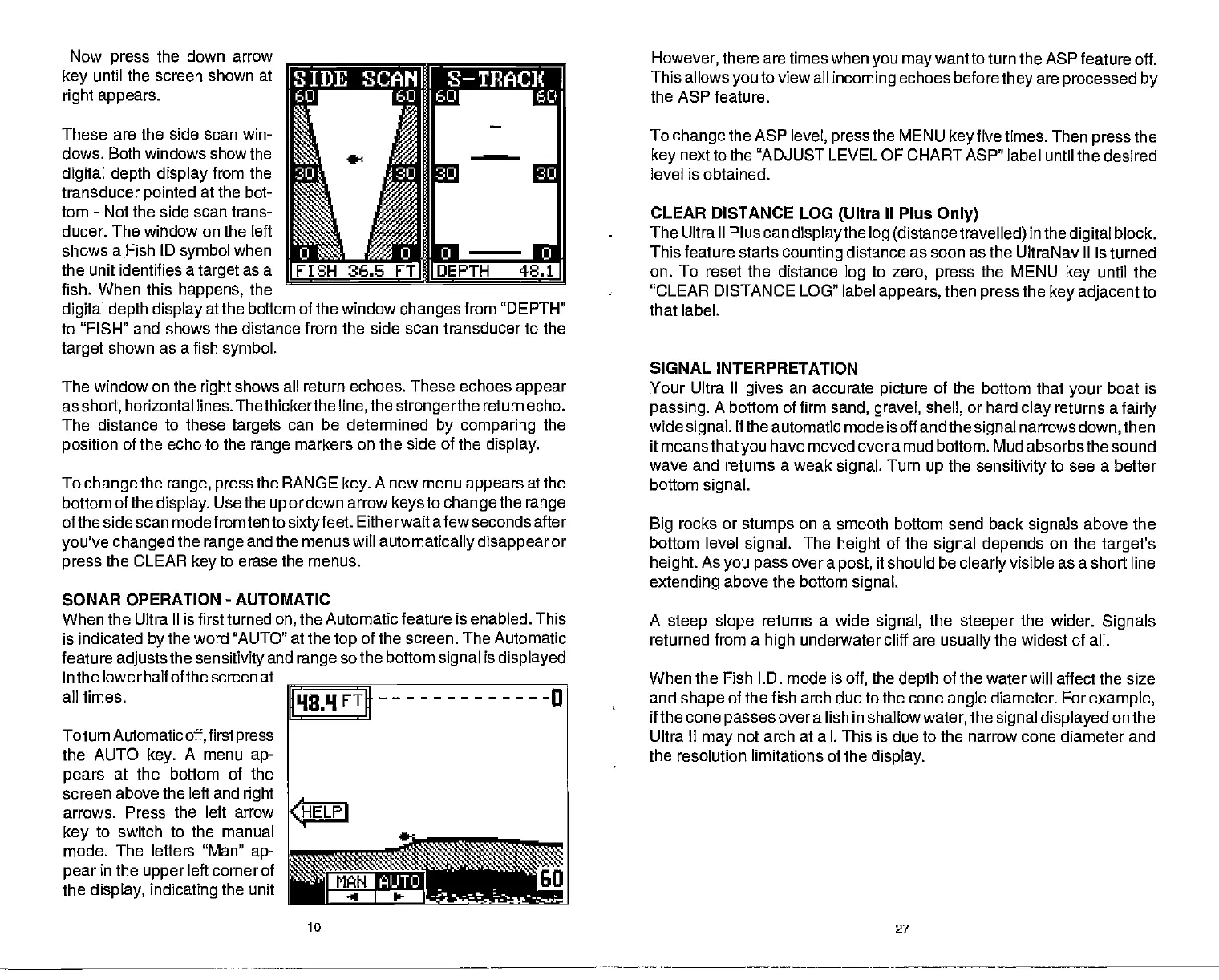Now
press
the down arrow
______________ _____________
However,therearetimeswhenyoumaywanttoturntheASPfeatureoff.
key
until the screen shown at
right appears.
These are the side scan win-
dows. Both windows show the
digital depth display
from the
transducer
pointed
at the bot-
tom
-
Not the side scan trans-
ducer. The window on the left
shows
a
Fish
ID
symbol
when
the unit identifies a
target
as a
fish. When this
happens,
the
digital depth display
at the bottom of the window
changes
from "DEPTH"
to "FISH" and shows the distance from the side scan transducer to the
target
shown as a fish
symbol.
The window on the
right
shows all return echoes. These echoes
appear
as
short,
horizontal lines. Thethickerthe
line, thestrongerthe
return echo.
The distance to these
targets
can be determined
by comparing
the
position
of the echo to the
range
markers on the side of the
display.
To
change
the
range, press
the RANGE
key.
A new menu
appears
at the
bottom of the
display.
Use the
up
or down arrow
keys
to
change
the
range
of the side scan modefromten
tosixtyfeet.
Eitherwait afewseconds after
you've changed
the
range
and the menus will
automatically disappear
or
press
the CLEAR
key
to erase the menus.
SONAR OPERATION
-
AUTOMATIC
When the Ultra II is first turned
on,
the Automatic feature is enabled. This
is indicated
by
the word "AUTO" at the
top
of the screen. The Automatic
feature
adjusts
the
sensitivity
and
range
so the bottom
signal
is
displayed
in the lower
half of the screen at
__________________________________
all times.
To turn
Automaticoff,
first
press
the AUTO
key.
A menu
ap-
pears
at the bottom of the
screen
above the left and
right
arrows. Press the
left arrow
key
to switch to the manual
mode.
The
letters
"Man"
ap-
pear
in the
upper
left corner of
the
display, indicating
the unit
j113.9FTft
This allows
you
to view all
incoming
echoes before
they
are
processed by
the ASP feature.
To
change
the ASP
level,
press
the MENU
key
five
times. Then
press
the
key
next to the "ADJUST LEVEL OF CHART ASP" label until
the desired
level is obtained.
CLEAR DISTANCE LOG
(Ultra
II Plus
Only)
The Ultra II Plus can
displaythe
log
(distance travelled) inthedigital
block.
This feature starts
counting
distance as soon as the UltraNav II is turned
on. To reset the
distance
log
to
zero,
press
the MENU
key
until the
"CLEAR DISTANCE LOG" label
appears,
then
press
the
key adjacent
to
that label.
SIGNAL INTERPRETATION
Your Ultra II
gives
an accurate
picture
of the bottom that
your
boat is
passing.
A bottom of firm
sand, gravel, shell,
or hard
clay
returns a
fairly
wide
signal.
If the automatic mode is off and the
signal
narrows
down,
then
it means that
you
have moved over a mud bottom. Mud
absorbsthe sound
wave and returns a
weak
signal.
Turn
up
the
sensitivity
to see a better
bottom
signal.
Big
rocks or
stumps
on a smooth bottom send back
signals
above the
bottom level
signal.
The
height
of the
signal depends
on the
target's
height.
As
you pass
over a
post,
it should be
clearly
visible as a short line
extending
above the bottom
signal.
A
steep slope
returns a wide
signal,
the
steeper
the wider.
Signals
returned from a
high
underwater cliff are
usually
the widest of all.
When the Fish l.D. mode is
off,
the
depth
of the water will affect the size
and
shape
of the fish arch due to the cone
angle
diameter. For
example,
if the cone
passes
overafish in shallow
water,
the
signal
displayed
on the
Ultra II
may
not arch at all. This is due to the narrow cone
diameter
and
the resolution limitations of the
display.
10
27
<HELPI
PDF compression, OCR, web-optimization with CVISION's PdfCompressor
