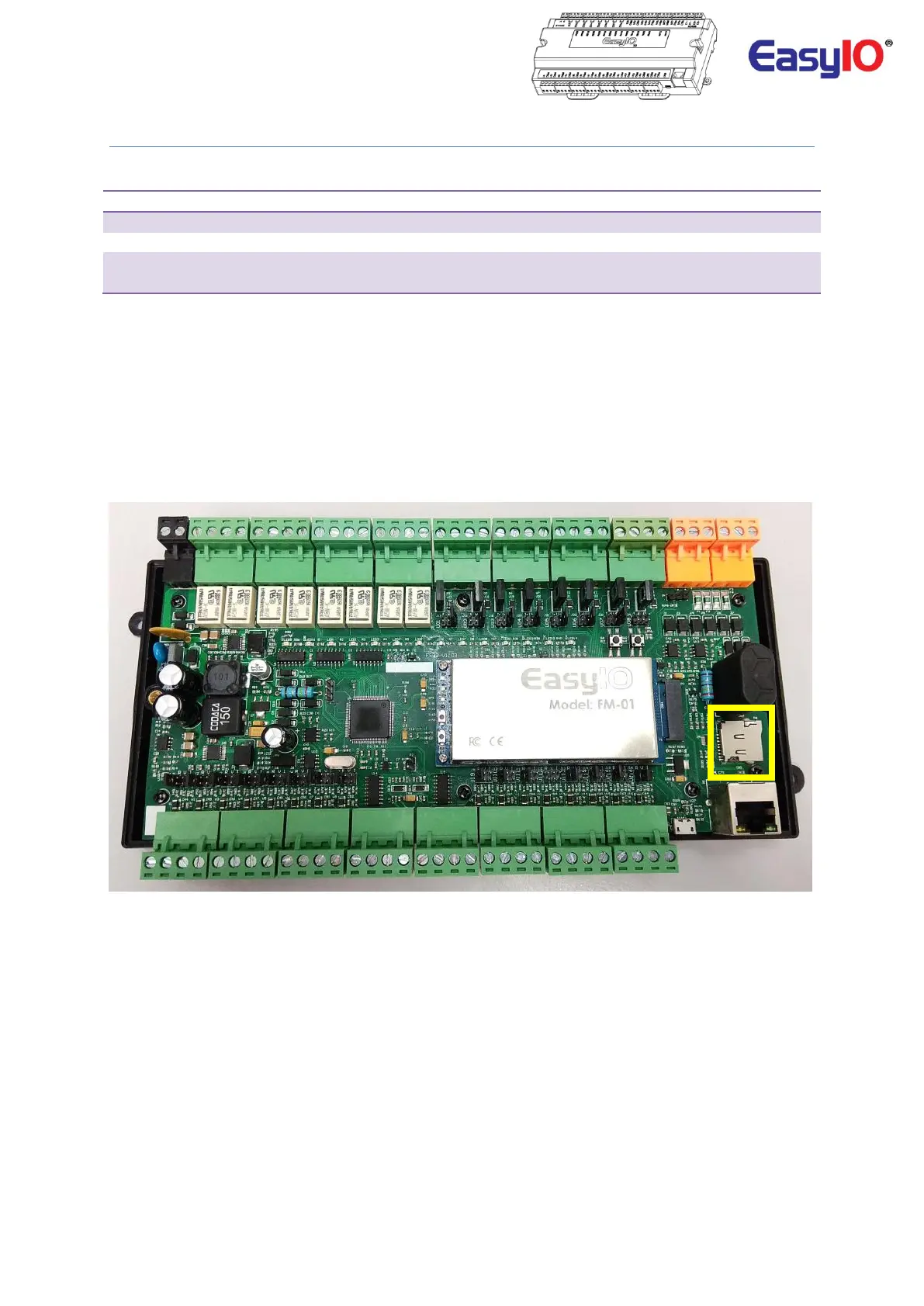EasyIO FS Series – Installation Guide v1.1
11
Micro SD Card Installation
Each EasyIO FS Series comes with a micro SD memory card slot.
***Please note that the Micro SD card in the EasyIO FS Series is optional and the controller does not
complete with the SD Micro Card as standard. The SD Micro card can be purchased separately that
have the following specifications.***
Step 1
Locate the micro SD card slot at the bottom right corner.
The SD card holder is right above the ethernet port.
EasyIO FS Series comes with slide-in type of micro SD card holder.
