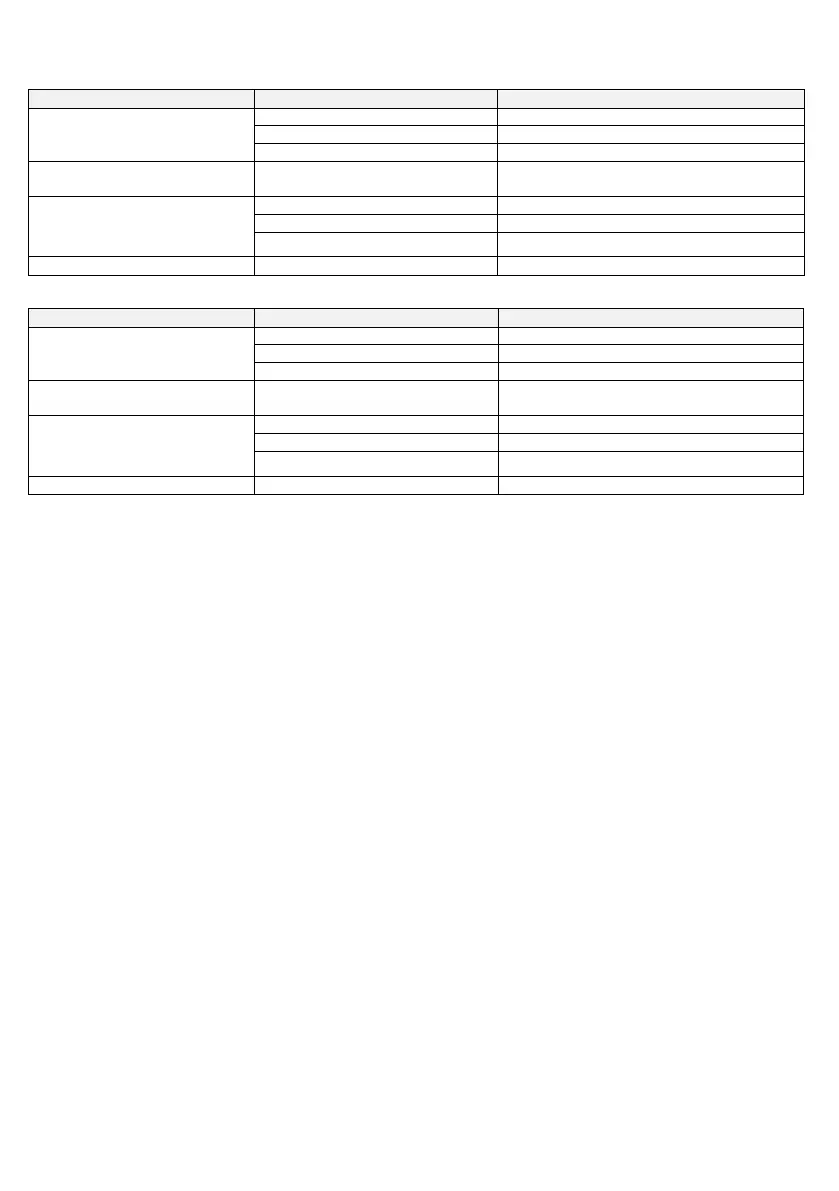TROUBLE SHOOTING
No LED display on the front panel.
1. Charge battery up to 8 hours.
2. Replace with the same type of battery.
3. Power switch is not pressed.
3. Press the power switch again.
Alarm buzzer beeps continuously when AC
supply is normal.
Verify that the load matches the UPS capability specified in
the spec.
When power failure, back-up time is
shorten.
1. Remove some noncritical load.
2. Battery voltage is too low.
2. Charge battery 8 hours or more.
3. Battery defect or aging
3. Replace with the same type of battery.
Mains normal but LED is flashing.
Reconnect the power cord properly.
Priekšējā panelī nedeg LED.
1. Akumulators gandrīz tukšs.
1. Uzlādējiet akumulatoru līdz 8 stundām.
2. Nomainiet ar tāda paša veida akumulatoru.
3. Barošanas slēdzis nav nospiests.
3. Vēlreiz nospiediet barošanas slēdzi.
Kad maiņstrāvas padeve ir normāla,
trauksmes signāls skan nepārtraukti.
Pārbaudiet, vai slodze atbilst specifikācijā norādītajai UPS
kapacitātei.
Elektroapgādes traucējumu gadījumā
rezerves laiks ir īsāks.
1. Atvienojiet mazāk svarīgu slodzi.
2. Akumulatora spriegums ir pārāk zems.
2. Uzlādējiet akumulatoru 8 stundas vai ilgāk.
3. Akumulatora bojājums vai novecošanās.
3. Nomainiet ar tāda paša veida akumulatoru.
Tīkls normas robežās, bet LED mirgo.
Barošanas vads ir vaļīgs.
Cieši pievienojiet barošanas vadu.
