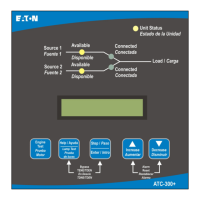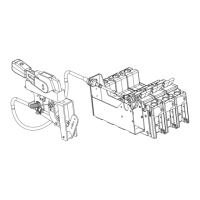IB01602015E For more information visit: www.eaton.com
Instruction Booklet
Effective: August 2010 Page 27
ATC-300 2-Postion Contactor
Based Transfer Switch
Step 3: Turn the generator OFF at the generator control panel.
This will prevent unexpected activation of the generator.
Step 4: Connect the Engine Generator Start wires to terminals
13 and 14 on the J-5 connector on the ATC-300 Con
-
troller (Figure 22). This contact is CLOSED whenever
the engine generator is needed, and should be con
-
nected to a generator controller. NEVER connect
directly to a starter solenoid or ignition system. See the
Genset manufacturer instruction leaflet for recom
-
mended wire sizes and location procedures.
Figure 22. Engine Generator Control Connection.
Step 5: Apply Utility (Source 1) power. If the switch is properly
applied for the system voltage ordered, the display
should work and the Source 1 Available white LED
should light (Figure 23). Using a voltmeter, check for
proper system voltage on Source 1 and load terminals.
Check all phases on a 3-phase switch. Voltage mea
-
surements should be taken phase to phase and phase to
neutral.
123
4
56
7
8
9
10
11 12 13
14
123
4
56
7
8
9
10
11 12 13
14
123
4
56
7
8
9
10123
4
56
7
8
9
10
J5
J7
J2
J1
J4
1
2
3
4
5
1
2
3
4
5
J3
Phase C
Phase B
Phase A
Source 1
Phase C
Phase B
Phase A
Source 1
Phase C
Phase B
Phase A
Source 2
Phase C
Phase B
Phase A
Source 2
S1 - Line
S1 - Neut
S2 - Line
Control
Power
S2 - Neut
Clk
In
Out
5V
Gnd
Programming
Port
K1 - (Com)
K1 - (NO)
K2 - (Com)
K2 - (NO)
Pretransfer - (Com)
Pretransfer - (NO)
Pretransfer - (NC)
Alarm - (Com)
Alarm - (NO)
Alarm - (NC)
Earth Ground
Gen Start - (Com)
Gen Start - (NO)
Output Relays
+32 VDC
Source 1 Closed
+32 VDC
Source 2 Closed
+32 VDC
Lockout
+32 VDC
Go To Source 2
+32 VDC
Monitor Mode
Control Inputs
8.0 in.
6.5 in.
3
4
1
2
Output
Relays
J8
K4 NO
K4 C om
K3 NO
K3 Com

