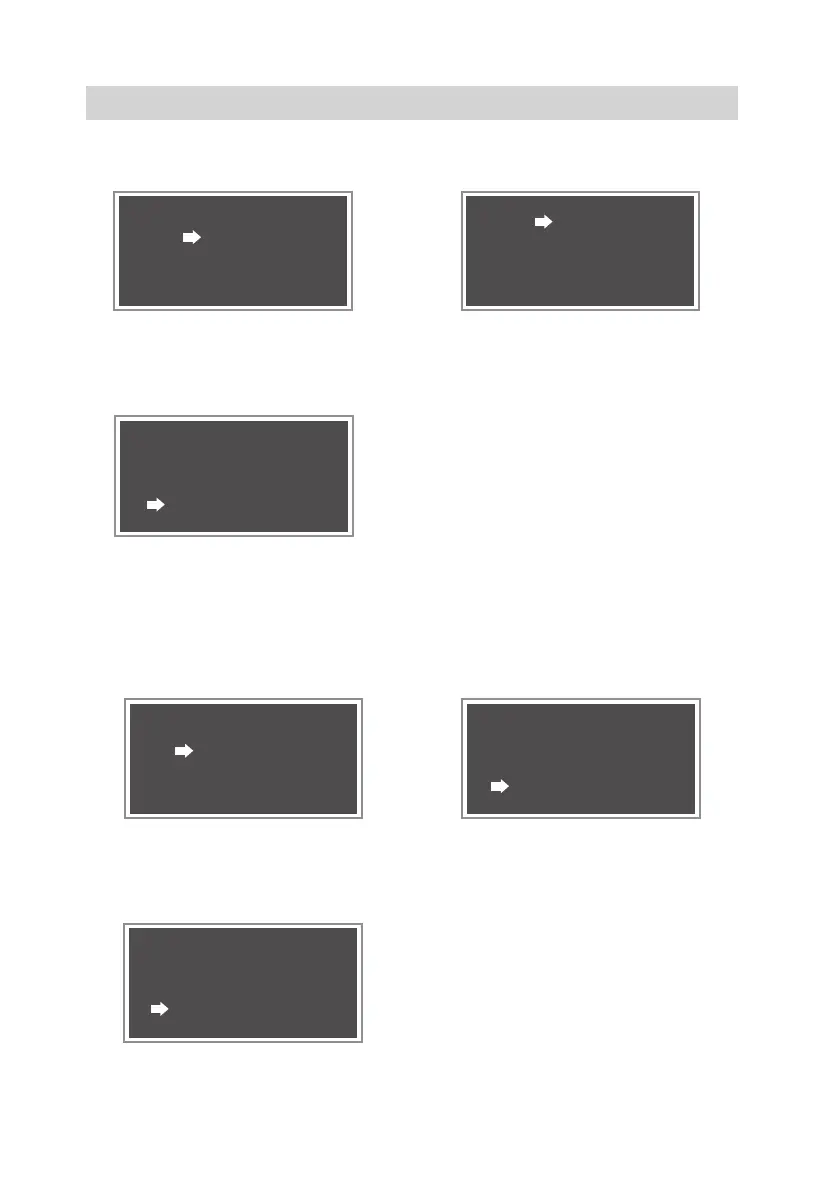27
5. If it is in parallel mode, the following
screen will appear.
COMMAND SELECT
LOAD OFF ALONE
LOAD OFF ALL
CONFIRM
LOAD OFF ALONE
NO, CANCEL
YES, CONFIRM
6. Select "LOAD OFF ALONE" to enter
the following screen. Then press Enter to
conrm.
7. Select "LOAD OFF ALL" to enter the
following screen. Then press Enter to
conrm.
In parallel mode, you can select to load off single UPS alone or load off all units.
CONFIRM
LOAD OFF ALL
NO, CANCEL
YES, CONFIRM
1. Switch-off screen (1)
COMMAND
HELP
2. Switch-off screen (2) (selftest is enabled)
COMMAND
SELFTEST
HELP
3. If it is in single machine mode (default),
the following screen will appear, then press
Enter to conrm.
CONFIRM
LOAD OFF ALONE
NO, CANCEL
YES, CONFIRM
3.3 Shut down
