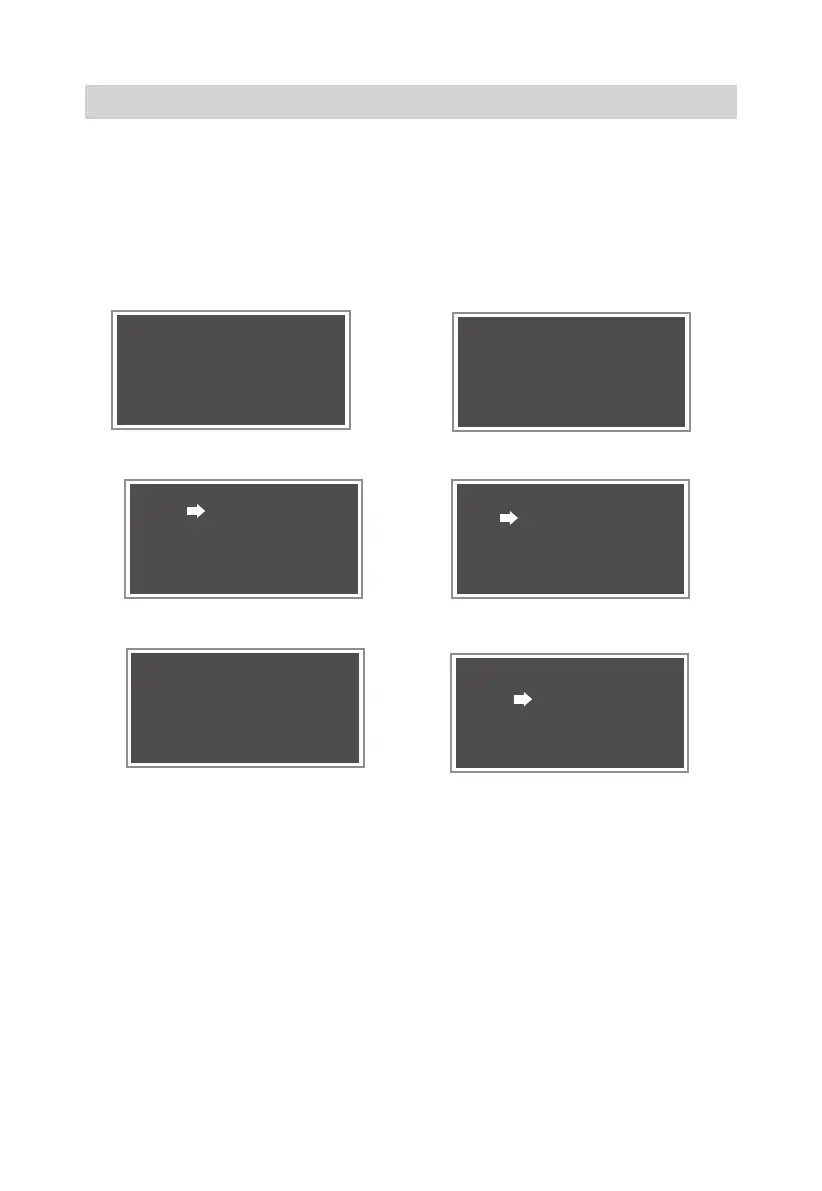26
Prior to UPS startup, make sure the cables and terminal blocks are connected properly,
otherwise, electric shock may occur.
1. Switch on "input breaker", the UPS
implements selftest.
3. Then the startup screen appears.
5. UPS is switching on.
4. Press Enter to start up the UPS.
6. Then the Switch-off screen appears.
UPS SELFTESTING
PLEASE WAIT…
LOADING ON
PLEASE WAIT…
COMMAND
CONFIGURATION
HELP
CONFIRM
LOAD ON
NO, CANCEL
YES, CONFIRM
COMMAND
HELP
2 . T h e f o l l o w i n g s c r e e n a p p e a r s
automatically within about 1s, contact
customer service to get the enter key by
providing date and serial No..
XXXX Y XX M XX D
ENTER KEY: ****
SERIAL:
3.2 Start up
