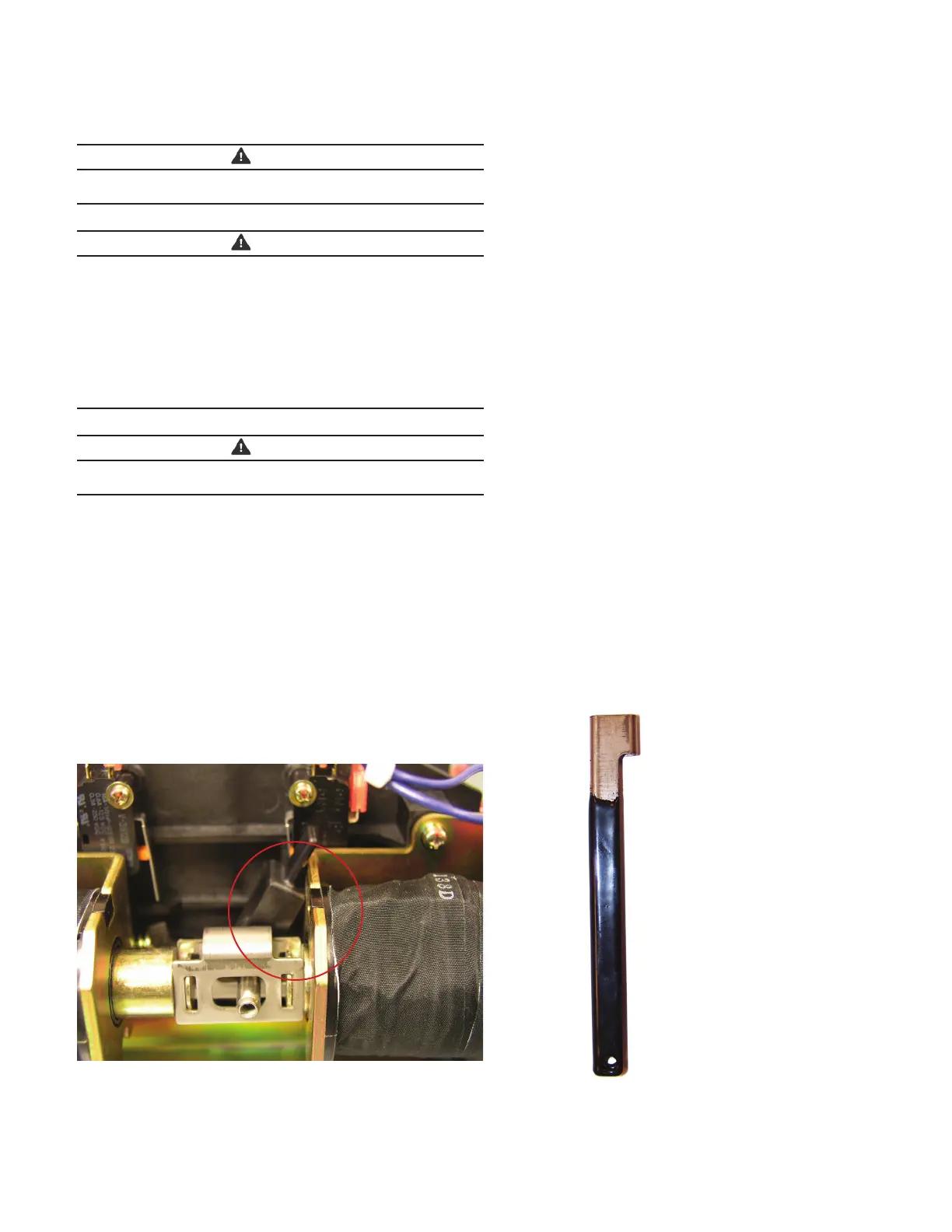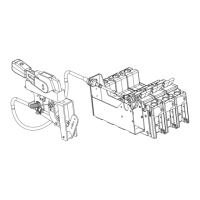11
Instruction Booklet IB0162064EN
Effective January 2014
O & M Manual for the EGS Service
Entrance Automatic Transfer Switch
Eaton Corporation www.eatoncanada.ca
5.4 Manual Operation
WARNING
DO NOT ATTEMPT TO MANUALLY OPERATE THE ATS WITH THE UTILITY
OR GENERATOR AVAILABLE.
WARNING
HIGH VOLTAGES ARE PRESENT IN AND AROUND TRANSFER SWITCH
EQUIPMENT. BEFORE ATTEMPTING TO MANUALLY TRANSFER,
DISCONNECT THE LINE POWER FROM THE EQUIPMENT BEING SERVICED
BY OPENING AND LOCKING OUT, IF POSSIBLE, THE NEXT HIGHEST
DISCONNECT DEVICE. FAILURE TO FOLLOW THIS PROCEDURE COULD
CAUSE SEVERE PERSONAL INJURY AND/OR DEATH.
ALWAYS TURN THE UTILITY POWER OFF AND TURN THE GENERATOR (IF
A GENERATOR) CONTROL SELECTOR SWITCH TO THE “OFF” POSITION
BEFORE ATTEMPTING A MANUAL TRANSFER.
WARNING
INSURE THE DEADFRONT IS INSTALLED PRIOR TO ENERGIZING THE
TRANSFER SWITCH.
To Manually Operate
Step 1: Disconnect all sources of power.
Step 2: Disconnect the J7 connector from the ATC-100 controller.
Step 3: Locate the manual lever between the solenoids..
Step 4: Locate the handle used to manually transfer the switch.
Step 5: Attach the handle to the manual lever.
Step 6: Move the lever up to go to utility or move the lever down to go
to generator.
Step 7: Reconnect the power.
Step 8: If automatic operation is required, disconnect all sources of
power, reinstall the J7 connector, and reconnect the power.
Figure 9. ATS Manual Operating Lever.
Figure 10. ATS Manual Operating Handle.
Section 6: Adjustments
6.1 General
Refer to IB01602019E, supplied with the ATS for ATC-100 Controller
adjustments and programming.
