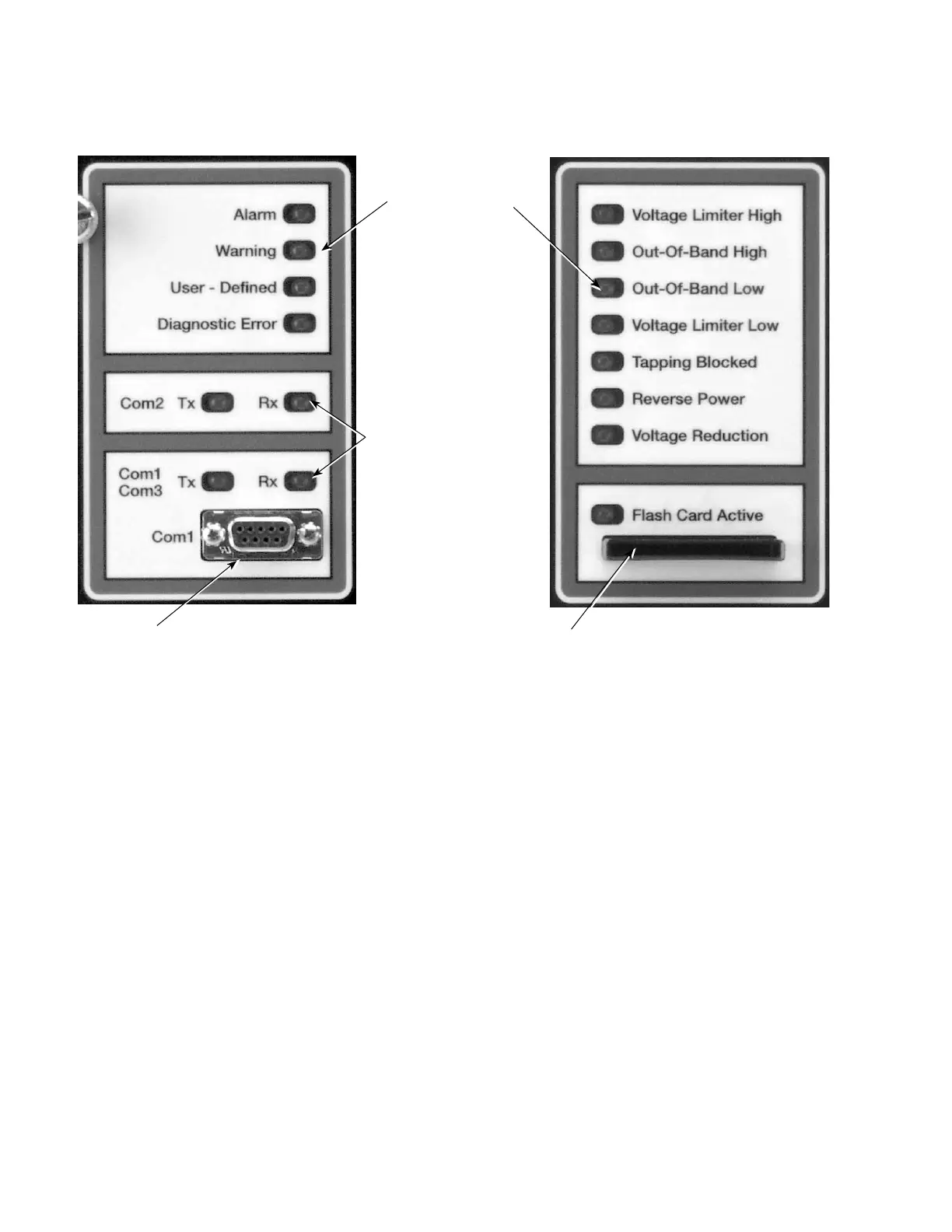Alarm indicators
These LEDs indicate an Alarm or Warning, a user-defined
condition, or a diagnostic error. See Figure 1-10.
Communications
Communication indicators
These LEDs give the ability to see that transmit and receive
messages are active when the transfer of information is
taking place. See Figure 1-10.
Communication Port 1
Com 1 Port is an RS-232 (DCE) port that interfaces local
communication between the control and a PC using a
standard DB9-style RS-232 cable. A null modem is not
required. See Figure 1-10.
Status indicators
These LEDs indicate regulation conditions: Voltage
Limiter High, Out-of-Band High, Out-of-Band Low, Voltage
Limiter Low, Tapping Blocked, Reverse Power, and Voltage
Reduction. Refer to Figure 1-11.
Refer to the Control Operation, Control Features, and
Advanced Features sections of this manual for more
information.
Flash card port
The flash card port accepts a Type 1 compact flash card.
It is used to write existing data logs and to load and save
standard and custom configurations. See Figure 1-11. FC
350 through FC 368 are flash card functions; refer to the
appropriate listing in Table 5-3. See the Advanced Features:
Compact Flash Card section of this manual for more
information.
Figure 1-10. Alarm and communication indicators and
Com 1 Port.
Alarm
Indicators
Com 1 Port
Communication
Indicators
Figure 1-11. Status indicators and flash card port.
Status
Indicators
Flash Card Port
12
CL-6 SERIES CONTROL INSTALLATION, OPERATION, AND MAINTENANCE INSTRUCTIONS MN225016EN January 2016
