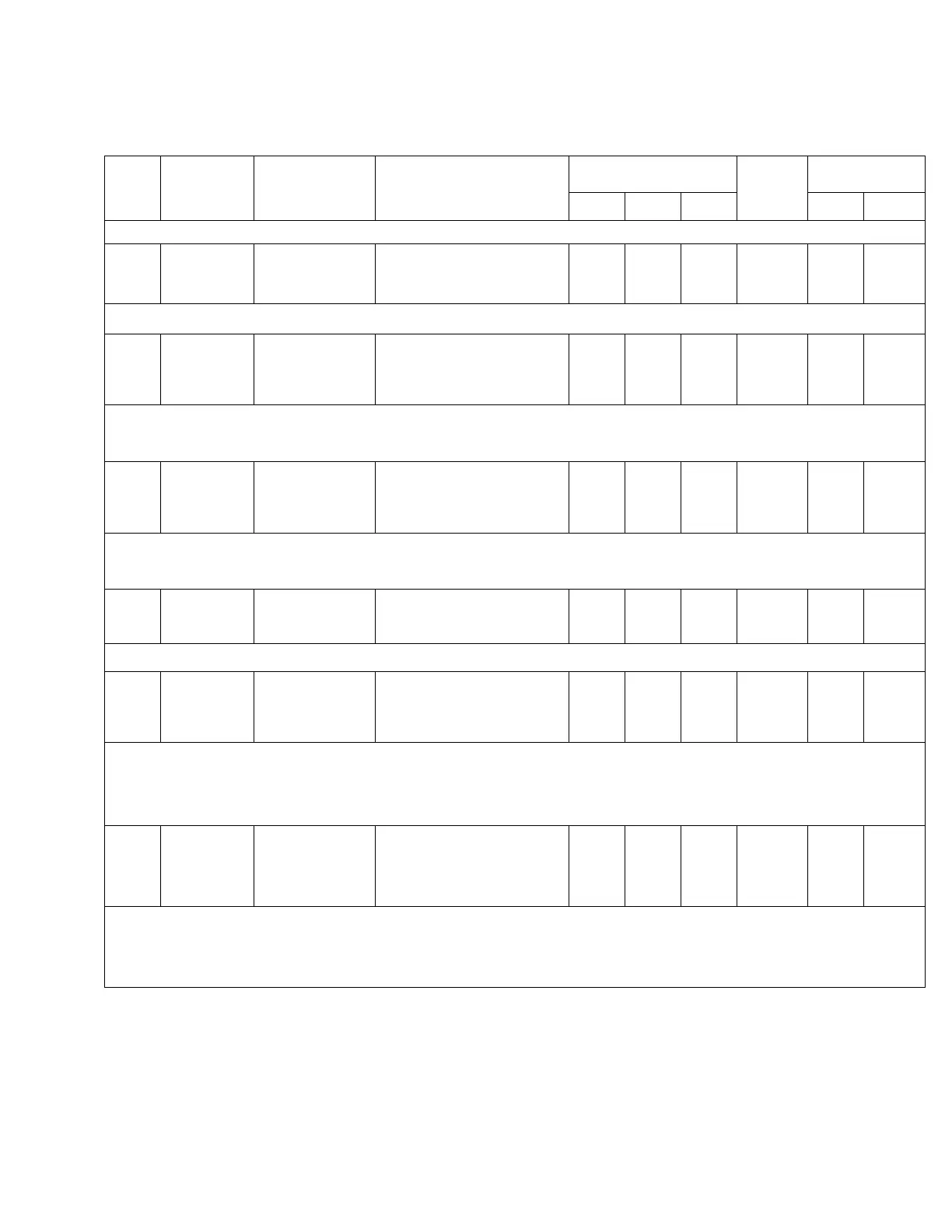TABLE 5-3. Function Codes (continued)
Func.
Code
Level 1
Main Menu
Level 2
Sub-Menu
Level 3
Parameter
Security Level Factory
Setting
Key Entry Limit
Read Edit Reset Low High
25
Metering Forward
Demand
025 Forward
kW Load Present
XXXX.X kW
0 NA NA NA NA NA
• This is the present value of the load kW, as a demand value, according to the demand time interval at FC 46.
26 Metering Forward
Demand
026 Forward
kvar Load High
XXXX.X kvar
(Date / Time shown)
0 NA 1 NA NA NA
• This is the highest value of the load kvar (since last reset), as a demand value, according to the demand time interval at
FC 46.
• Date and time of when the lowest value occurred is displayed.
26
Metering Forward
Demand
026 Forward
kvar Load Low
XXXX.X kvar
(Date / Time shown)
0 NA 1 NA NA NA
• This is the lowest value of the load kvar (since last reset), as a demand value, according to the demand time interval at
FC 46.
• Date and time of the occurrence of the lowest kvar load displayed.
26
Metering Forward
Demand
026 Forward
kvar Load Present
XXX.X kvar
0 NA NA NA NA NA
• This is the present value of the load kvar, as a demand value, according to the demand time interval at FC 46.
27 Metering Forward
Demand
027 Maximum Tap
Position
XX
(Date / Time shown)
0 NA 1 NA NA NA
• This is the highest tap position that the regulator has reached since last reset.
• The maximum position and associated date and time can be reset via the reset key or via master reset, FC 38. This
parameter is not reset by the drag-hand reset switch.
• Date and time of the occurrence of the maximum tap position is displayed.
28 Metering Forward
Demand
028 Minimum Tap
Position
XX
(Date / Time shown)
0 NA 1 NA NA NA
• This is the lowest tap position that the regulator has reached (since last reset).
• The minimum position and associated date and time can be reset via the reset key or via master reset, FC 38. This parameter
is not reset by the drag-hand reset switch.
• Date and time of the occurrence of the minimum tap position is displayed.
43
CL-6 SERIES CONTROL INSTALLATION, OPERATION, AND MAINTENANCE INSTRUCTIONS MN225016EN January 2016
