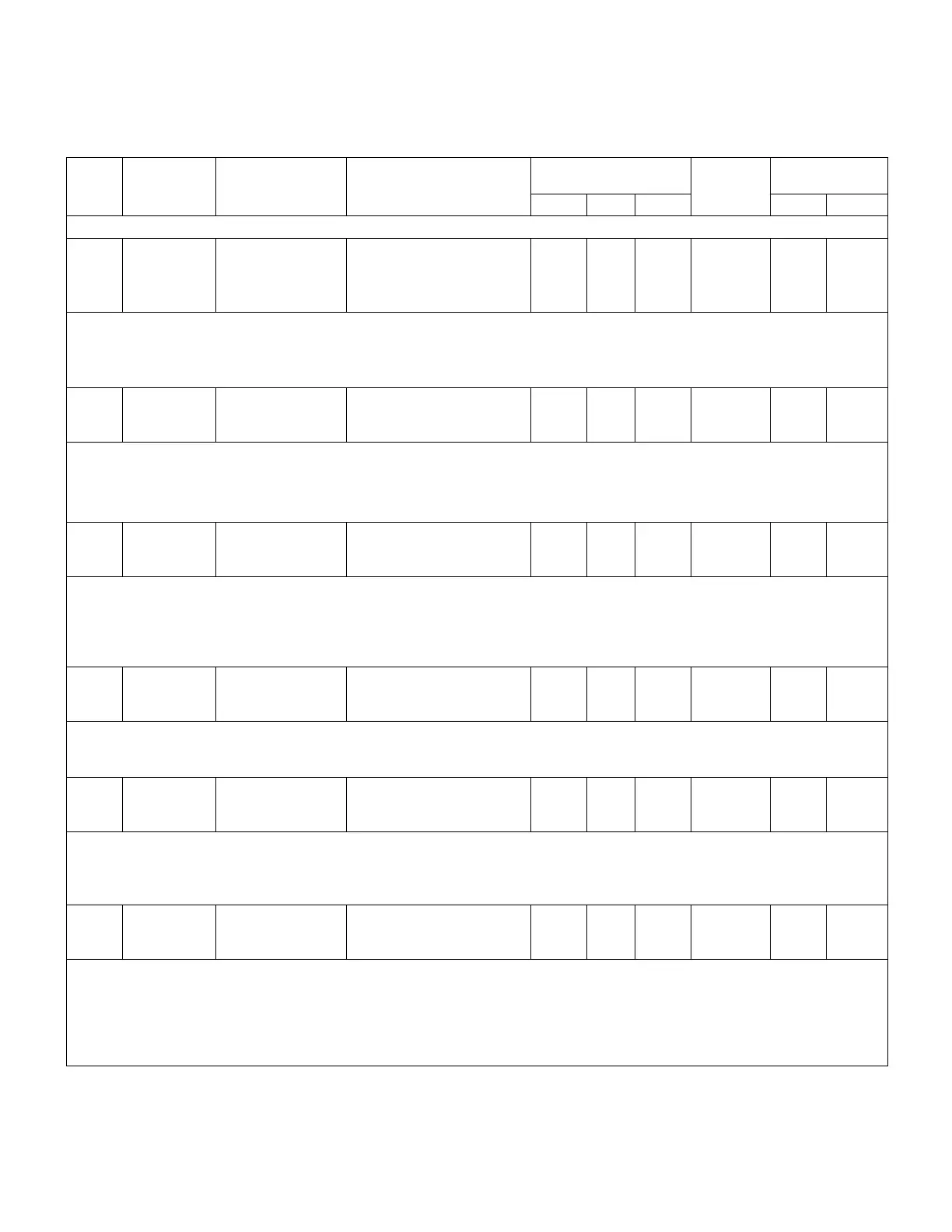TABLE 5-3. Function Codes (continued)
Func.
Code
Level 1
Main Menu
Level 2
Sub-Menu
Level 3
Parameter
Security Level Factory
Setting
Key Entry Limit
Read Edit Reset Low High
74 Features Voltage
Reduction
074 Remote #2 Value
0.0 %
0 2 NA 0.0 0.0 10.0
• Three levels of remotely activated latching voltage reduction are available.
• The percentage of voltage reduction to be performed at Remote Level #2 is programmed at FC 74. Remote activation is then
accomplished by applying a signal to the appropriate input terminal when FC 70 is set to remote latch.
• See the Control Features: Analog SCADA section of this manual.
75 Features Voltage
Reduction
075 Remote #3 Value
0.0 %
0 2 NA 0.0 0.0 10.0
• Three levels of remotely activated latching voltage reduction are available.
• The percentage of voltage reduction to be performed at Remote Level #3 is programmed at FC 75. Remote activation is then
accomplished by applying a signal to two appropriate input terminals when FC 70 is set to remote latch.
• See the Control Features: Analog SCADA section of this manual.
76 Features Voltage
Reduction
076 # of Pulse
Reduction Steps
0
0 2 NA 0 0 10
• Up to ten steps of voltage reduction are available when pulsed voltage reduction mode is selected. (FC 70 set to remote/
pulse.)
• FC 76 defines the number of steps selected for pulsed reduction operation. The percentage of voltage reduction of each step
is defined at FC 77.
• See the Control Features: Analog SCADA section of this manual.
77 Features Voltage
Reduction
077 % of Voltage Red
Per Pulse Step
0.0 %
0 2 NA 0.0 0.0 10.0
• FC 77 defines the percentage of voltage reduction which will be applied for each step of pulsed voltage reduction selected at
FC 76.
• See the Control Features: Analog SCADA section of this manual.
79 Features SOFT-ADD-AMP 079 Soft ADD-AMP
Limits
Off
0 2 NA Off NA NA
• The control has Soft ADD-AMP capabilities. Options include:
• Off • On • PIO Activate
• Default is Off; On with Remote Override
• See the Control Features: Soft ADD-AMP section of this manual.
80 Features Voltage
Limiter
080 Voltage Limiter
Mode
Off
0 2 NA Off NA NA
• The control has voltage-limiting capabilities for both high-voltage and low-voltage conditions.
• Additional voltage-limiting capabilities are included which are to be used when Integrate Volt/VAR Control (IVVC) software is
controlling regulation.
• Options include:
• Off • High limit only • High/low limits • IVVC High limit only • IVVC High/low limits
• See the Control Features: Voltage Limiting section of this manual.
56
CL-6 SERIES CONTROL INSTALLATION, OPERATION, AND MAINTENANCE INSTRUCTIONS MN225016EN January 2016
