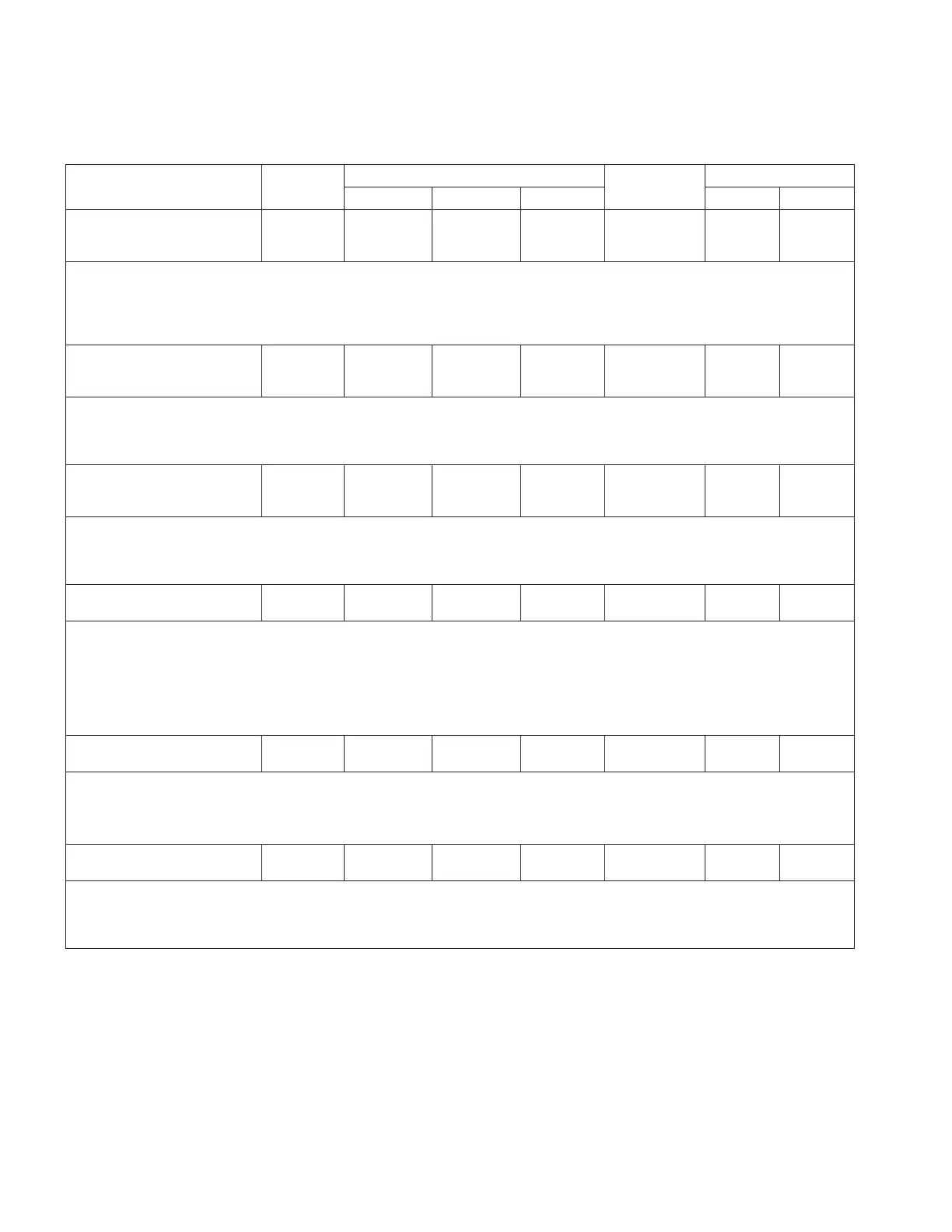Table10. Function codes (continued)
Parameter
Unit of
Measure
Security Level
Default Value
Key Entry Limit
To Read To Write To Reset Low High
070 Voltage
Reduction Mode
Off
--- View Modify NA Off NA NA
•The control has three voltage reduction modes available. Options include: Off; Local/
Digital Remote; Remote/Latch; Remote/Pulse.
•Refer to Section 6: Control Features: Voltage reduction.
•If an alternate configuration is active, the fourth LCD line displays which one is active,
e.g. (ALT CONFIG 1).
071 Reduction In
Effect
XX.X %
% View NA NA NA NA NA
•This is the percentage of voltage reduction currently active.
•See Section 6: Control Features: Voltage reduction.
•If an alternate configuration is active, the fourth LCD line displays which one is active,
e.g. (ALT CONFIG 1).
072 Local/Digital
Reduction Value
XX.X %
% View Modify NA 0.0 0.0 10.0
•Voltage reduction can be enabled by setting FC 70 to Local/Digital Remote and entering a
value at FC 72 either locally through the keypad or remotely using SCADA.
•If an alternate configuration is active, the fourth LCD line displays which one is active,
e.g. (ALT CONFIG 1).
073 Remote #1 Value
XX.X %
% View Modify NA 0.0 0.0 10.0
•Three levels of remotely latched voltage reduction are available. These voltage reduction
values are activated when FC 70 is set to Remote/Latch and the appropriate input
terminals are latched.
•This programs the percentage of voltage reduction for Remote/Latch level #1.
•See Section 6: Control Features: Analog SCADA for more information.
•If an alternate configuration is active, the fourth LCD line displays which one is active,
e.g. (ALT CONFIG 1).
074 Remote #2 Value
XX.X %
% View Modify NA 0.0 0.0 10.0
•See information for FC 73.
•This programs the percentage of voltage reduction for Remote/Latch level #2.
•If an alternate configuration is active, the fourth LCD line displays which one is active,
e.g. (ALT CONFIG 1).
075 Remote #3 Value
XX.X %
% View Modify NA 0.0 0.0 10.0
•See information for FC 73.
•This programs the percentage of voltage reduction for Remote/Latch level #3.
•If an alternate configuration is active, the fourth LCD line displays which one is active,
e.g. (ALT CONFIG 1).
66
INSTALLATION, OPERATION, AND MAINTENANCE INSTRUCTIONS MN225003EN April 2018
CL-7 Voltage Regulator Control
