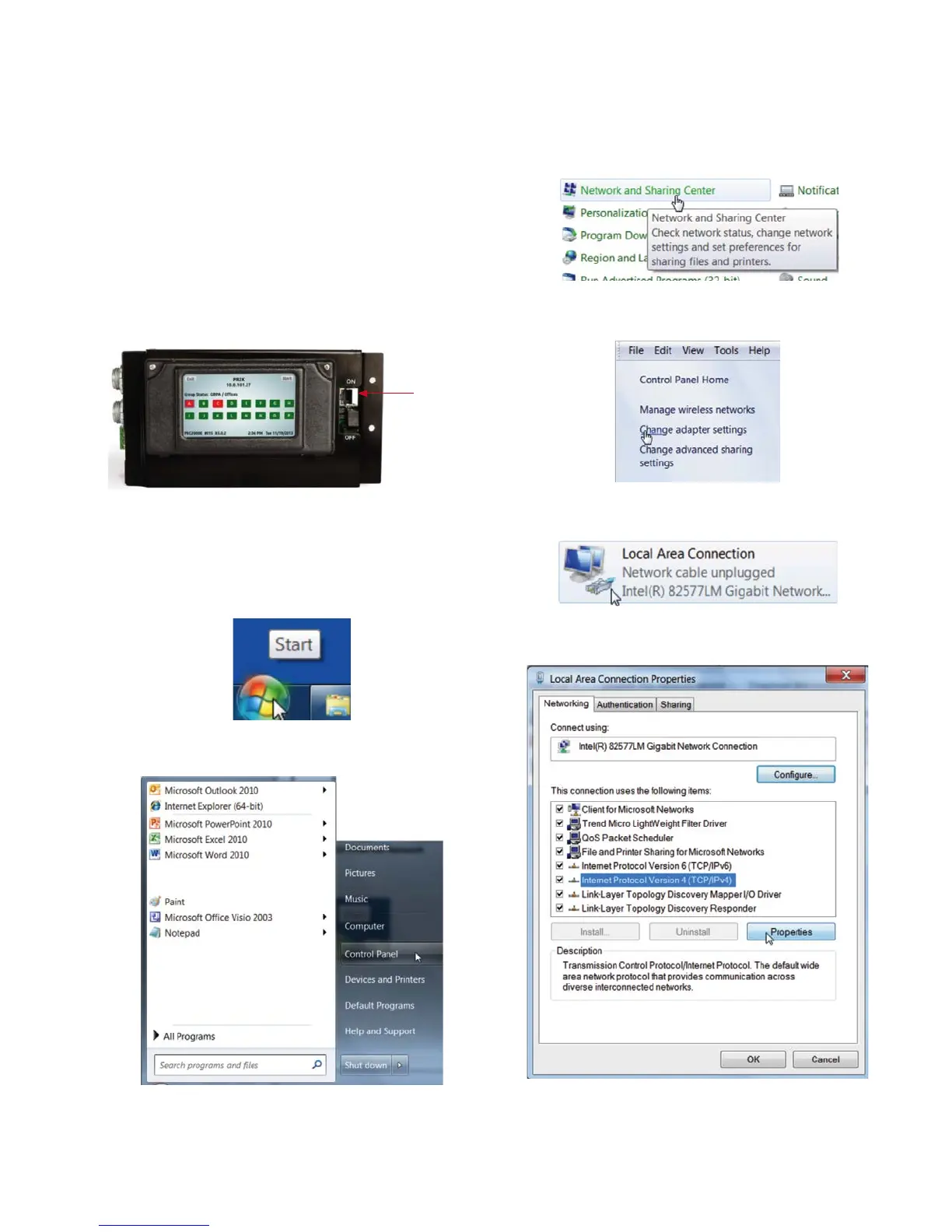15
Ethernet network
PRC-E Series Instruction Manual MN014003EN August 2015 www.eaton.com
Connecting personal computer to controller
Maintenance Port
Connecting a personal computer to the controller
Maintenance Port allows the user to program, monitor, and
override the system using the onboard preconfigured Web
pages or Pow-R-Command Lighting Optimization Software
(LOS). The personal computer is physically connected to
the controller Maintenance Port using a standard Ethernet
patch cable.
Figure 26. Controller Maintenance Port Connection
Before logging into the controller, the personal computer
must be set to obtain an IP address automatically. This
can be done using MicrosoftT WindowsT by following
these steps:
Step 1. Select “Start”
Step 2. Select “Control Panel”
Step 3. Select “Network and Sharing Center”
Step 4. Select “Change Adapter Settings”
Step 5. Select “Local Area Connection”
Step 6. Select “Internet Protocol Version” and “Properties”
PRC-E
Maintenance
Port