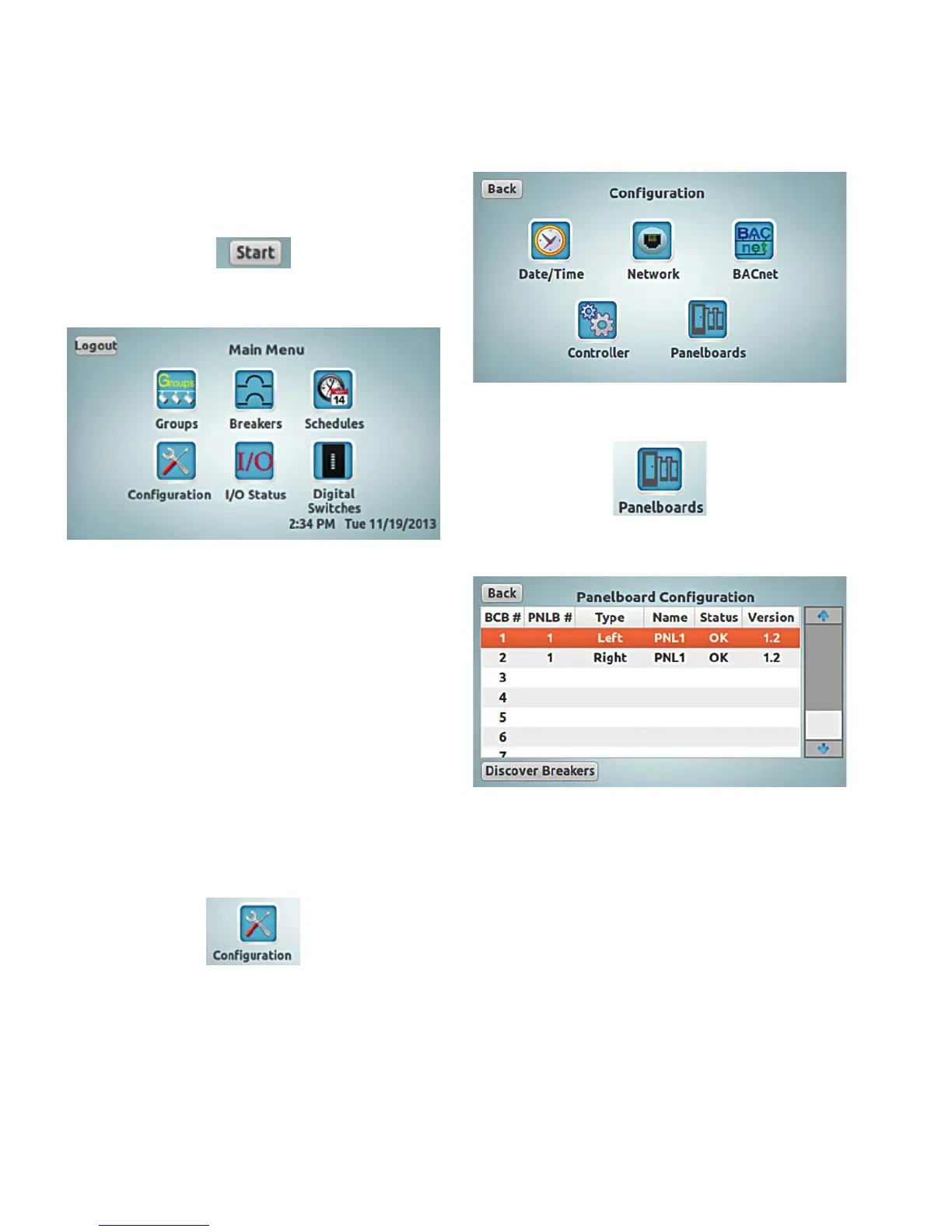18
LCD touchscreen display programming
PRC-E Series Instruction Manual MN014003EN August 2015 www.eaton.com
Tap numbers to input the Pin-code.
After the input is complete, press “Enter” button. Upon
successful entry, the “Main Menu” will be displayed.
If the “Start” button is present, tap the “Start” button.
This will display the “Main Menu” screen.
ote:N The Breaker Control Buses (BCBs) must be properly
addressed and all necessary SLAN wiring must be
terminated before continuing the following steps.
Panelboard configuration
On initial commissioning or in the case of a newly added
PRCEP panelboard to a system, the panelboard(s) must be
configured in the controller.
The panelboard configuration is made up of the BCB’s
address, 1–8; the type, left or right position within a
42-circuit, 30-circuit, 18-circuit, or column panelboard and
the panelboard location.
By default, the panelboard configuration uses the BCB
addresses to set up a 42-circuit panelboard. The odd
addresses are assigned as left BCBs and the even
addresses are assigned as right BCBs.
From the “Main Menu”, tap the “Configuration” icon.
This will display the “Configuration” menu screen.
Tap “Panelboards” icon.
This will display the “Panelboard Configuration” screen.
This screen displays the number of the BCBs connected
to the controller. If there are 4 BCBs connected to the
controller, there should be 4 in this list.
ote:N If there are missing BCBs on the list, check the
addressing of the BCBs and the cabling and
connections between the BCBs.
Initially, the Panelboard number, Name and Type of some
BCBs may be blank.
ote:N For the 30-circuits, 18-circuits, and Column
panelboards, the “Discover Breakers” action must be
performed after the BCBs are correctly configured.
For 42-circuits panelboards, the “Discover Breakers”
action will automatically configure the BCBs so
manual configuration is not necessary.