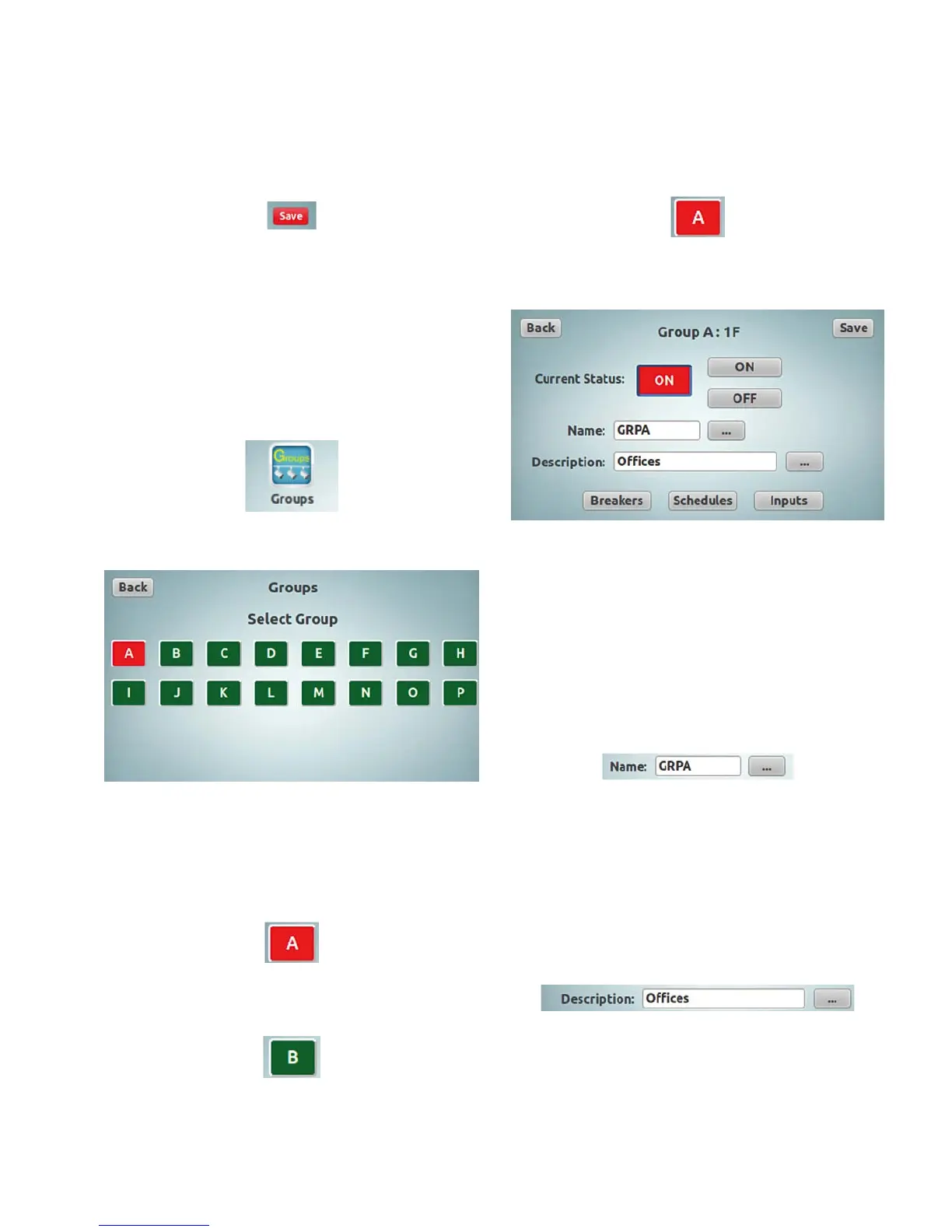33
LCD touchscreen display programming
PRC-E Series Instruction Manual MN014003EN August 2015 www.eaton.com
Once the network configuration edits are complete, tap the
red “Save” button to save the changes. To leave the page
without saving changes, just tap the “Back” button.
Group configuration
Groups are logical grouping of controllable circuit breakers
with a single point of control means. They are used to
create and control zones of controllable circuit breakers.
There are 16 default groups preconfigured in the PRC-E
Series controller for easy programming, designated by
letters A through P. Groups can have controllable circuit
breakers associated and can be controlled by time
schedules or controller inputs.
From the “Main Menu” screen, tap the “Groups” icon.
This will display the “Groups / Select Group” screen.
Status of all groups
In the “Groups / Select Group” screen, the group buttons
show the current status of each group using a color code.
An “ON” group status is the group letter with a red
background.
An “OFF” group status is the group letter with a green
background.
Group configuration screen
In the “Groups” screen, tap the group letter box.
This will display the “Group” configuration screen for the
specific group to be edited.
In the “Group” configuration screen, the current group’s
attributes are displayed. The group’s letter and point address
(displayed at the top of the screen), the status of the
group, (displayed using the color coded button with the
red background denoting ON and the green background
denoting OFF), the name of the group, and the description
of the group.
Editing the group name
To edit the name of the group, tap the Name entry textbox
or the ellipsis.
This will display the alphanumeric keyboard.
Tap the character/numbers buttons to input chosen
group name.
Tap the “Enter” button to accept the changes.
Editing the group description
To edit the Description of the group, tap the Description
entry textbox or the ellipsis.
This will display the alphanumeric keyboard.
Tap character/numbers buttons to input chosen group
description.