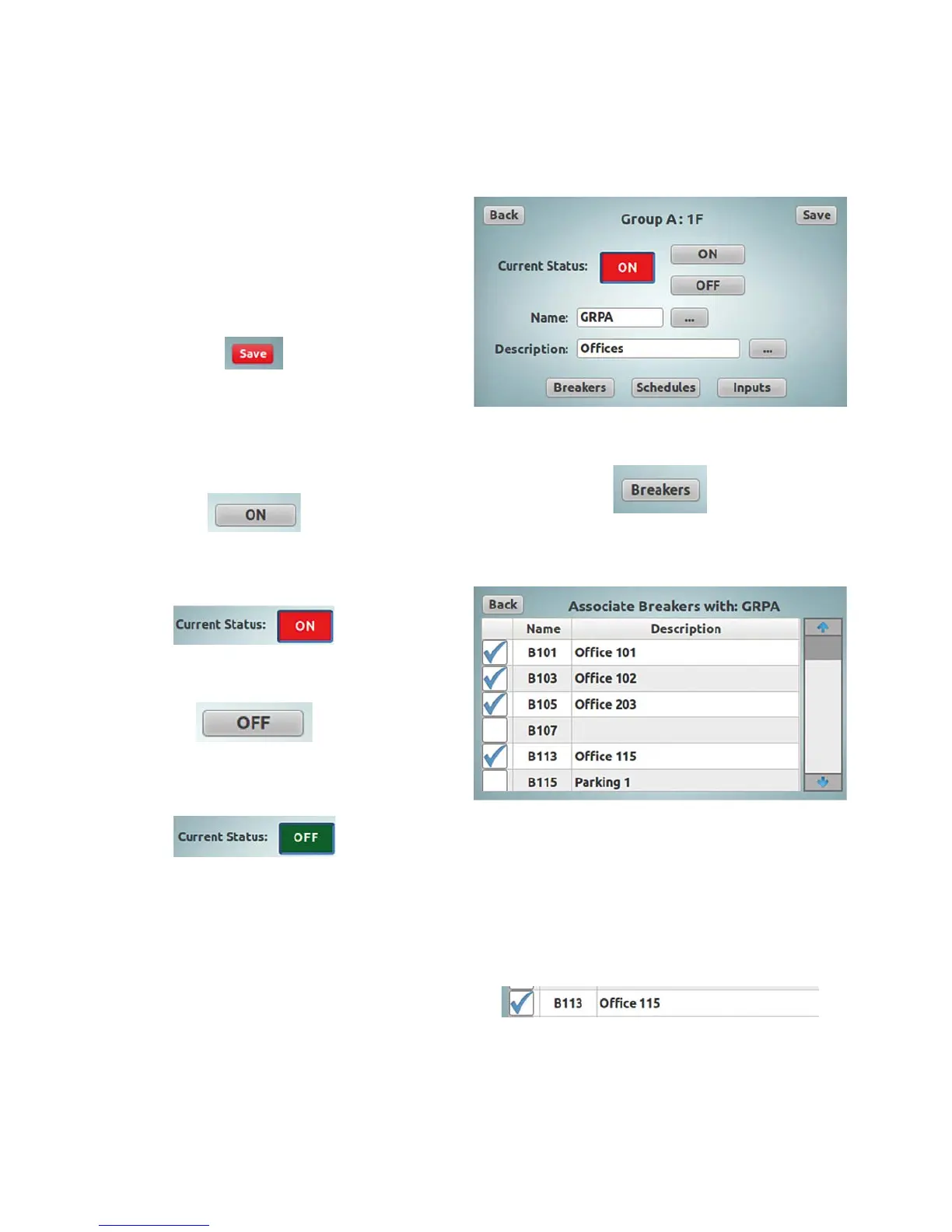34
LCD touchscreen display programming
PRC-E Series Instruction Manual MN014003EN August 2015 www.eaton.com
Tap “Enter” button to accept the changes.
ote:N Notice that the “Save” button in the top right
corner of the “Group” configuration screen did
turn red, indicating that there are some changes to
the configuration in this screen. The changes were
accepted, but not yet saved in the controller until the
red “Save” button is tapped.
Once the group configuration edits are complete, tap the
red “Save” button to save the changes. To leave the page
without saving changes, just tap the “Back” button.
Manual control of group
There is also a manual ON/OFF control for the group
included on the “Group” configuration screen.
To turn ON the group, tap the “ON” button.
The group turns ON and the background of the status icon
turns red.
To turn OFF the group, tap the “OFF” button.
The group turns OFF and the background of the status icon
turns green.
Adding controllable circuit breakers to a group
In the selected group’s “Group” configuration screen,
tap the “Breakers” button.
This will display the “Associate Breakers with Group”
screen.
In the “Associate Breakers with Group” screen, a checkmark
beside the controllable circuit breaker name denotes an
associated controllable circuit breaker in the specified group.
Associate a circuit breaker with a group
To associate a controllable circuit breaker to the selected
group, tap the checkbox next to the target circuit breaker to
add a checkmark.