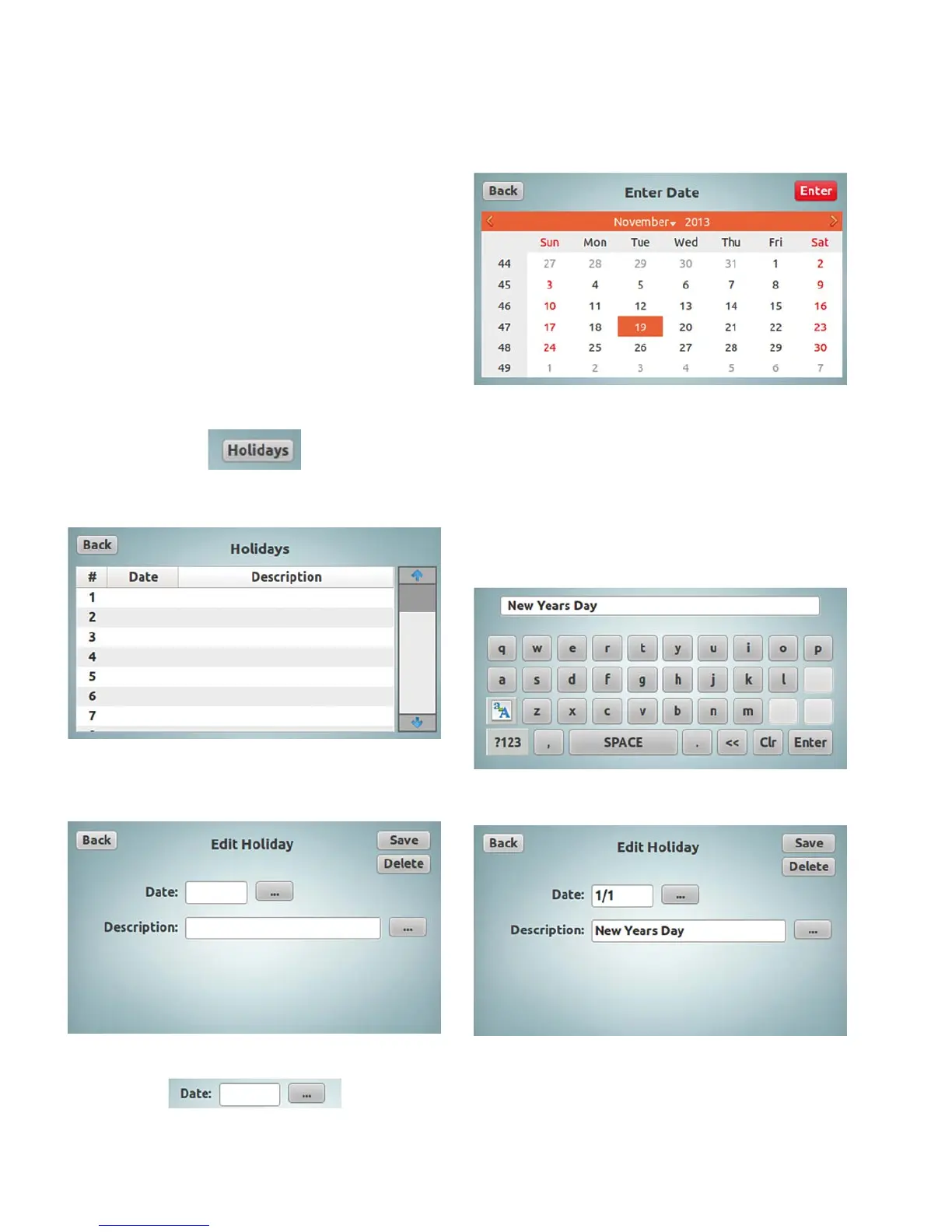42
LCD touchscreen display programming
PRC-E Series Instruction Manual MN014003EN August 2015 www.eaton.com
Holidays—selecting a day as a holiday
A “Holiday” is a special day that does not follow the
typical daily operational criteria of the system. A holiday
can be selected for any month/day of the year and up to
30 holidays can be created in the PRC-E Series controller.
A 20-character alphanumeric description can be added to
designate the holiday. When a day is selected as a holiday,
it is no longer considered a standard day of a week.
ote:N Since the “Holiday” has only month and day
specified, it will activate every year on the same
date. Care must be taken managing holidays on the
yearly basis.
Selecting a Day as a Holiday
In the “Schedules” screen, tap the “Holidays” button.
This will display the “Holidays” configuration list screen.
Tap the first empty line.
This will display the “Edit Holiday” configuration screen.
Tap the “Date” entry field or ellipsis.
This will display the calendar tool.
Tap the date to set up as a holiday; see “Setting the Date,
Time, and Daylight Savings Time” procedure for calendar
operation details.
Tap the red “Enter” button to accept the date.
Tap the “Description” textbox or ellipsis.
This will display the alphanumeric keyboard.
Tap letters/numbers buttons to enter the description
desired.
Tap the “Enter” button, when the description is complete.