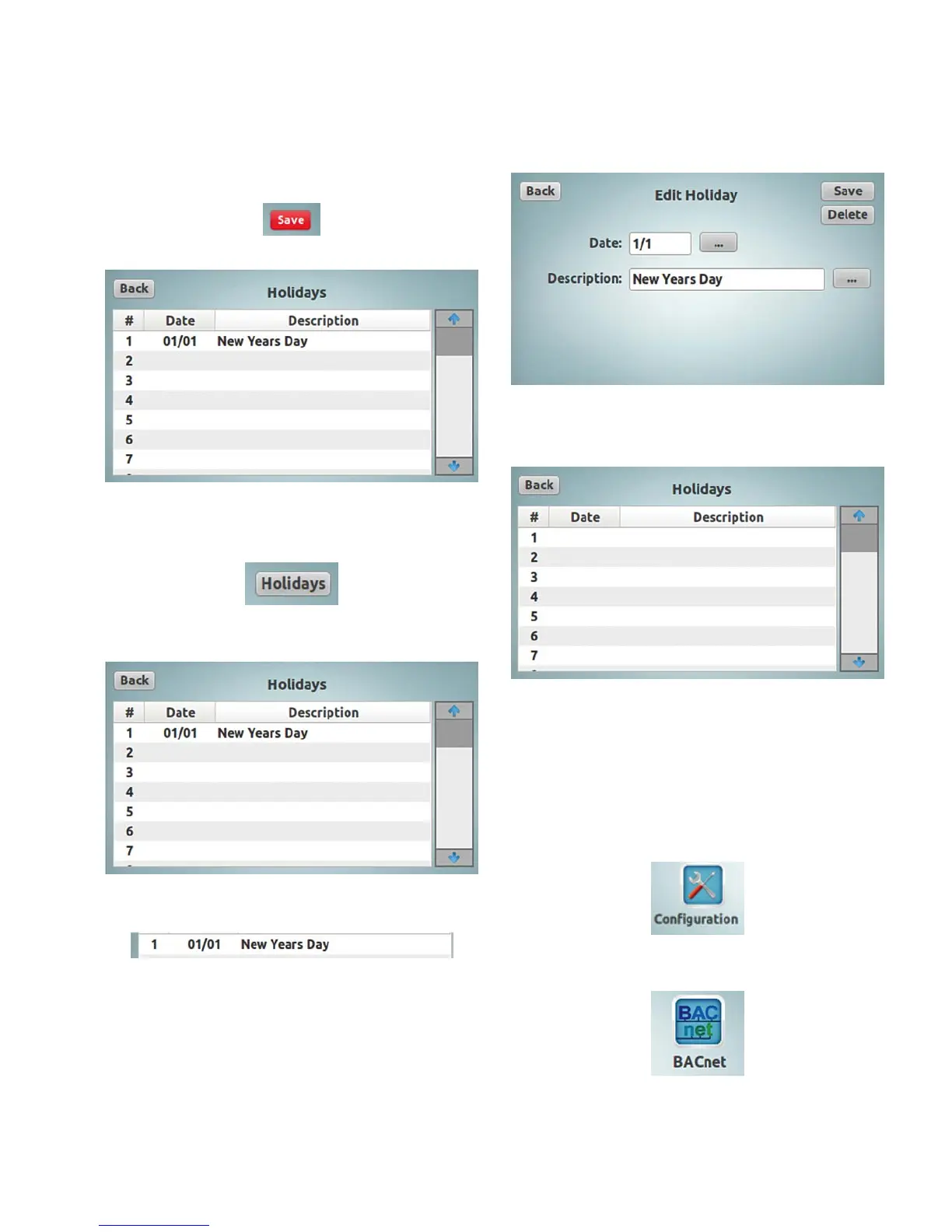43
LCD touchscreen display programming
PRC-E Series Instruction Manual MN014003EN August 2015 www.eaton.com
Once the holiday edits are complete, tap the red “Save”
button to save the changes. To leave the page without
saving changes, just tap the “Back” button.
Deleting a Holiday
In the “Schedules” screen, tap the “Holidays” button.
This will display the “Holidays” screen.
Tap the “Holiday” line to delete.
This will display the “Edit Holiday” configuration screen.
Tap the “Delete” button.
The holiday will be removed from the list.
BACnet network configuration
The PRC1500E and PRC2000E controllers have native
BACnet/IP capabilities. The attributes needed for BACnet
system communication are set using the BACnet
configuration screen. These settings should be supplied by
the BACnet integrator.
From the “Main Menu” screen, tap the “Configuration”
icon.
Tap the “BACnet” icon.