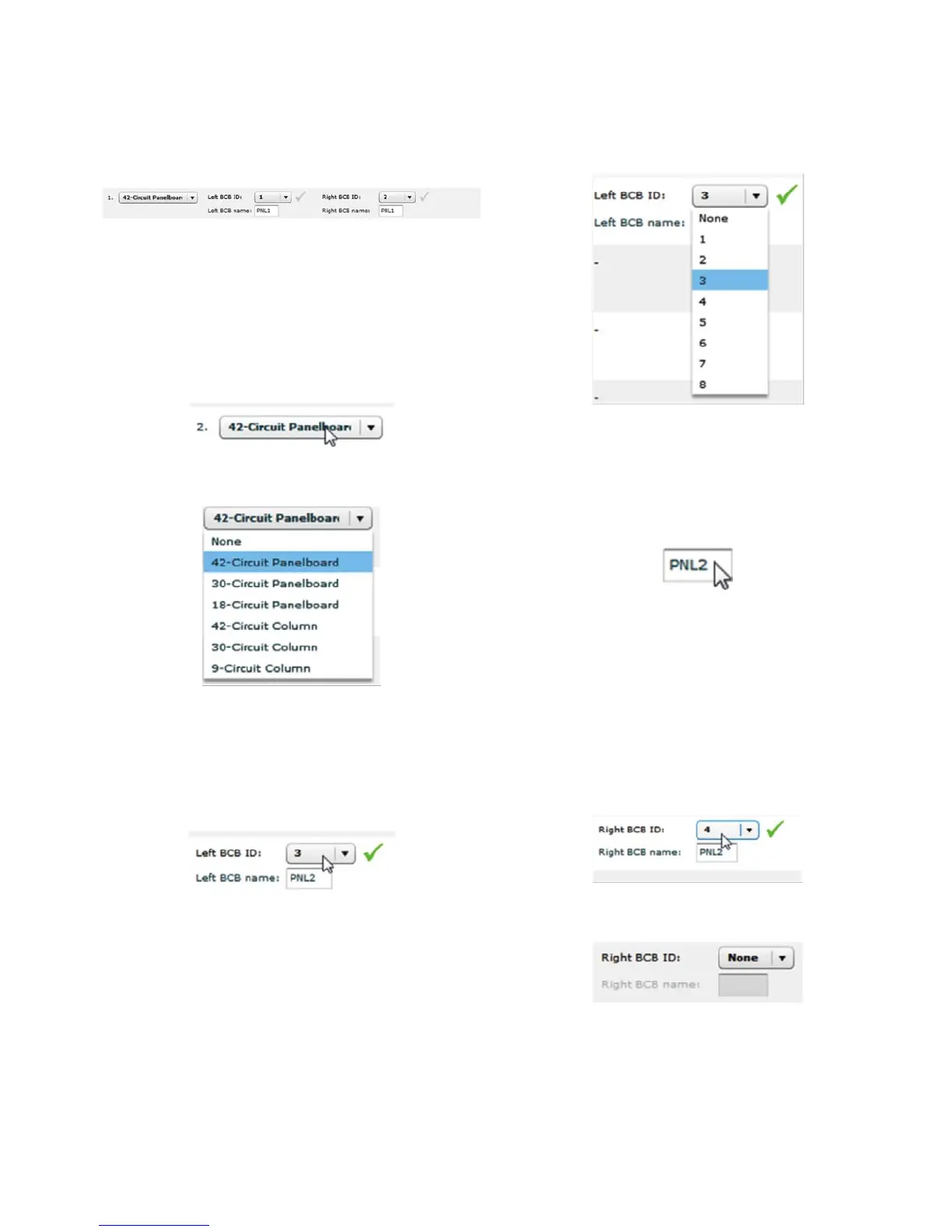49
Web page programming
PRC-E Series Instruction Manual MN014003EN August 2015 www.eaton.com
If required, these default settings can be edited to meet the
current panelboard layout.
The above figure displays the configuration for #1
panelboard as a 42-circuit panelboard with a left BCB
addressed #1 and a right BCB addressed #2 with the
name PNL1.
Editing the size or type of a panelboard
Click the “Panelboard Type/Size” button of the panelboard
that needs to be updated.
This will open the dropdown list for the Type/size.
Choose the correct panelboard from the list.
Editing the BCB panelboard configuration
Click the “BCB address” button of the BCB that needs to
be updated.
This will open the dropdown list for the BCB addresses.
Choose the address for the BCB or choose “None” if there
is not a BCB in this position in the panelboard.
Editing the name of the BCB
Click the name text box.
The textbox opens for edit and can be edited with up to a
4-character alphanumeric name.
Configuring a new panelboard
If there is a BCB in a panelboard that is not listed correctly,
this can be edited.
First the BCB address will need to be removed from the
current panelboard.
Click the BCB textbox to open the dropdown box.
Click “NONE” to remove BCB from this panelboard.
