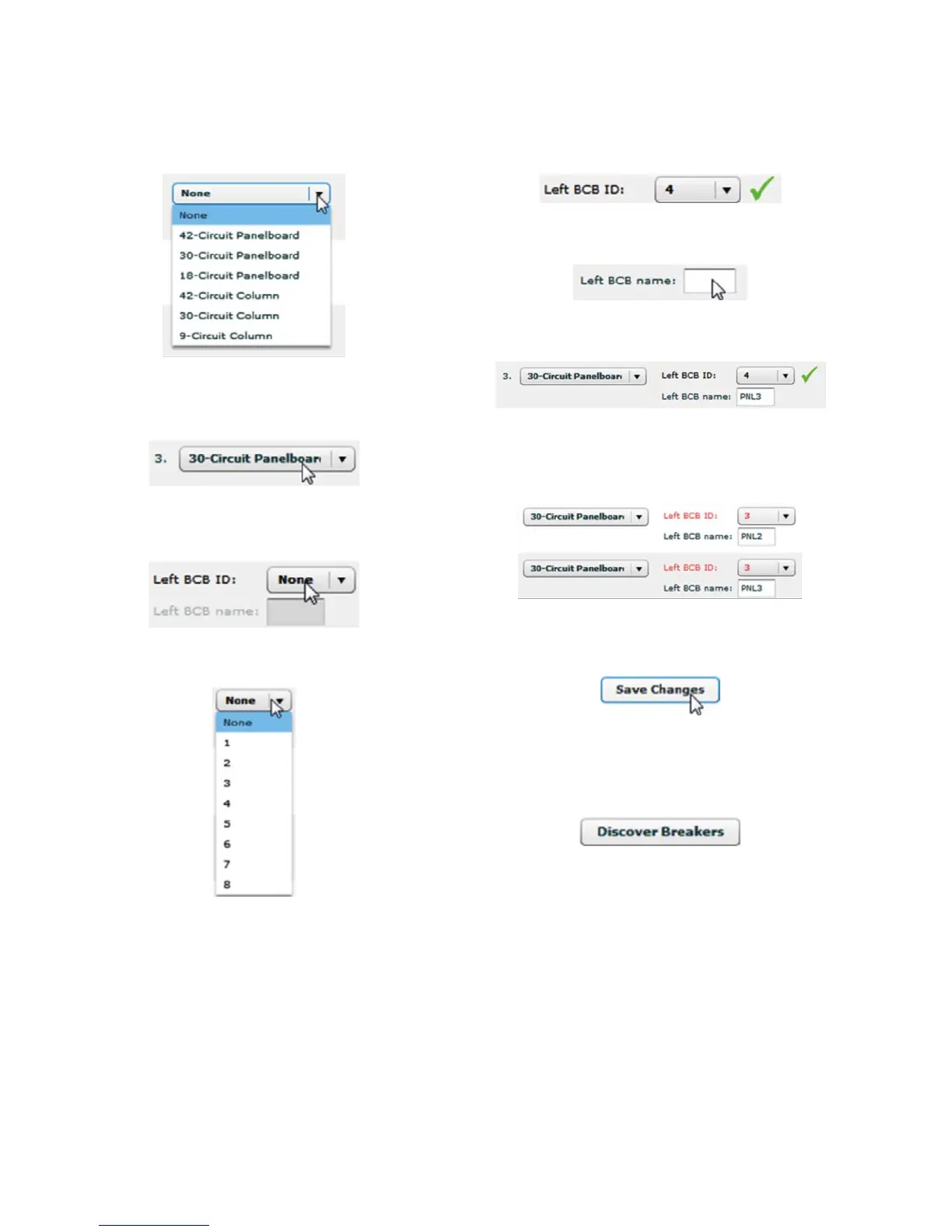50
Web page programming
PRC-E Series Instruction Manual MN014003EN August 2015 www.eaton.com
Click the panelboard text box that the BCB will be added.
This will open the dropdown list.
Click to choose the “Type/Size” of the panelboard.
Click the “BCB ID” address textbox in the appropriate side
of the panelboard.
This will open the dropdown list.
Click to choose the address of the BCB in the panelboard.
Click the “BCB name” text box.
Use the keyboard to enter the 4-character name.
ote:N If two BCBs are given the same address, the position
ID text and the “BCB ID” number will turn red to
indicate that there is an issue with the addressing.
To accept the panelboard configuration edits, click
“Save Changes”.
Once all the panelboard configuration edits are complete,
the “Discover Breakers” command must be initiated.
Click the “Discover Breakers” button.
