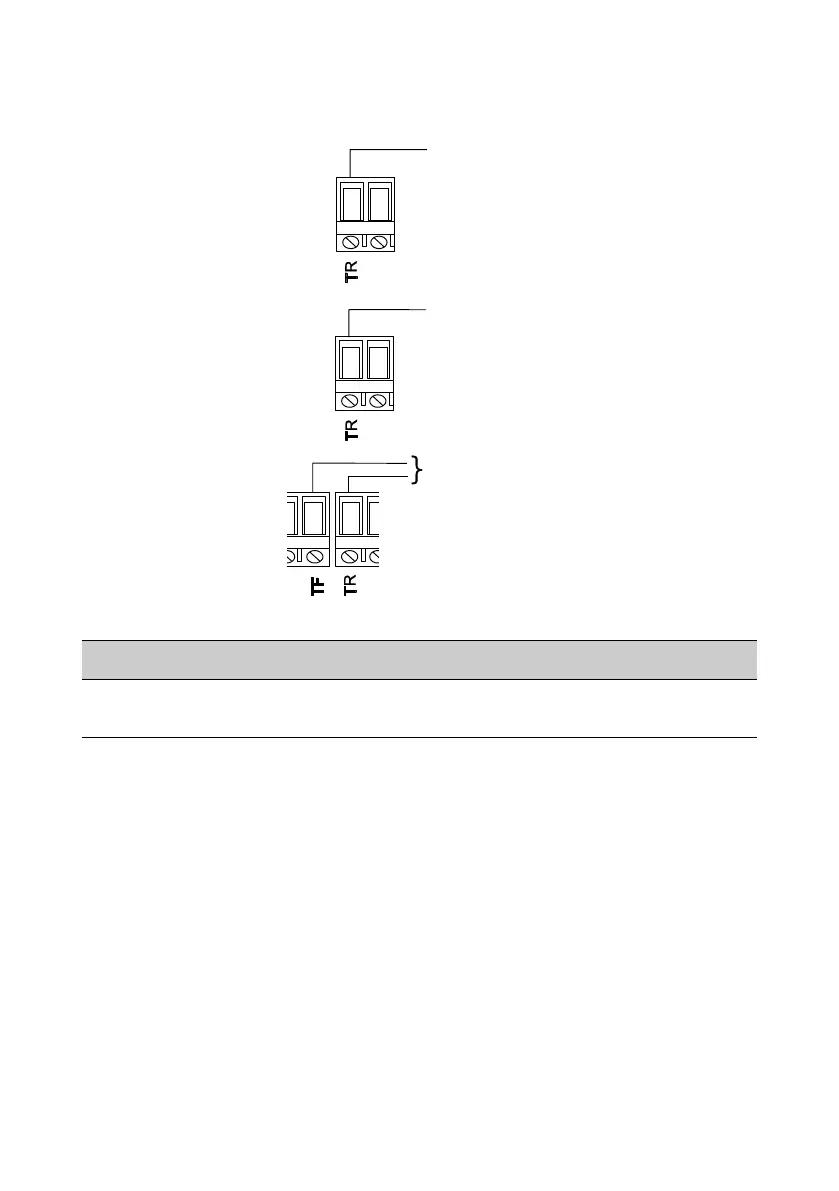Page 5
Tamper Monitoring – Choose one of the following connection options. Note: If you are using
the SDR-WEXT-G3, also configure the Tmp Feed jumper, depending on the option used (see
page 8).
Connections to Other Control Units
Table 1 shows how to connect the SDR-WEXT to control units not manufactured by Eaton.
SDR-WEXT TR STR BELL + 0V
C&K Active 5, Securit 24 Tamper ST- S- BELL+ AUX-
Sterling 10 BT STB NO Bell NO BELL+ BELL-
Matrix BT PGM2 (No) PGM1(No) AUX+ AUX-
PCX Euro 1 TR PGM2/STB PGM1/BELL Aux+/B+ Aux-/B-
ADE T STROBE- B D A
Texecom C S B A D
GE 270R TR STROBE- EXT BELL- BELL+12V BHO
Risco/Gardtec SCBP -STB BELL BELL+ SCBA
DSC Range ZONE PSM1 BELL- BELL+ AUX-
Table 1: Connections to Other Control Units
Connect to zone* configured as type
"Tamper Return".
*If the zone contacts are 4-wire CC,
use the tamper contacts and link the
alarm contacts.
Connect to a dedicated TR terminal at
control unit.
Connect to a zone* of type "Tamper
Return". In i-on/Menvier systems, TR
should connect to the non-zero-volt
terminal of the zone (i.e. next to the "Z" on
the terminal label); leave the other
terminal of the zone unconnected.
Figure 5: Tamper
Monitoring
