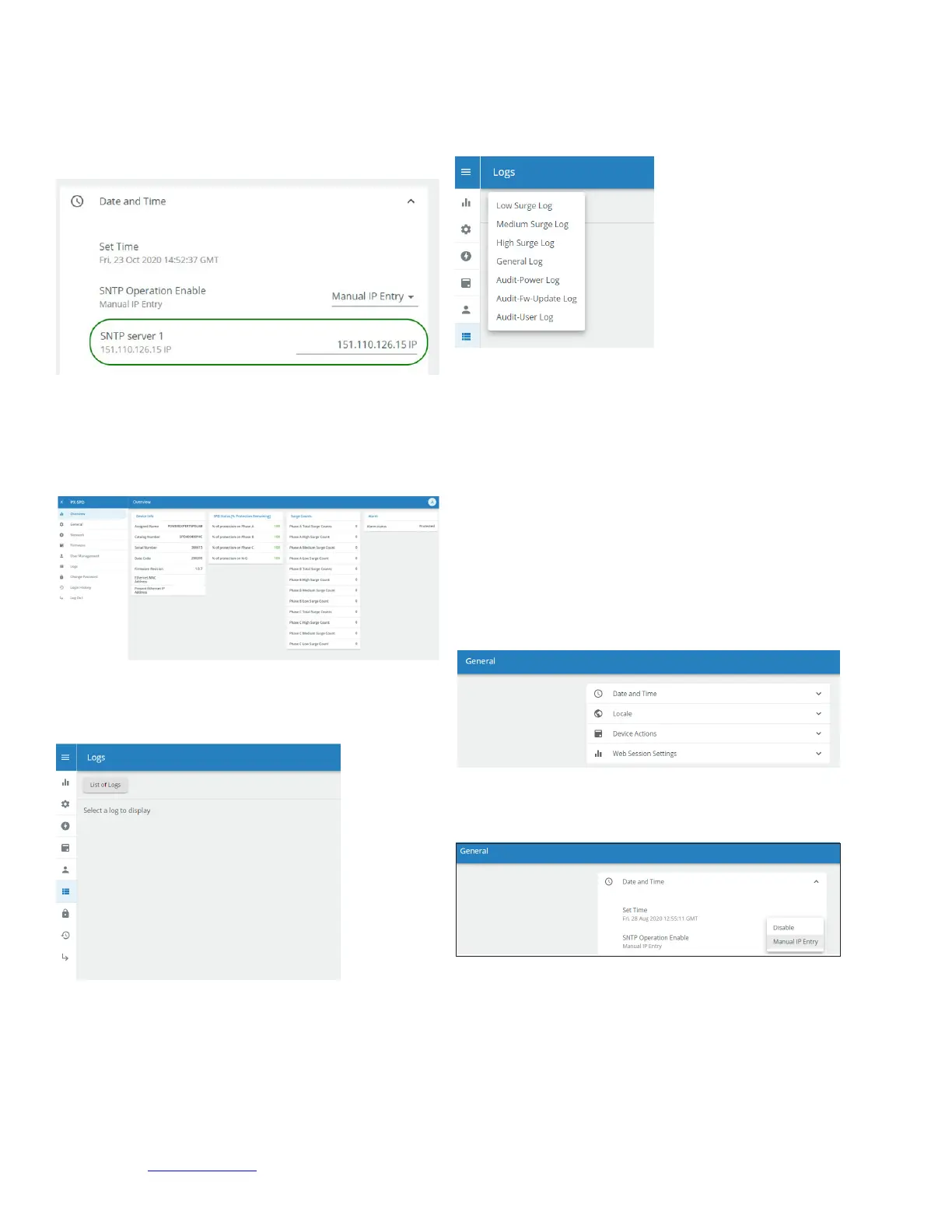Effective December 2020
18 Eaton www.eaton.com
Eaton SPD Series for mounting external
to electrical distribution equipment
Instruction Manual IM01005031E - rev. 7
Login to the device and click on the General tab and verify the
SNTP server 1 has a green circle around it, as shown below.
This verifies the device has synced with the network and will
provide accurate time stamped events.
Figure 41. SNTP sync confirmed when circled in green.
5.3.3 Viewing surge logs
To view surge logs hover over the toolbar and then click on logs.
(Modbus must be enabled to view surge and general logs.)
Figure 42. Log screen
Next click on list of logs in the upper left corner of the window.
Figure 43. Select list of logs
A dropdown will open displaying the options available to the
user. Select the log of interest.
Figure 44. Logs that are available to view
Low, Medium, and High Surge Logs display specific phase
surges that occurred in a particular surge category. General Log
displays phase protection reduction percentage, phase protec-
tion loss, alarm silenced, power on/off. Audit-Power Log displays
when the device restarted after a power loss. Audit-Fw-Update
Log displays code update history. Audit-User Log displays when
Users logged in and out of the device. Once in the log, a list of
logging events and their time stamps are displayed. The user
has the option of scrolling down through the list or exporting the
logs to a *.csv file. In addition, the user can clear logs in that
particular log if they choose to do so.
General settings
Under the general setting the user has the ability to set the date
and time, time zone, select from four different date formats,
reset the device and modify web session settings.
Figure 45. General settings
Syncing the internal clock.
Figure 46. Sync the internal clock
