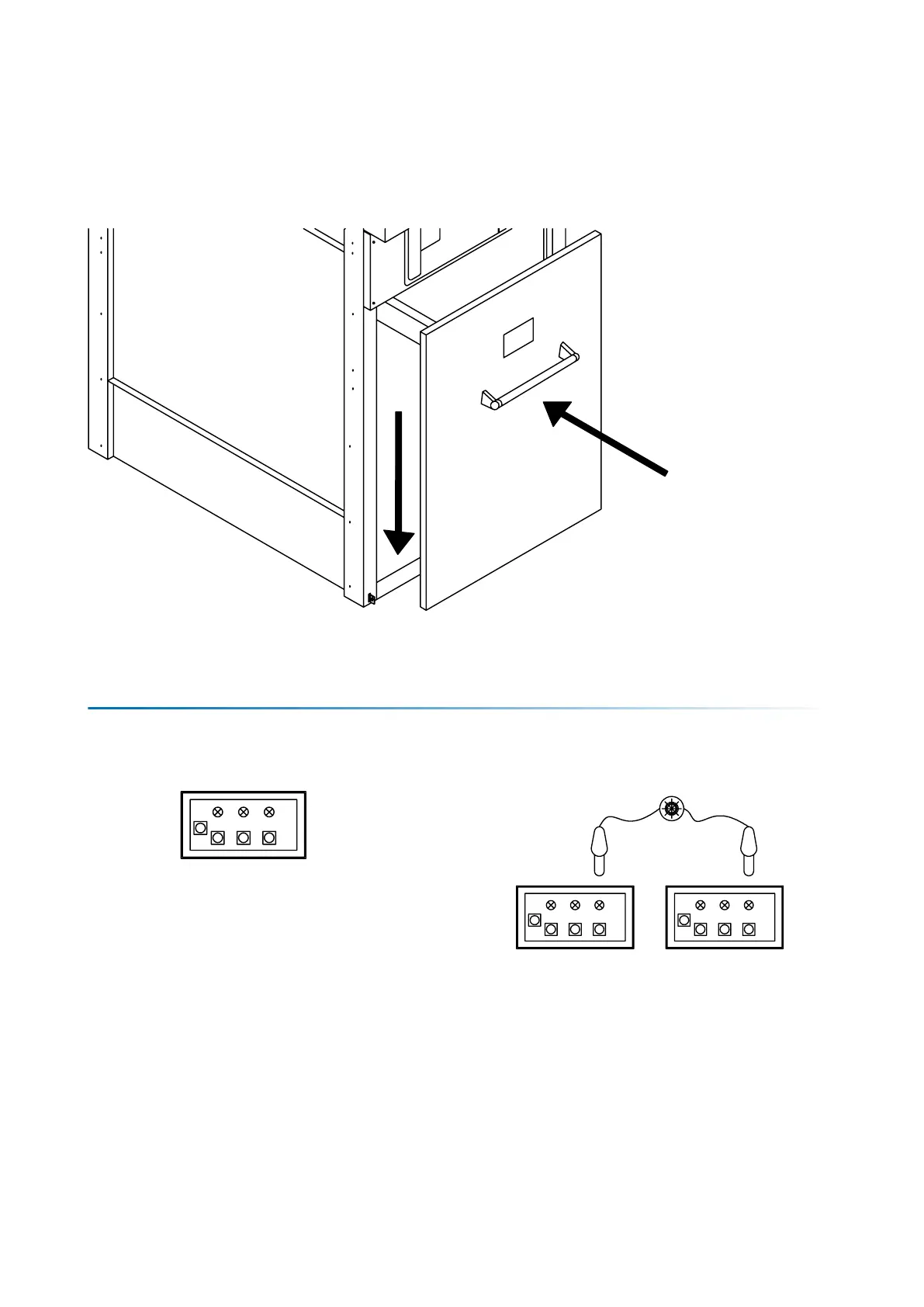Place the cell
front cover.
Checks Before Powering
Check if there are foreign objects in the cells.
Check the connections of the cells.
Check if the front cover is placed correctly.
If the front cover is not xed, assemble lever cannot be placed in spring assembly housing.
Phase Conformity Test
If the phases conform, light is off.
If the phases do not conform, light is on.
( Test device cannot be delivered with cells.
Serial light
In Input Cells To check cable faults.In Output Cells To check cable faults.
Turn the breaker on.
Turn the disconnector on.
Turn the earthing disconnector off.
Open the cell front cover.
Place the cable test device.
Turn the earthing disconnector on.
Perform the required measurements.
Voltage indicator
Input Cell:
When input cables are powered, voltage
indicator lights must be on.
Output Cell:
When the disconnector and breaker are off,
voltage indicator lights must be on.
Cable Test
Turn the breaker on.
Turn the disconnector on.
Break the power of the cell from previous center and
perform the earthing of the cables.
Turn the earthing disconnector off.
Open the cell front cover.
Place the cable test device.
Turn the earthing disconnector on from both sides.
Perform the required measurements.
