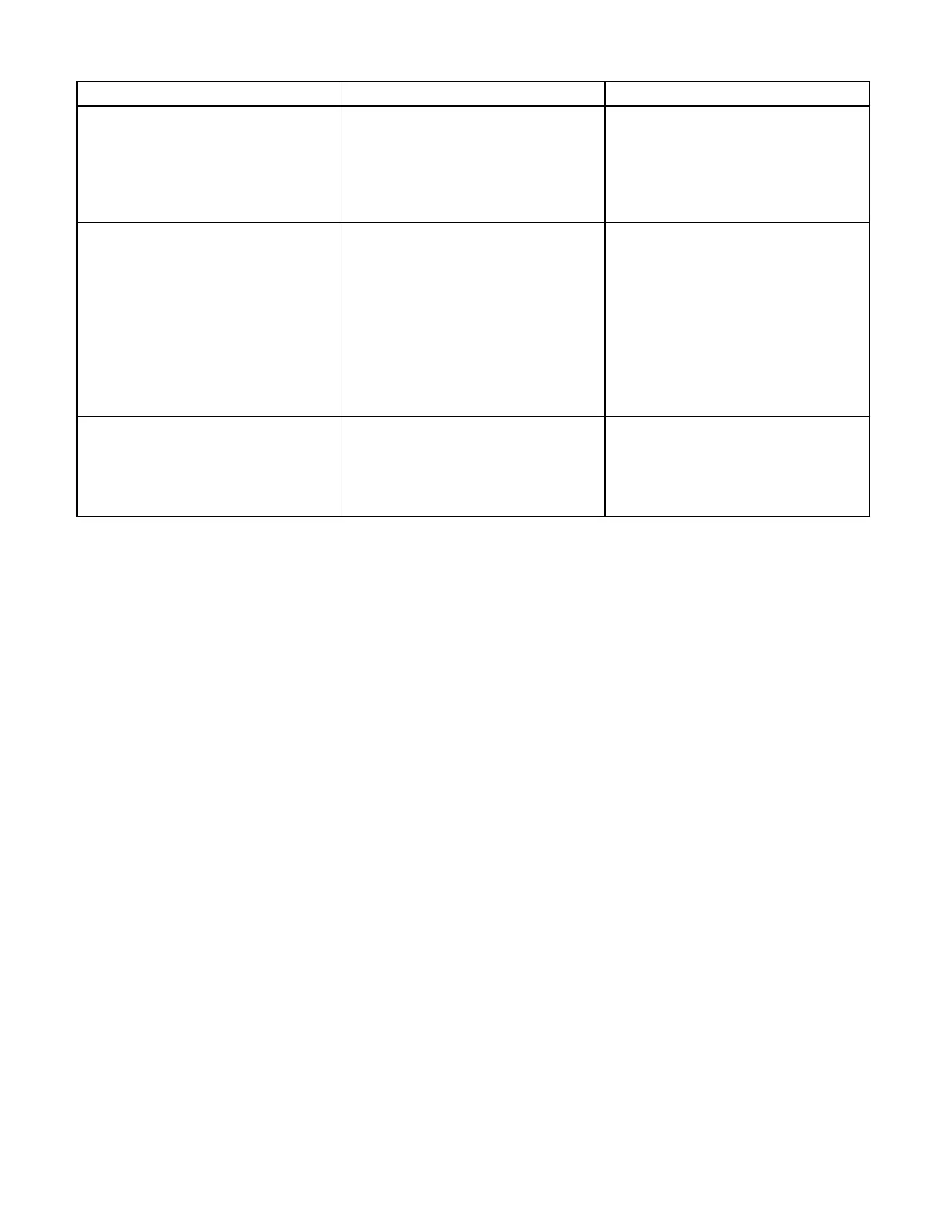10
E. Troubleshooting Chart
Trouble Possible Cause Remedy
Erratic Pressure 1. Foreign matter in the system. Spool
binding in the body bore.
Drain, flush and refill system with clean
fluid. Check spool for excessive wear or
burrs. Remove burrs with India Stone.
Check body bore for wear or out-of-
round. RT and RCT series, check the
connecting piping for excessive tight-
ness distorting body.
Premature Valve Action (Low Pressure) 1. Valve improperly adjusted.
2. Drain hole through main spool
plugged.
3. Main spool stuck in open position.
4. Control piston binding in up position.
Readjust valve to proper setting.
Remove spool. Blow out hole with fil-
tered compressed air.
Remove spool. Check for burrs, foreign
matter, excessive wear, out-of-round
body bore. RG and RCG series, inspect
valve mounting surfaces for flatness.
Remove bottom cover. Check piston for
burrs.
Delayed Valve Action (High Pressure) 1. Control piston binding in bottom
position.
2. Control fluid passage in bottom cov-
er plugged.
Check for burrs, foreign matter or ex-
cessive wear.
Remove cover. Clear obstruction from
control passage and blow clean with
compressed air.
Table 3. Trouble Shooting Chart
