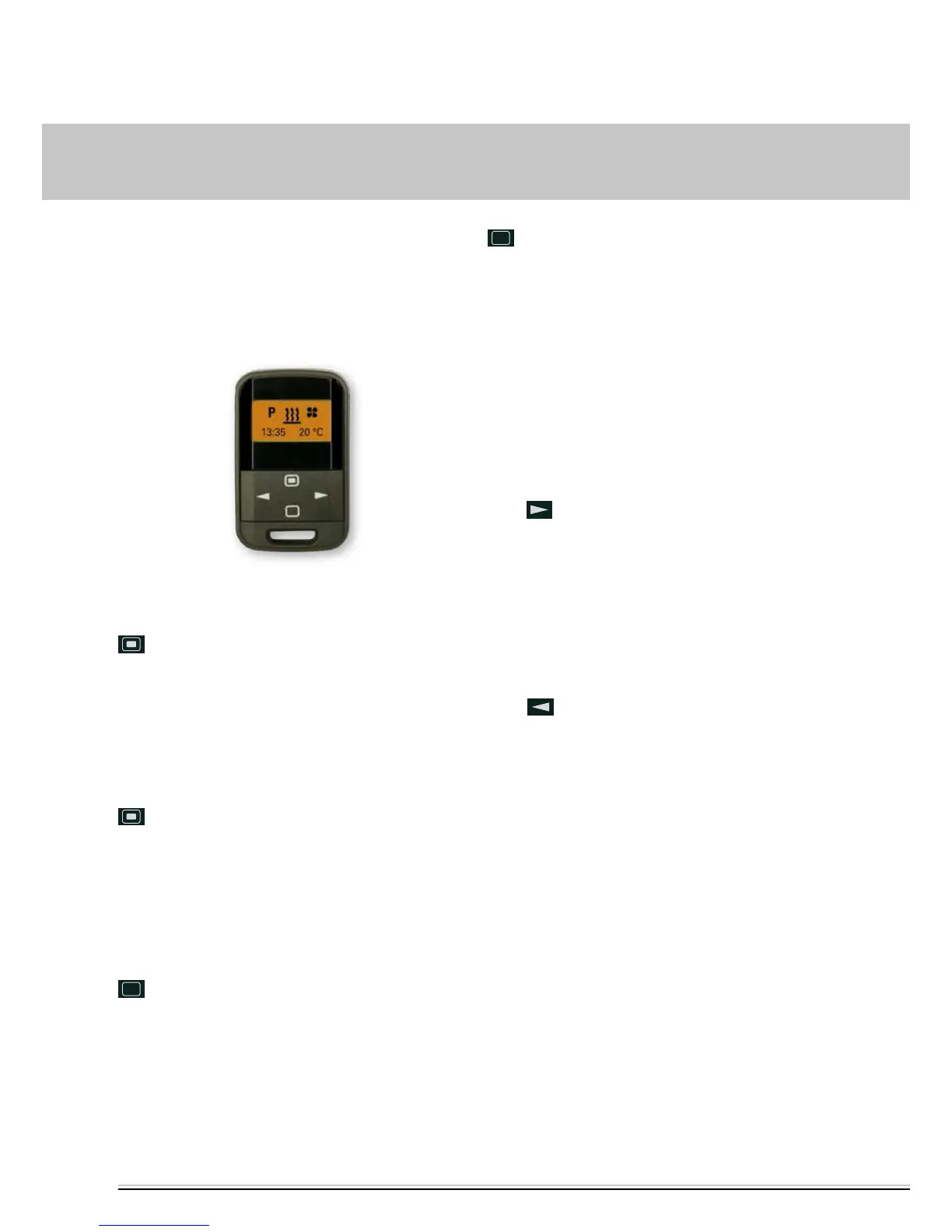6 | VEHICLE HEATERS – TECHNICAL DOCUMENTATION
2 OVERVIEW
EASYSTART REMOTE
+
MOBILE UNIT
The mobile unit of the EasyStart Remote
+
radio
remote control can be used to make the necessary
settings for operation of the heater and / or the add-
on unit.
BUTTON FUNCTIONS
LONGPRESS button
The button must be pressed for longer than 2 sec-
onds.
The heater is switched on immediately if ON or OFF
appears in the display (except if programming is run-
ning or while making settings).
SHORTPRESS button
The button must be pressed for less than 2 seconds
– if the display shows OFF mobile unit ON, the
Start display appears.
– a selected function is confirmed.
– inputs are confirmed.
LONGPRESS button
The button must be pressed for longer than
2 seconds
– all functions are ended.
– if the display shows OFF mobile unit ON, the
Start display appears.
SHORTPRESS button
The button must be pressed for less than 2 seconds
– the displayed, activated function is ended, other
activated functions are retained.
– With each SHORTPRESS the display changes to a
next-higher level up to Start display.
– The mobile unit is in submenu the setting is
exited, already set values are not saved.
– if the display shows OFF mobile unit ON, the
Start display appears.
Press
button 1x / keep pressed
– Mobile unit is in the Main menu and the Start
display appears in the Menu bar the next, right-
hand symbol appears in the middle and flashing.
– Mobile unit is in the submenu the displayed
value is changed (larger), or the next selection is
displayed.
Press
button 1x / keep pressed
– Mobile unit is in the Main menu in the Menu bar
the next, left-hand symbol appears in the middle
and flashing.
– Mobile unit is in the submenu the displayed
value is changed (smaller), or the next selection is
displayed.
