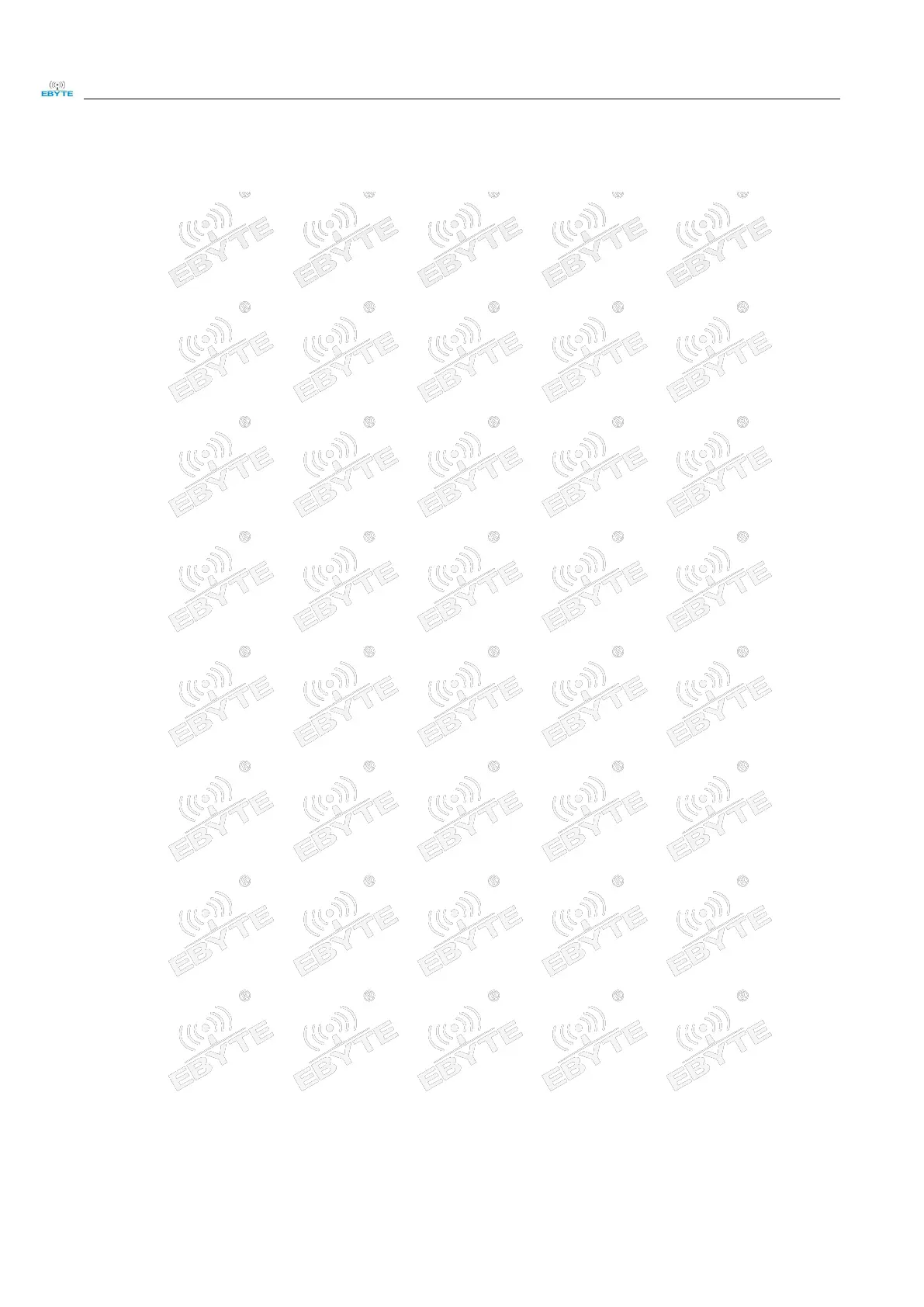Chengdu Ebyte Electronic Technology Co., Ltd E104-BT11 User Manual
Copyright ©2012–2020,Chengdu Ebyte Electronic Technology Co.,Ltd
5.2.1.2 Networking whitelist
Only BT11-G supports networking whitelist configuration.
If the whitelist has never been configured, BT11-G allows any ble mesh settings to be configured by default. Once the whitelist is
configured, BT11-G allows only the nodes in the whitelist to be configured to the network.
5.2.1.3 Remove nodes
The command to delete a node can only be made by the BT11-G of the current network. The delete node instruction only deletes the
local node information of BT11-G, and does not affect the corresponding node.
5.2.2 Over the air configuration
The so-called over-the-air configuration means that one node can configure related parameters of another node. BT11 can configure
UART through the air, transparent transmission, and restart three functions. The UART hardware configuration needs to be restarted to
take effect; transparent transmission takes effect immediately and is saved after power-off.
5.2.3 Data transmission
BT11 supports format transmission and transparent transmission. Transparent transmission needs to be configured using over-the-air
configuration.
5.2.4 Sleep
Both BT11-G and BT11 support hibernation. Sleep here means that the module is not working anymore, and the working current is
about 0.4uA. Users can wake up the module through the serial port RX pin, WakeUP pin, RST.
The module does not perform any operation during sleep.
5.2.5 Low power node
BT11 supports the low power consumption function of ble mesh standard. If users want to use low-power nodes, they need to
