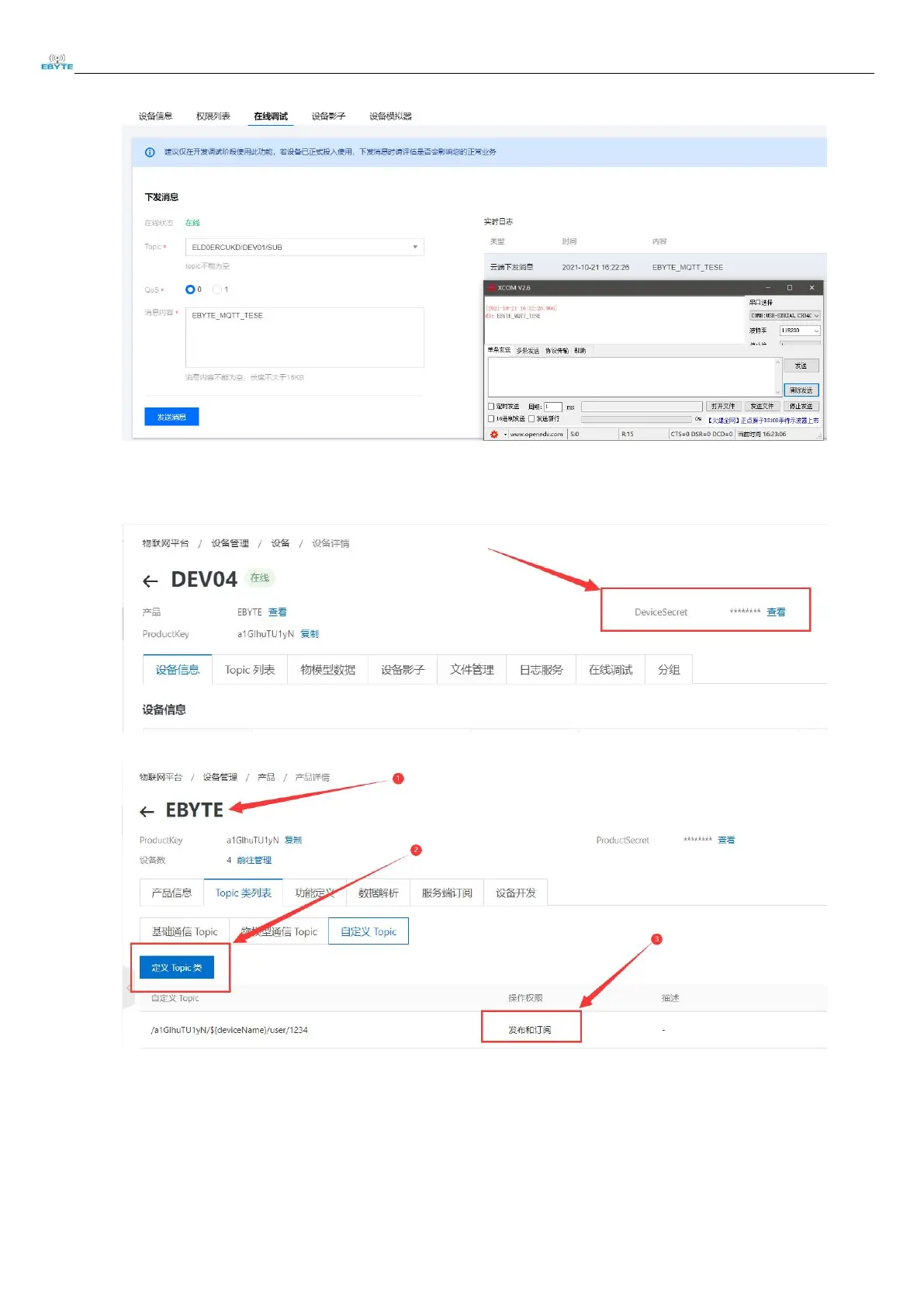Chengdu Ebyte Electronic Technology Co.,Ltd.
E18-DTU(Z27-ETH) User Manual
Copyright ©2023
,成都亿佰特电子科技有限公司
2. Alibaba Cloud
You can use Alibaba Cloud's "Three Elements" to directly connect to a server and obtain the "Three Elements" required to connect to Alibaba
Cloud, as shown in the figure:
Configure a topic for communication testing:
Select the corresponding product, go to "Custom Topic" under the Topic Class list (see Alibaba Cloud documentation for details), click Define
Topic Class, set the name to 1234, and grant publish and subscribe permissions (for data backhaul)
。
Configure the device connection parameters, as shown in the following figure:
{
"ProductKey": "a1GlhuTU1yN",
"DeviceName": "DEV04",
"DeviceSecret": "xxxxxxxxxxxxxxxxxxxxxxxxxx"
}