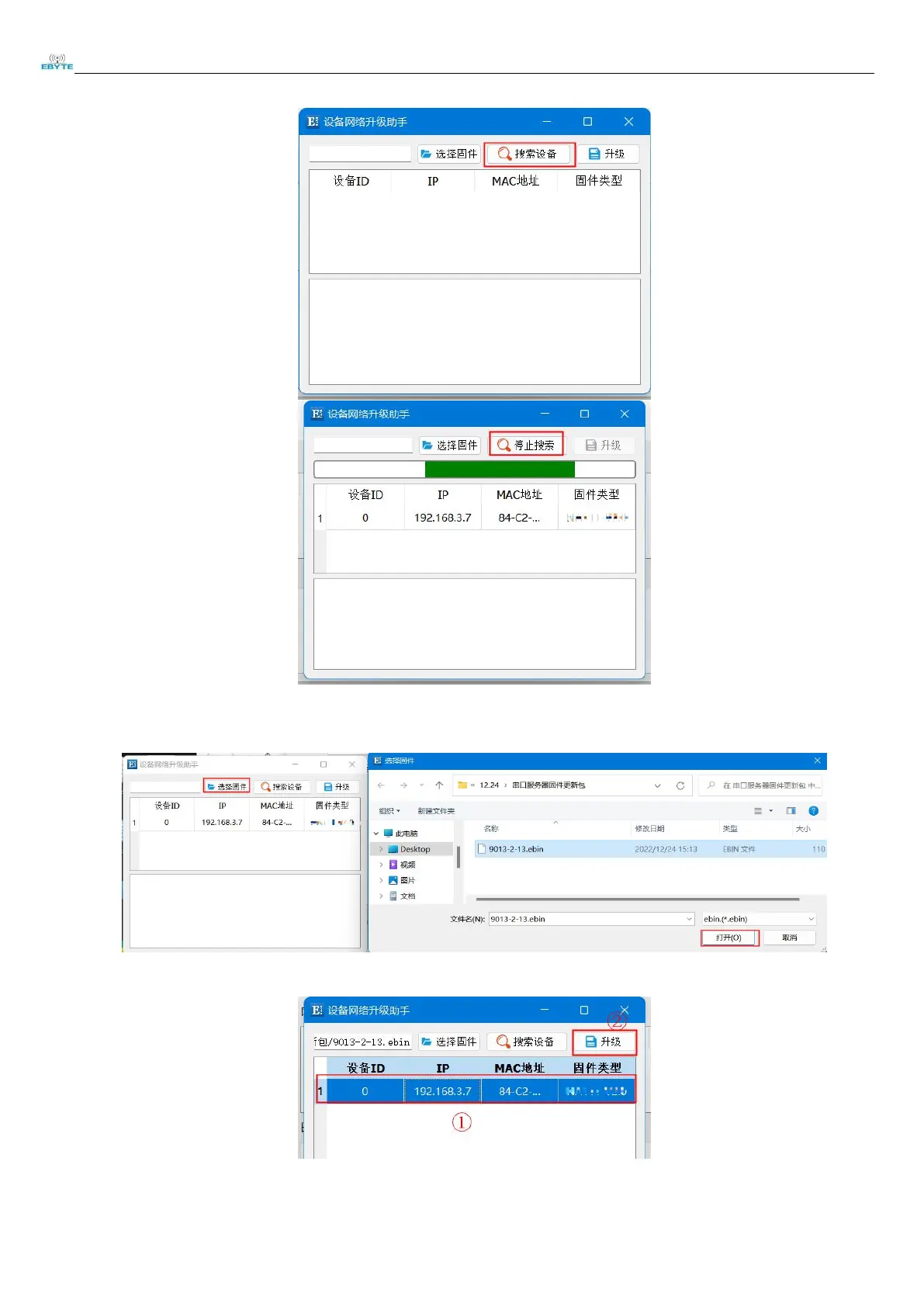Chengdu Ebyte Electronic Technology Co.,Ltd.
E18-DTU(Z27-ETH) User Manual
Copyright ©2023
,成都亿佰特电子科技有限公司
Step 4: Click "Select Firmware", select the corresponding firmware, and then click "Open";
Step 5: Select the device to be upgraded, click "Upgrade", the progress bar will start to change, wait for the upgrade to complete.