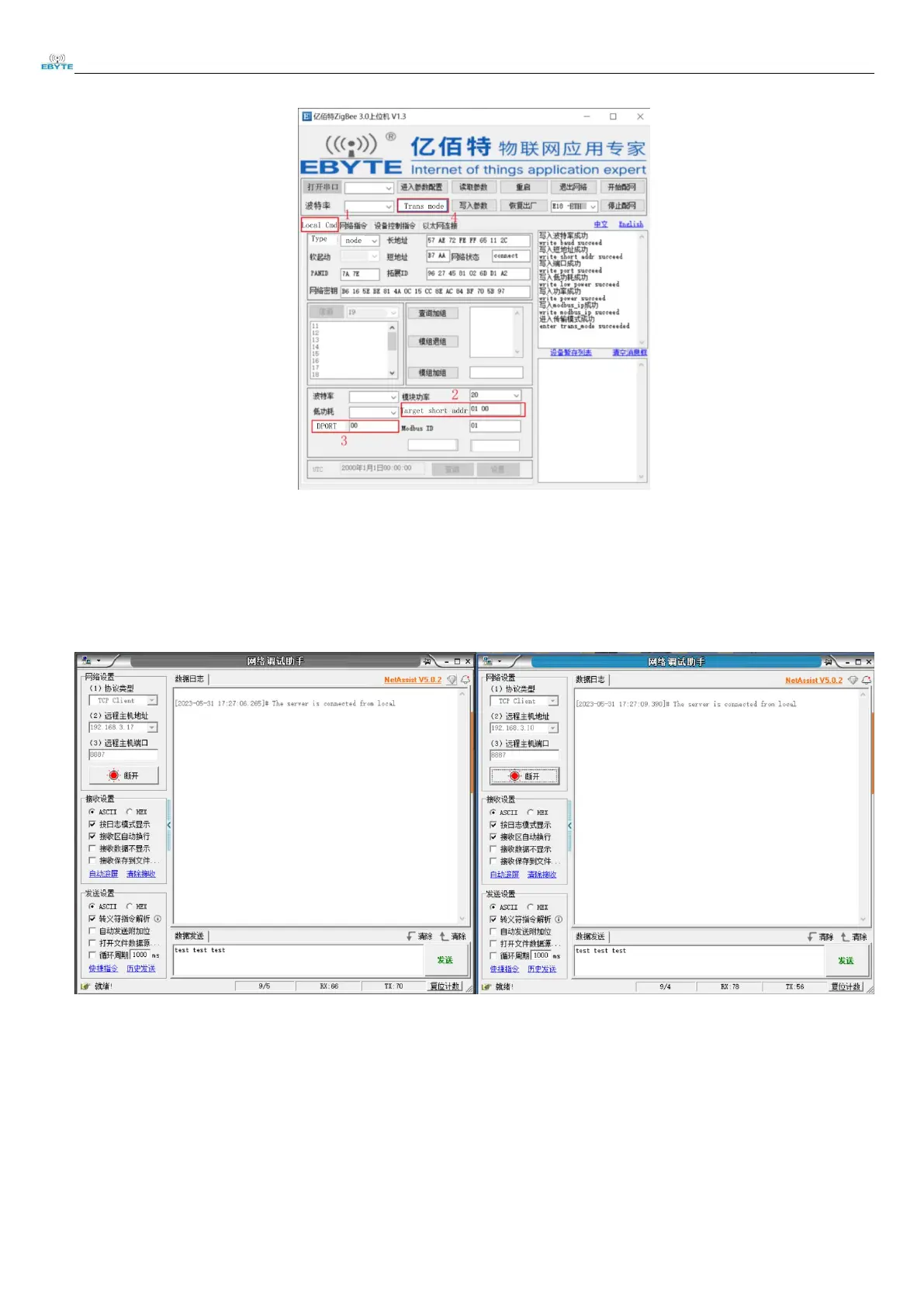Chengdu Ebyte Electronic Technology Co.,Ltd.
E18-DTU(Z27-ETH) User Manual
Copyright ©2023
,成都亿佰特电子科技有限公司
With the above configuration, data can be transferred between router devices and end devices, and the coordinator no longer receives the
data they transmit. The coordinator can add more devices, setting them up to communicate with each other.
(
8
)
Open the Network Debugging Assistant, select TCP Client as the protocol type, enter the IP address, enter the remote host port,
and click Connect.
Terminal Router device
(
9
)
Enter "Test Test Test" in the data sending window of the Network Debugging Assistant and click Send to see the data transmission
and reception of the two devices.