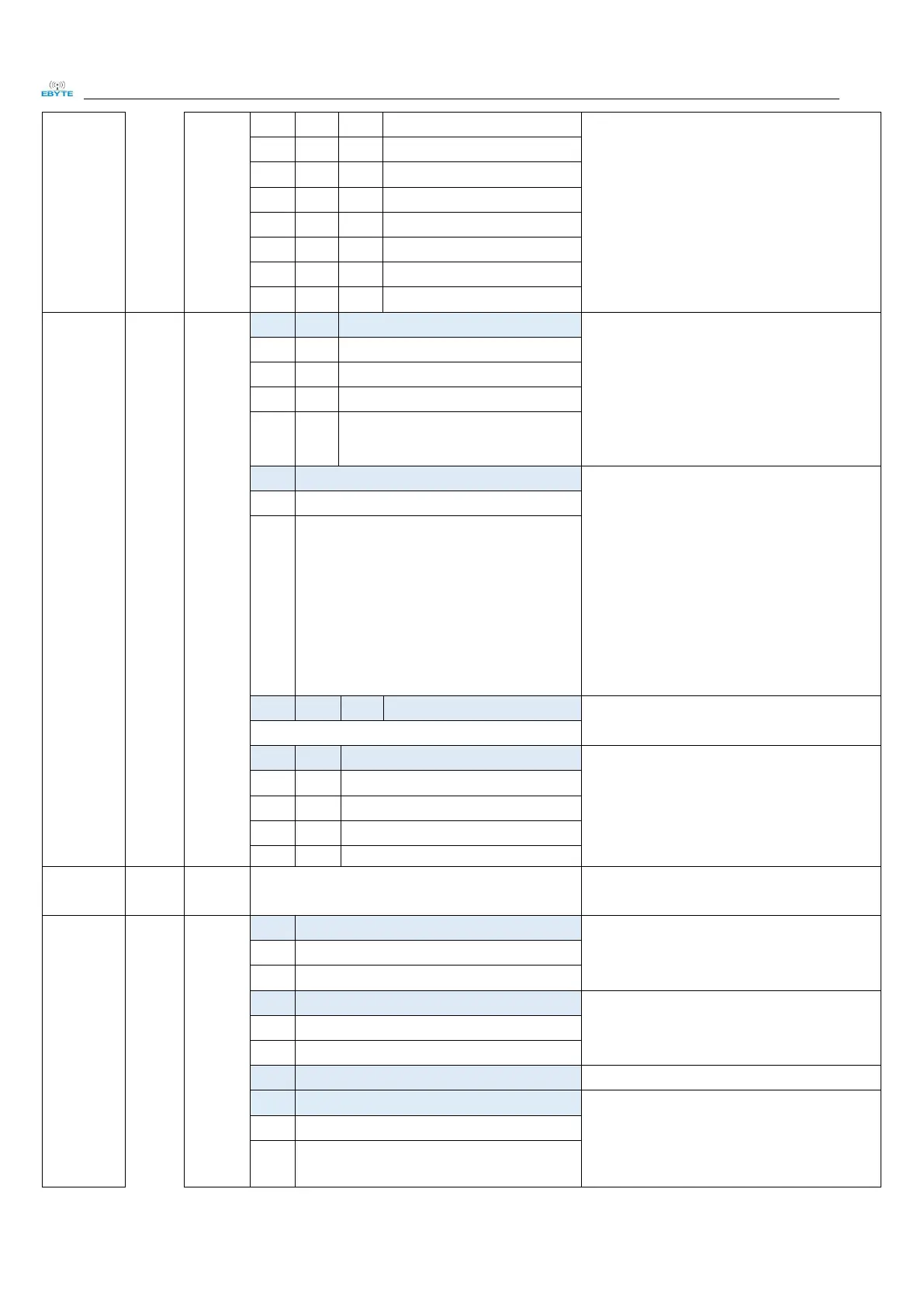Chengdu Ebyte Electronic Technology Co., Ltd. E220-900T22D User Manual
Copyright ©2012–2020,Chengdu Ebyte Electronic Technology Co., Ltd.
The higher the air rate, the smaller the delay and
the shorter the transmission distance.
Air Data Rate 2.4k(default)
The data sent by the user is less than the
sub-packet length, and the serial port output of the
receiving end appears as an uninterrupted
continuous output;
The data sent by the user is larger than the packet
length, and the serial port of the receiving end will
be output in packets.
RSSI Ambient noise enable
After enabling, you can send commands C0 C1
C2 C3 in transmission mode or WOR sending
mode to read registers;
Register 0x00: Current environmental noise RSSI;
Register 0X01: RSSI when receiving data last
time
(The current channel noise is: dBm = - ( 256 -
RSSI));
Instruction format: C0 C1 C2 C3+start
address+read length;
Return: C1 + address + read length + read valid
value; for example: send C0 C1 C2 C3 00 01
Return C1 00 01 RSSI (address can only start
from 00)
The relationship between power and current is
non-linear, and the power supply has the highest
efficiency at maximum power;
The current will not decrease in the same
proportion as the power decreases.
Channel Control(CH)
0-83 represents a total of 84 channels
Actual frequency = 410.125 + CH *1M
After being enabled, the module receives wireless
data and outputs it through the serial port TXD,
followed by an RSSI strength byte.
During fixed transmission, the module will
recognize the first three bytes of serial data as:
address high + address low + channel, and use it
as a wireless transmission target.
Transparent transmission mode(default)
After enabling, monitoring will be conducted
before wireless data transmission, which can
avoid interference to a certain extent, but may
cause data delay;
The maximum stay time of LBT is 2 seconds, and