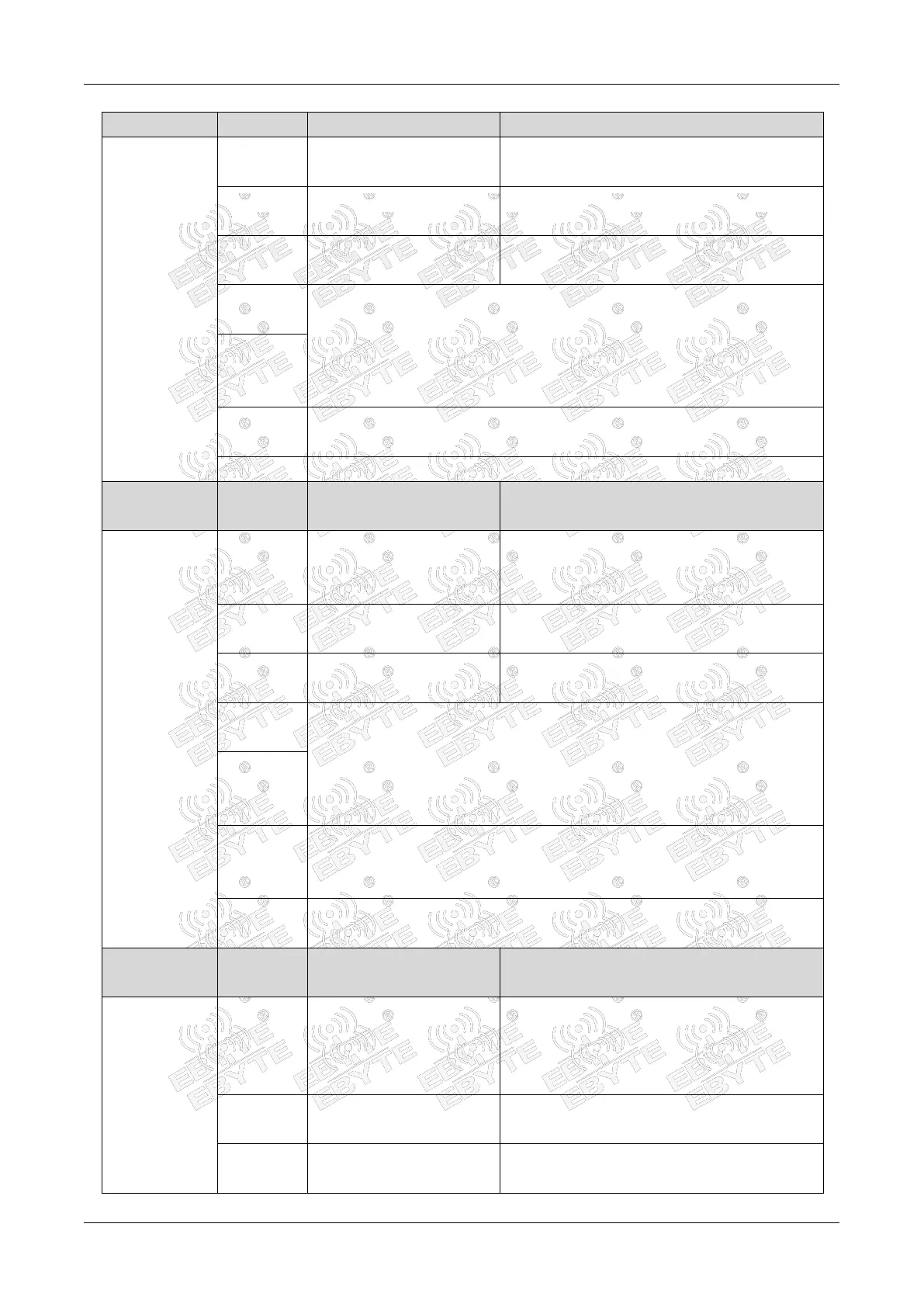Chengdu Ebyte Electronic Technology Co., Ltd. E77-xxxM22S User Manual
Copyright © 2012-2 024 , Chengdu Ebyte Electronic Technology Co., Ltd.
AT+CAPPEUI=<XXXXXXXXXXXXXXXX><
CR>. Get or Set the App Eui
<appeui> : NodeAppEUI
Length 8 bytes, format hexadecimal
AT+CAPPEUI=AABBCCDD00112233
OK
Parameters are automatically saved after connecting to the network
AT+CDEVEUI=<XXXXXXXXXXXXXXXX>
<CR>. Get or Set the Device EUI
OK
<deveui> : Node DevEUI
Length 8 bytes, format hexadecimal
AT+CDEVEUI?
+CDEVEUI=AABBCCDD00112233
OK
After connecting to the network, the current parameters will be automatically
saved.
AT+CAPPKEY=<XXXXXXXXXXXXXXXXX
XXXXXXXXXXXXXXXXX><CR>: Get or
Set the Application Key
OK