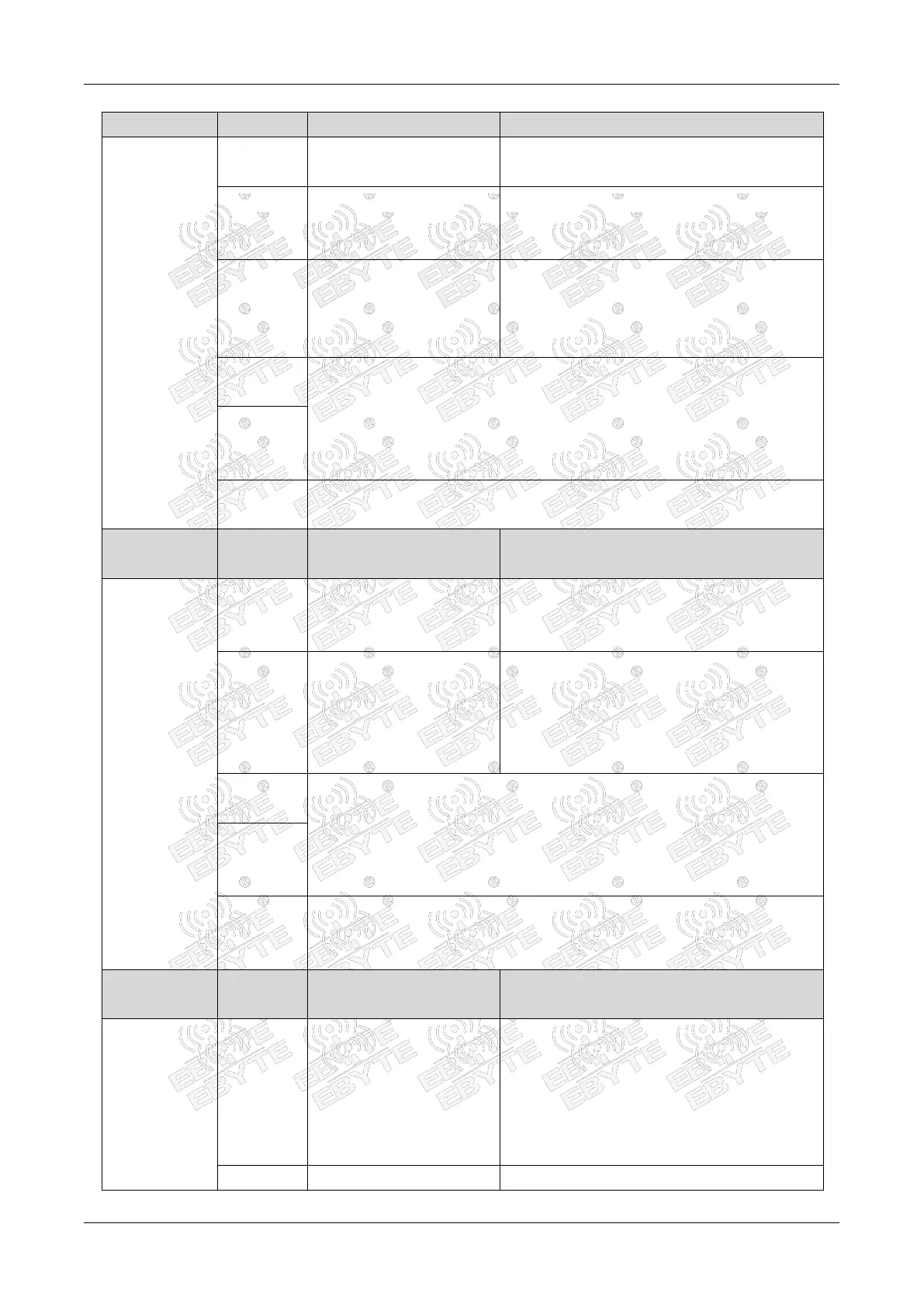Chengdu Ebyte Electronic Technology Co., Ltd. E77-xxxM22S User Manual
Copyright © 2012-2 024 , Chengdu Ebyte Electronic Technology Co., Ltd.
AT+CFREQBANDMASK Set channel
frequency band mask
<mask 0 > :<mask1>: <mask 2 > :<mask3>:
<mask 4 > :<mask5>
OK
AT+CFREQBANDMASK
=<mask 0 > :<mask1>:
<mask 2 > :<mask3>:
<mask 4 > :<mask5>
<mask>: Mask of frequency points where the network may work. One mask
represents 16 channels , and mask0 represents the lower 16 channels. For
details, please refer to the LoRaWAN access specification.
Only cn470, au915, us915 need to be set
AT+CFREQBANDMASK= 0007 : 0000 : 0000 : 0000 : 0000 : 0000
OK
AT+CJOIN=<Mode>:<autojoin><CR>. Join
network with Mode=[0:ABP, 1:OTAA]
OK
AT+CJOIN=
<mode>:<auto_join>
If the input is legal, first return OK, and then
start automatic authentication.
right, returns the authentication result.
+EVT:JOINED Authentication successful
+EVT:JOIN FAILED Authentication failed
<mode>:Network access mode
0:ABP mode. This mode does not actually require access to the network.
Executing this command only switches the local state.
1: OTAA mode, over-the-air network access
<auto_join>: Whether to automatically join the network after power on
AT+CJOIN=1:0
OK
+EVT:JOINED
AT+SEND=<Port>:<Ack>:<Payload><CR>.
Send binary data with the application
Port=[1..199] and Ack=[0:unconfirmed,
1:confirmed]
OK