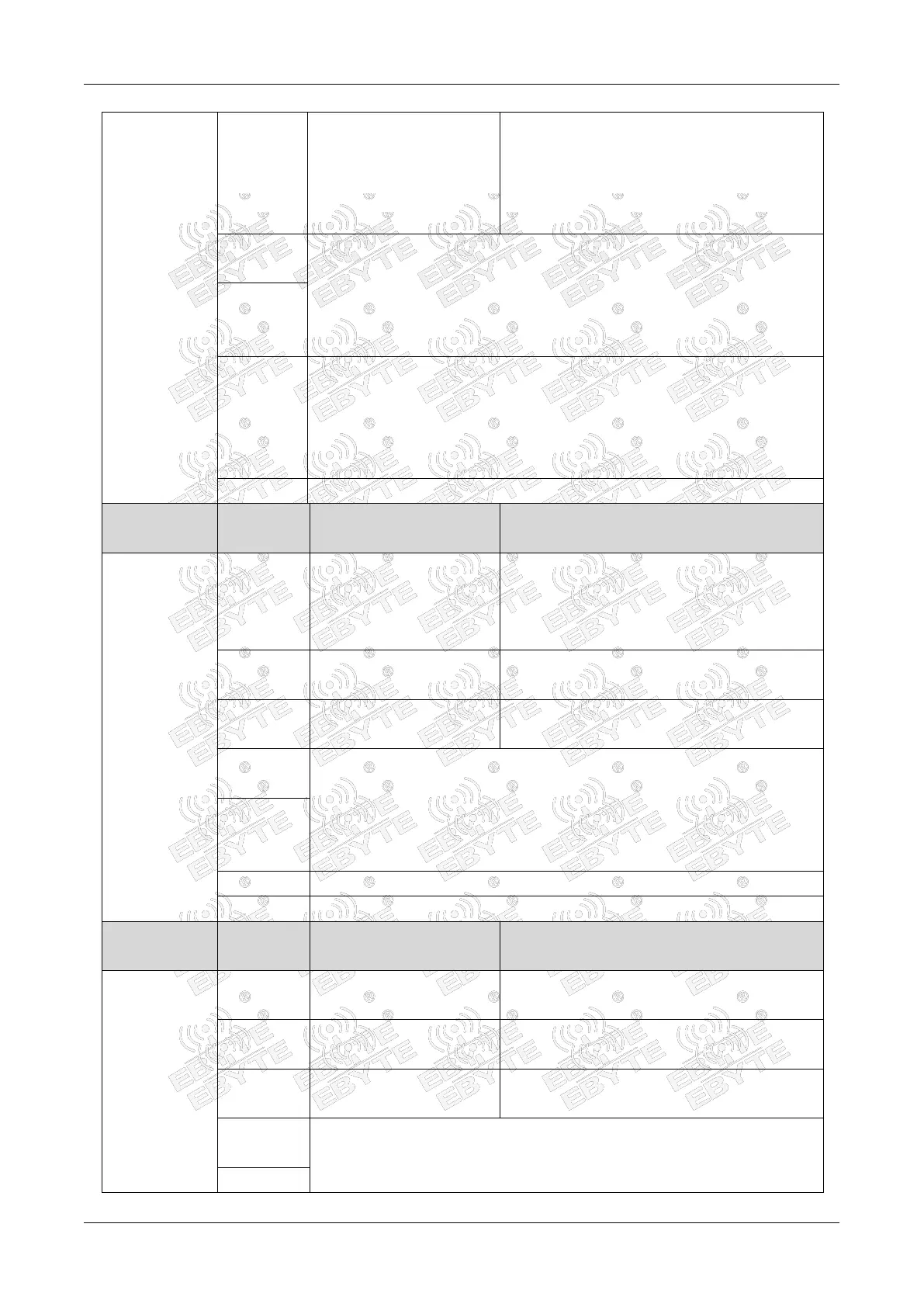Chengdu Ebyte Electronic Technology Co., Ltd. E77-xxxM22S User Manual
Copyright © 2012-2 024 , Chengdu Ebyte Electronic Technology Co., Ltd.
<Nbtarns>:
<Ack>:<Payload><CR>
+EVT:RX_1, PORT 0, DR 3, RSSI -49, SNR 10
AT_NO_NETWORK_JOINED
AT_DUTYCYCLE_RESTRICTED
<Port> : port number
<Nbtarns>: When there is ACK, the maximum number of retransmissions
<Ack> : Whether to enable response
<Payload> : Hexadecimal data, two digits are one byte
AT+SEND=3:1:112233
:+EVT:SEND_CONFIRMED
+EVT:RX_1, PORT 0, DR 3, RSSI -47, SNR 11
Connect to the network first, then send data
AT+CADR=<ADR><CR>. Get or Set the
Adaptive Data Rate setting ADR=[0:off, 1:on]
OK
<value>: as follows:
0: turn off ADR
1: Turn on ADR
CDATARATE
( Set
communicatio
n rate )
<value>: as follows:
Rate value, factory value is, value range:
0 - SF12, BW125