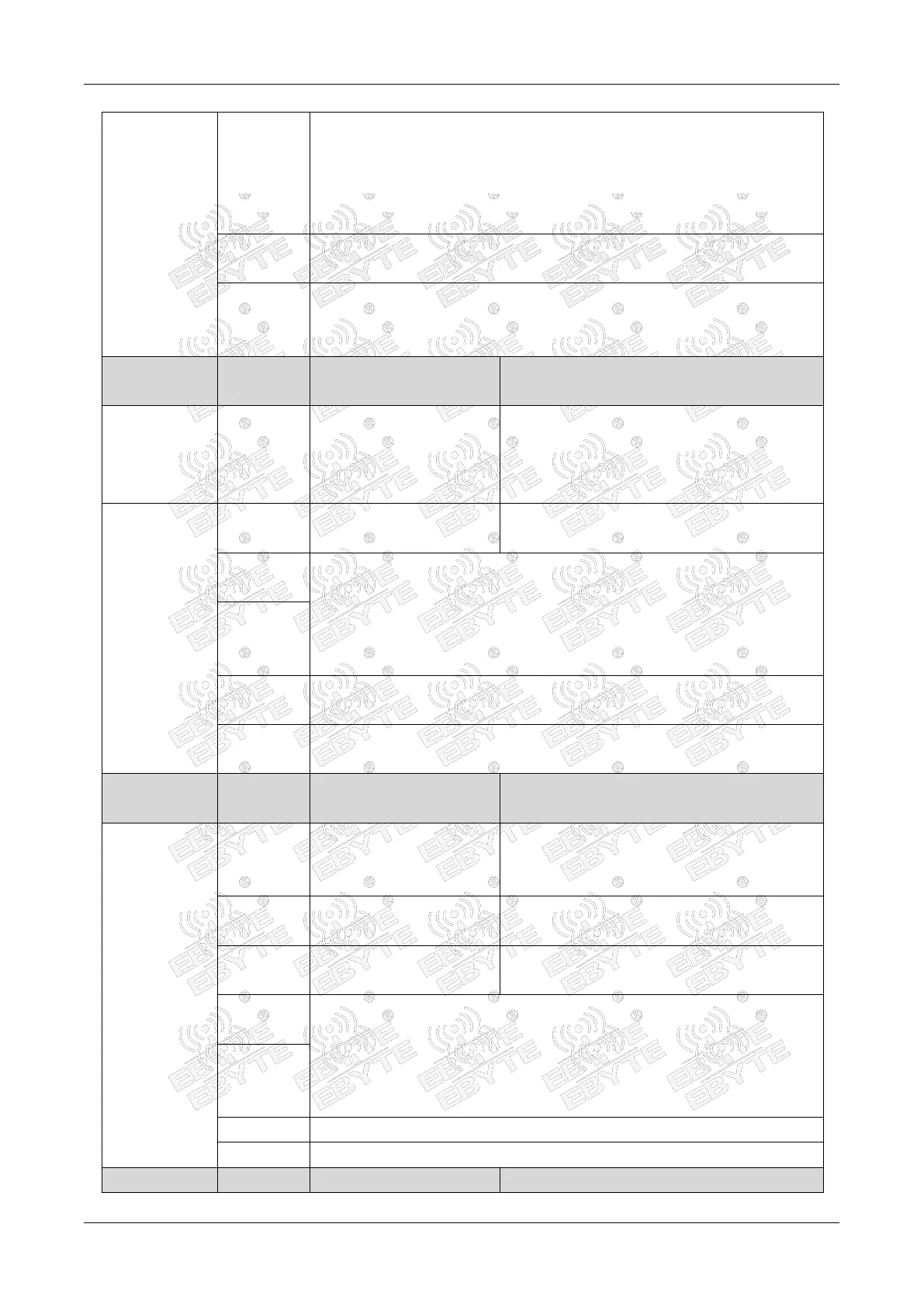Chengdu Ebyte Electronic Technology Co., Ltd. E77-xxxM22S User Manual
Copyright © 2012-2 024 , Chengdu Ebyte Electronic Technology Co., Ltd.
1 - SF11, BW125
2 - SF10, BW125
3 - SF9, BW125
4 - SF8, BW125
5-SF7, BW125
It needs to be set before sending data. It will become invalid after enabling
ADR . That is, you need to set AT+CADR=0 before configuring the rate. The
airspeed value range may be different in different regions. See Appendix 1.
LINK C
( verify
network
connection )
AT+LINKC. Piggyback a Link Check Request to
the next uplink
After executing this command, the server will send a response message after
the next uplink.
CJN1DL
(Set the
network access
rx1 window
delay)
AT+CJN1DL= <Delay> <CR>. Get or Set the
Join Accept Delay between the end of the Tx and
the Join Rx Window 1 in ms
<Delay> Gets or sets the Join-Accept Delay (milliseconds) between the end of
Tx and Join-Rx window 1