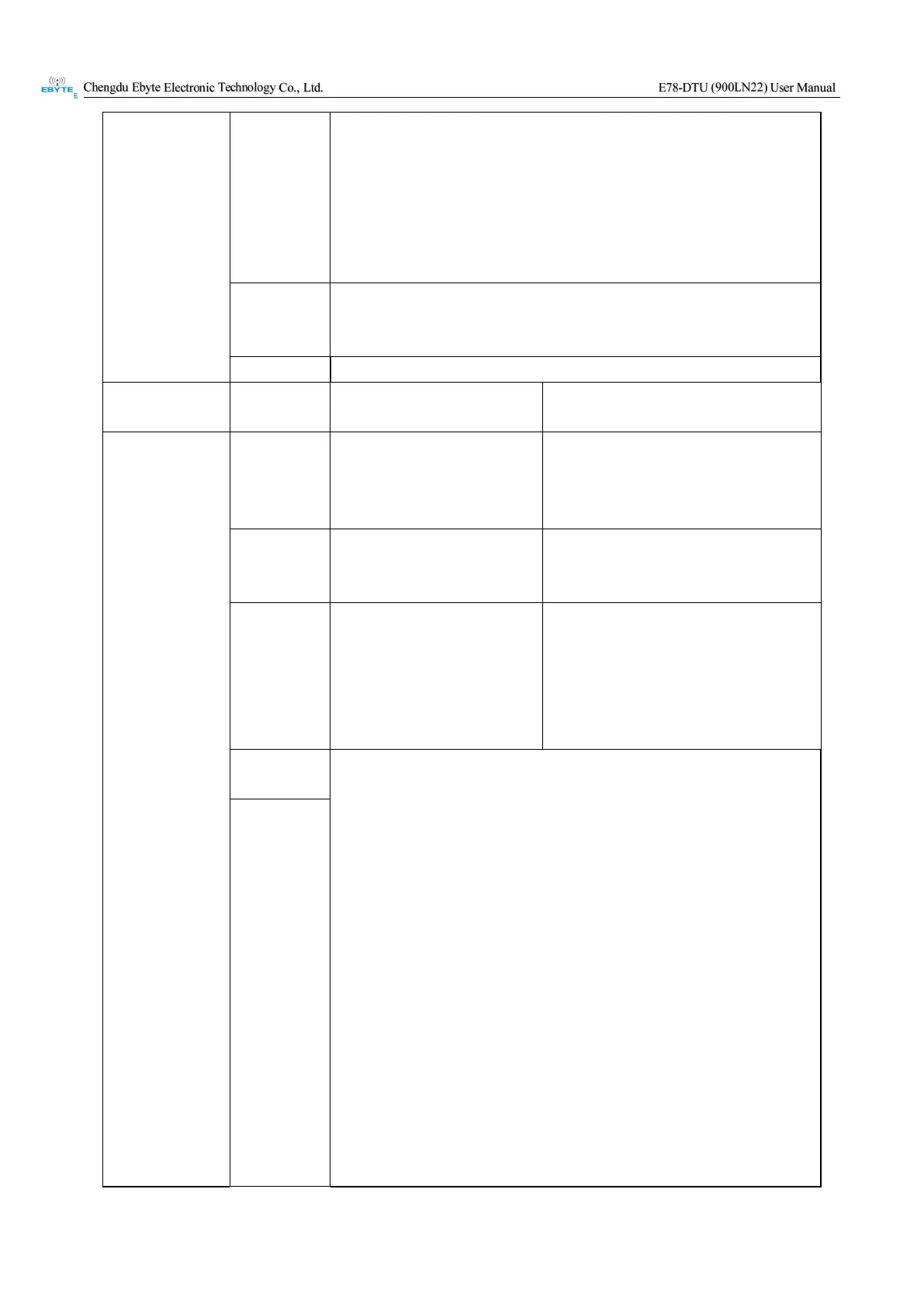Copyright©2012–2023, Chengdu Ebyte Electronic Technology Co., Ltd.
26
02 – Failed to send data
03 – Data sent successfully
04 – JOIN succeeded (appears only in the first JOIN process)
05 – JOIN failed (appears only during the first JOIN process)
06 – The network may be abnormal (Link Check result)
07 – Send data successfully, no downlink
08 – Send data successfully, there is downlink
Query the current status of the device
+CJOIN:<ParaTag1>,[ParaTag2], …
[ParaTag4
]
OK
+CJOIN:<ParaValue1>,[ParaValue2], … [
ParaValue4]
OK
AT+CJOIN=<ParaValue1>,
[ParaValue2],...
[ParaValue4]
If the input is valid, it first returns OK, then
starts automatic authentication , and returns
the authentication result.
+CJOIN:OK Authentication succeeded
+CJOIN:FAIL Authentication failed
<ParaTag1>, [ParaTag2], ... [ParaTag4]: the names of authentication parameters 1,
2, ... 4;
[ParaValue1], [ParaValue2], ... [ParaValue4]: the parameter values of authentication
parameters 1, 2, ... 4;
<ParaTag1>, means to execute the JOIN operation, the value range of ParaTag1:
0 – stop JOIN
1 – Start JOIN and start the JOIN process again. For a module with hot restart
enabled, executing this operation will clear the saved JOIN context parameters.
[ParaTag2] indicates whether to enable the automatic JOIN function. The factory
value is 1, and the value range of ParaTag2:
0 – disable automatic JOIN
1 – Automatic JOIN. After the module enters the transparent transmission mode, it
will automatically start the JOIN.
[ParaTag3] indicates the JOIN period, the value range: 7~255, the unit is s.
Factory default: 8.