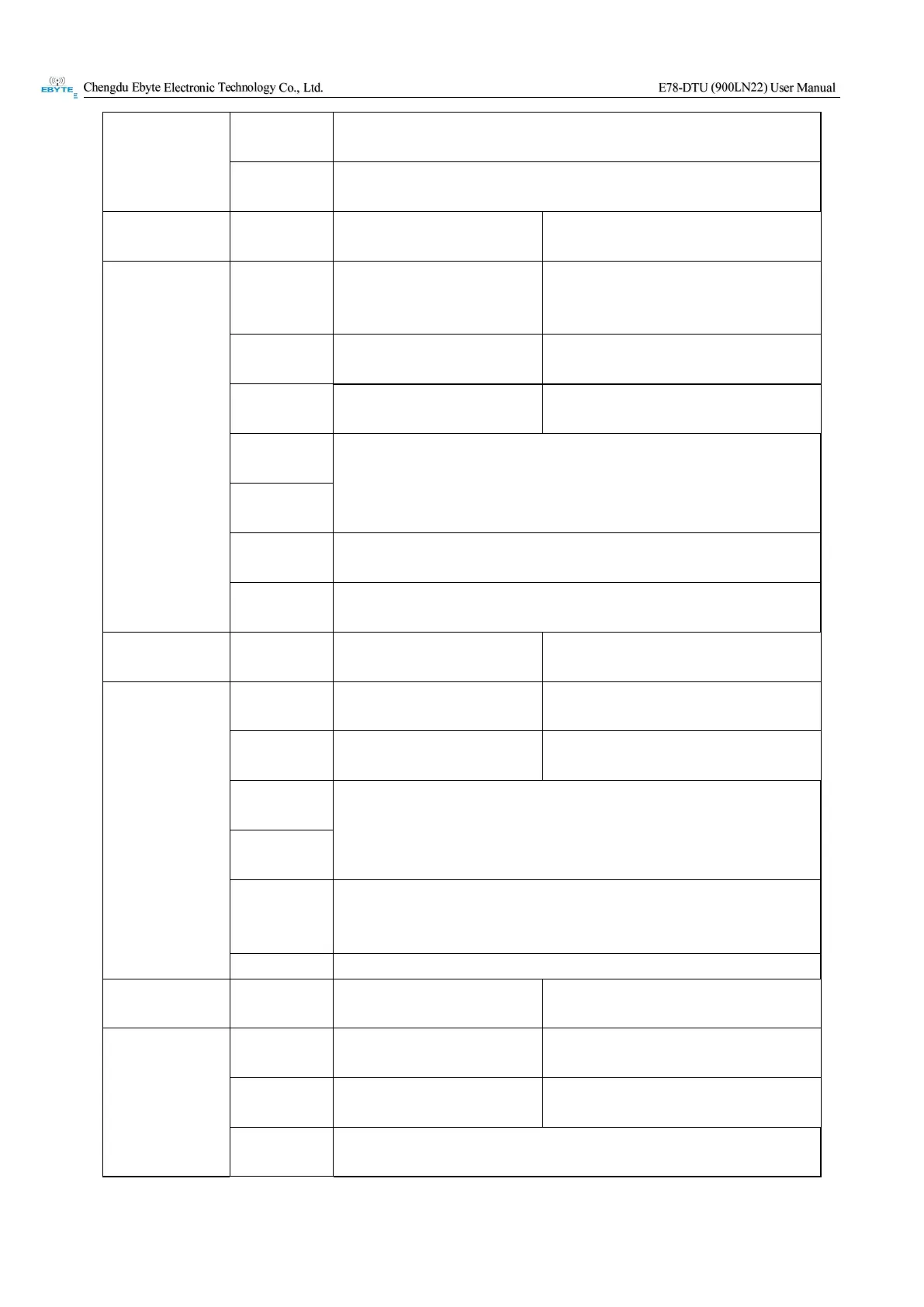Copyright©2012–2023, Chengdu Ebyte Electronic Technology Co., Ltd.
35
Needs to be setup before sending data. Do not set the default value
CRX1DELAY
( set the
number of
times to send )
Delay: how long to open the RX1 window after sending, unit: s;
Set how long to open the RX1 window after sending, set before sending data. It is
the protocol default value when not set.
CSAVE
( Save MAC
parameter
settings )
<MType>: 0: unconfirm package, 1: confirm package.
<value>: It is the maximum sending times, value range: 1~15;
This command saves the configuration parameters to EERPOM/FLASH.
After executing the AT+RESET command, the module will use the new MAC
configuration parameters for network initialization and operation.
Need to save before sending data
CRESTORE
( restore MAC
default
parameters )
This command restores MAC default configuration parameters to
EERPOM/FLASH.