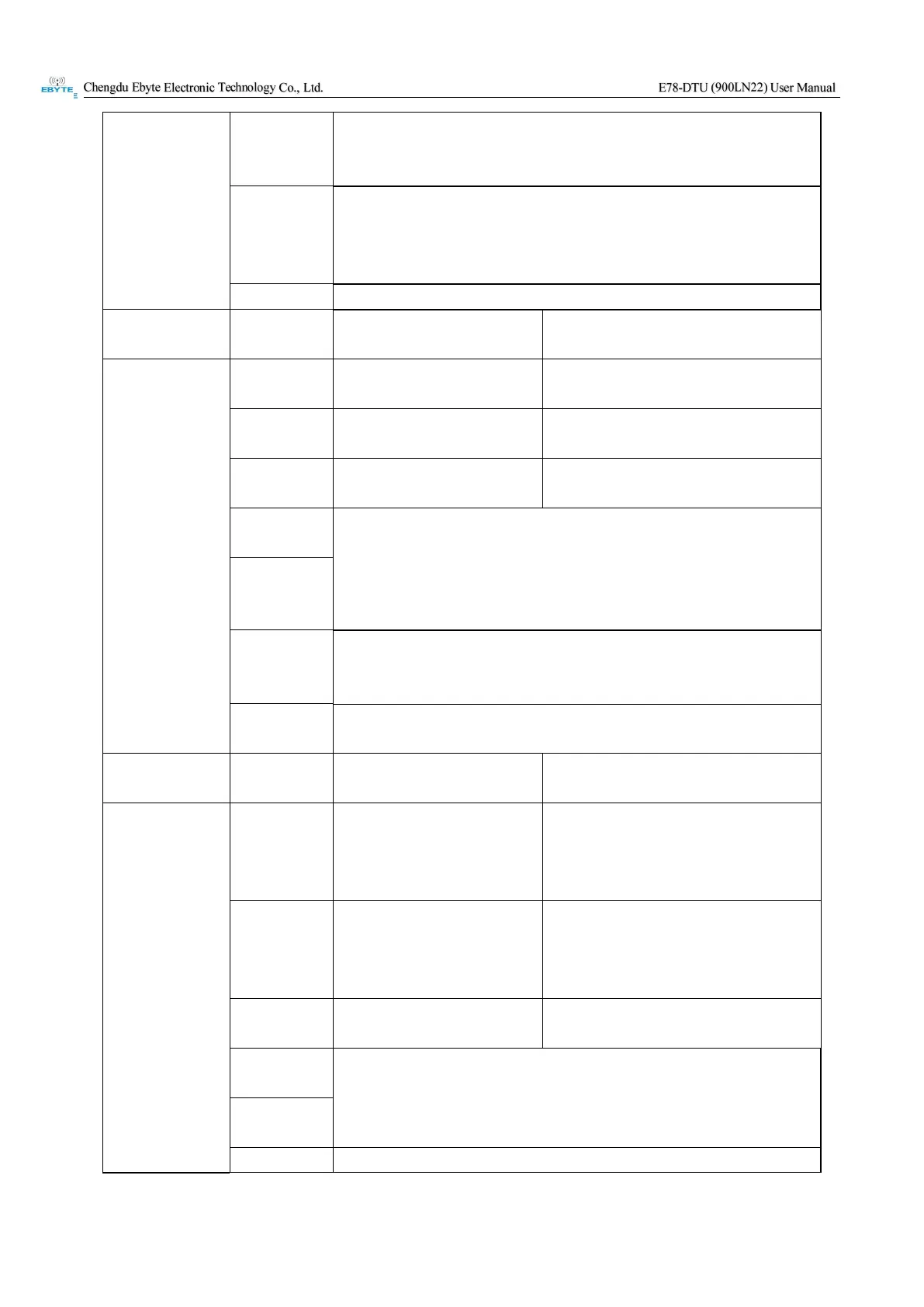Copyright©2012–2023, Chengdu Ebyte Electronic Technology Co., Ltd.
34
Y3 is the RSSI of this downlink
Y4 is the SNR of this downlink
AT+CLINKCHECK=1
OK
+ CLINKCHECK: 0, 0, 1, -68, 8
Need to set before sending data
CADR
( Set the
number of
times to send )
<value>: as follows.
ADR enable control, the factory value is 1
0 - ADR disabled
1 - ADR enabled
Needs to be setup before sending data. ADR is enabled by default.
CRXP
( Set receive
window
parameters )
+CRXP: " RX1DRoffest " , " RX2DataRate
" , " RX2Frequency
"
OK
+CRXP:<RX1DRoffest>,<RX2DataRate>,<R
X2Frequency>
OK
AT+CRXP=<RX1DRoffest>,<R
X2DataRate>,<RX2Frequency>
<RX1DRoffest>, <RX2DataRate>, <RX2Frequency> see the LoRaWAN protocol
for details.