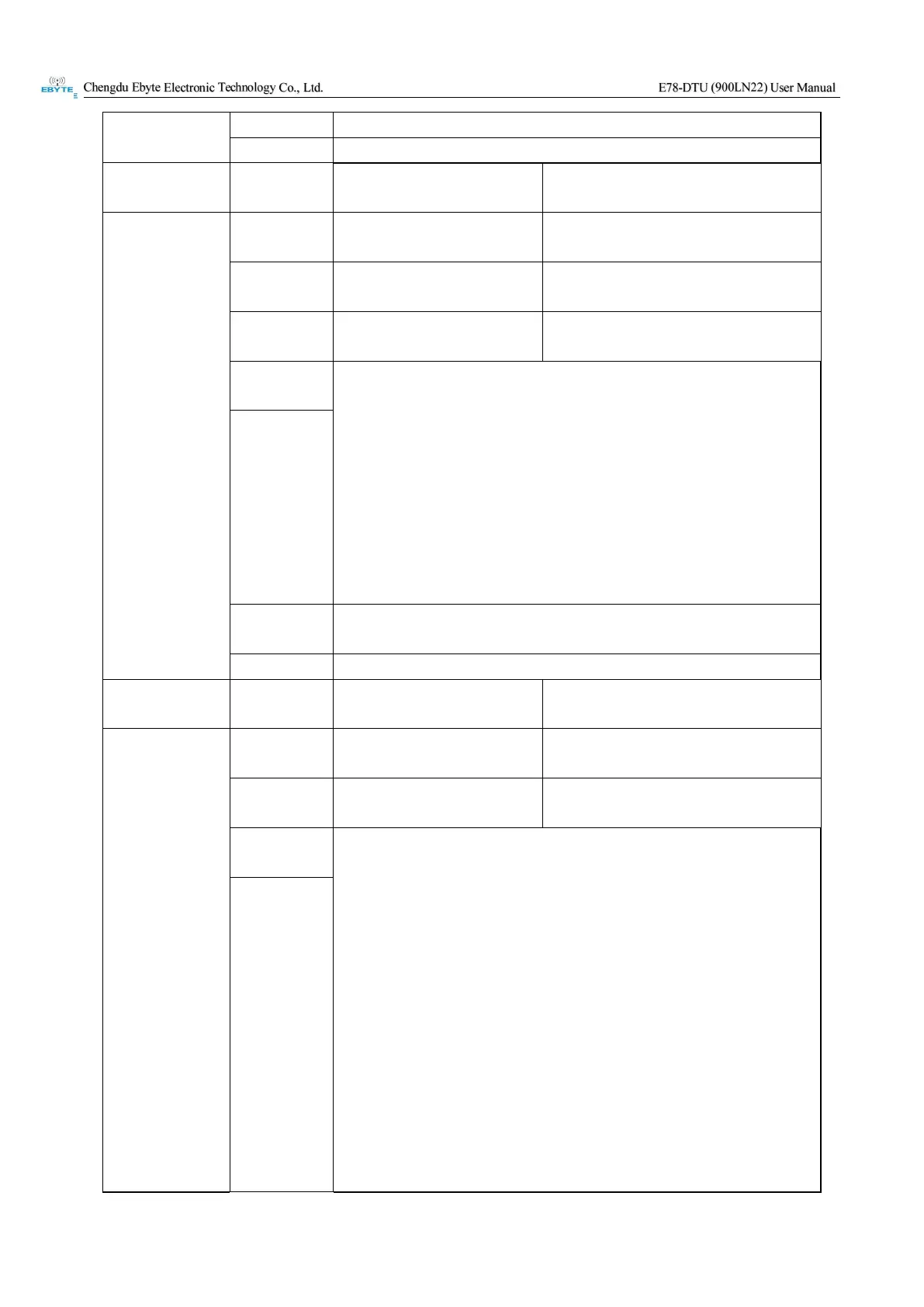<value>: enable control for Link Check
0 – disable Link Check
1 - Execute a Link Check
2 - The module automatically carries the linkcheck command in each uplink data
packet.
Return OK, the setting is successful.
If X1=1, after waiting for a period of time, the second response
message will be returned, the format is as follows:
+CLINKCHECK: Y0, Y1, Y2, Y3, Y4
YO means Link Check result:
0 - Indicates that the Link Check was executed successfully
Non-zero - indicates that the current Link Check execution failed
Y1 is DemodMargin
Y2 is NbGateways