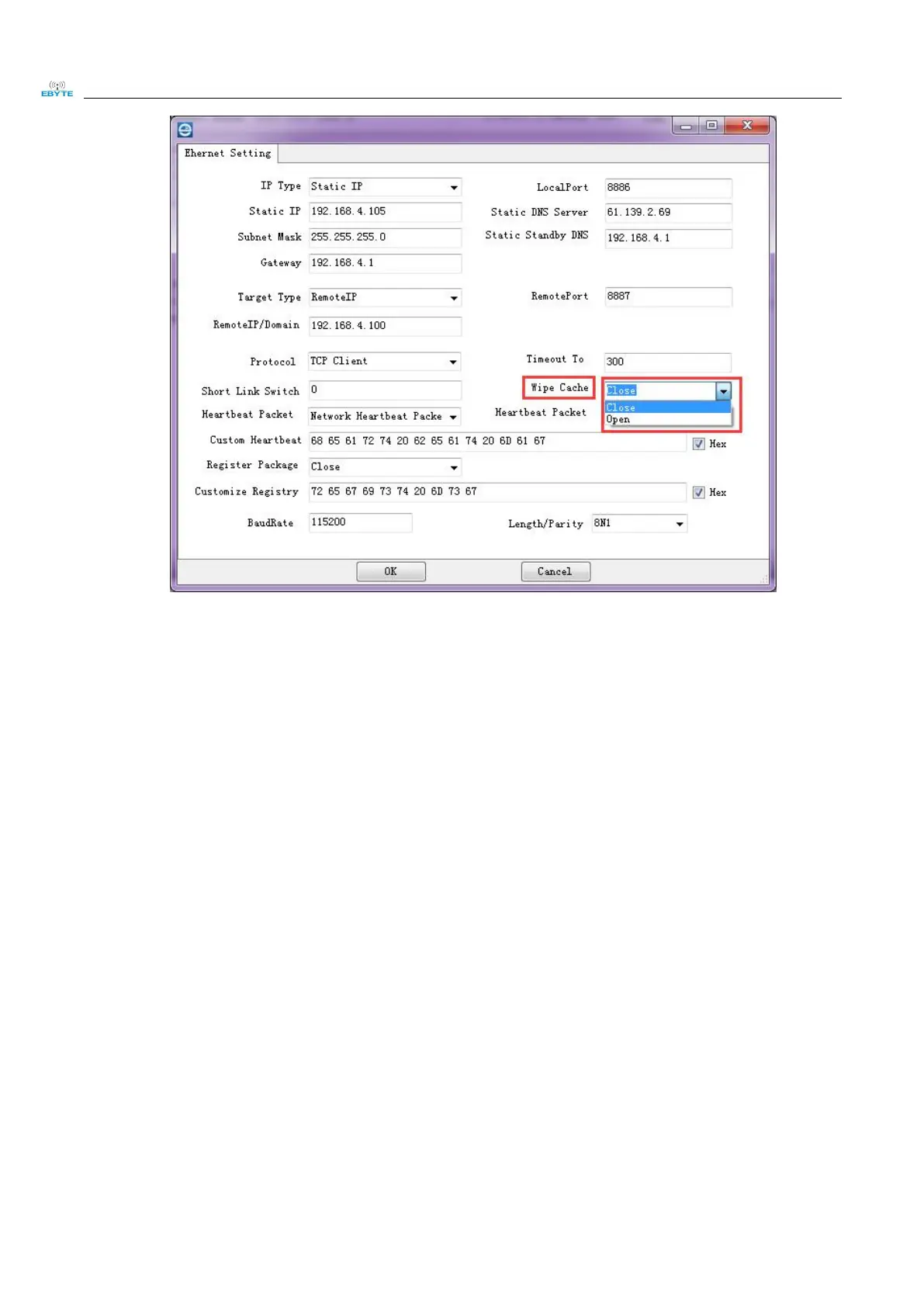Chengdu Ebyte Electronic Technology Co,.Ltd E810-DTU User Manual
Copyright ©2012–2020, Chengdu Ebyte Electronic Technology Co,.Ltd
Figure 31 Clearing cache setting
7 AT Command
7.1 AT command summary
AT command means, a user instruction set command is transmitted by UART module in command mode, explained
later in detail using the AT command format. When switching on to the configuration mode after power-on, the module
can be set via the UART.
Switching from transparent transmission mode to command mode:
The UART device sends “+++” to the module continuously, after the module receives “+++”, the module starts
timeout after 3 seconds. If any AT command is received within the timeout period, the module will successfully switch to
the configuration mode. Before the mode was successfully switched, any UART data was transmitted through the
network.
Switching from command Mode to Transparent Transmission Mode
The serial device sends the command “AT+ EXAT” to the module. After receiving the instruction, the module
returns “+OK” and switches to the transparent transmission mode at the same time.