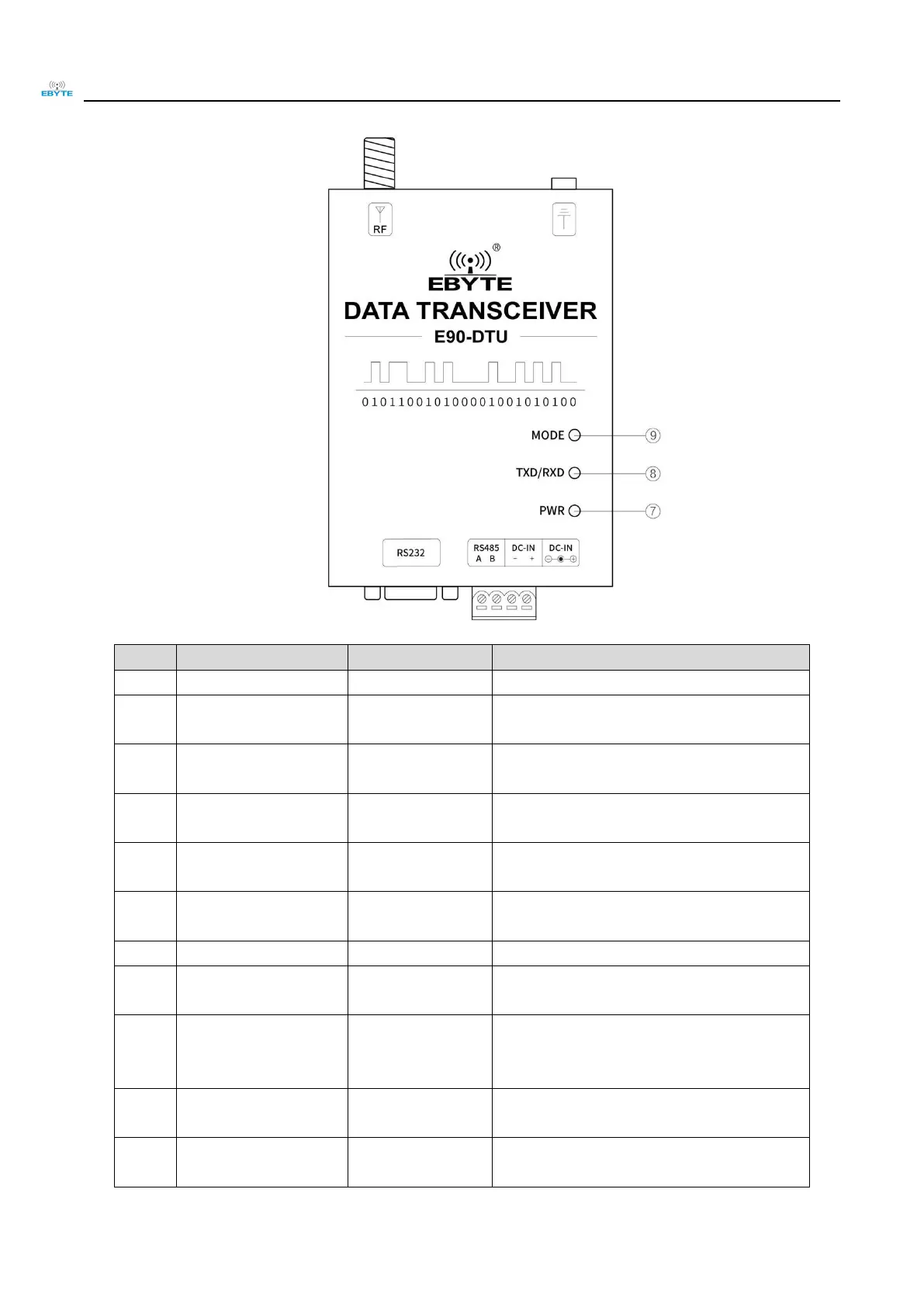Chengdu Ebyte Electronic Technology Co., Ltd. E90-DTU(400SL30P)User manual
Copyright ©2012–2019, Chengdu Ebyte Electronic Technology Co., Ltd
Standard RS-232 interface
RS485 interface A is connected to device A
interface
RS485 interface B is connected to device B
interface
Crimping power
input negative
Crimping power
input positive
Red, lit when the power is on
Data sending and
receiving indicator
Green, blinking when sending data.
Blue, blinking when receiving data.
Cyan light on: transparent transmission mode
Blue light on: WOR send mode
Green light on: Wor receive mode
external thread, 10mm, 50Ωcharacteristic
impedance