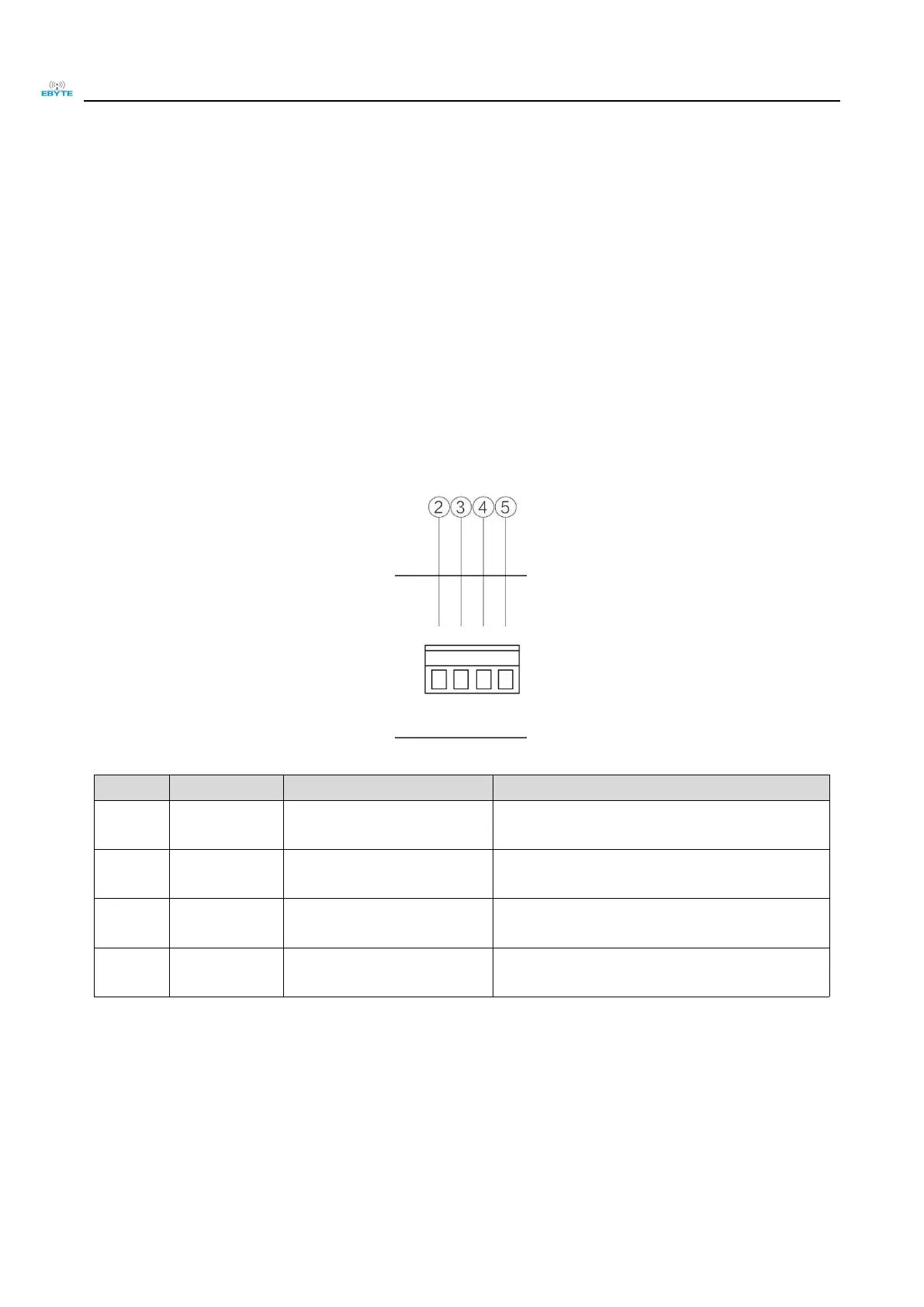Chengdu Ebyte Electronic Technology Co., Ltd. E90-DTU(400SL30P)User manual
Copyright ©2012–2019, Chengdu Ebyte Electronic Technology Co., Ltd
diameter , 2.5mm diameter ;
Also users can choose the VCC and GND terminal power supply from ② , both are optional;
It can also be powered by ⑤ VCC terminal and ④ GND terminal, just choose any one of the power supply modes;
8 ~ 28V DC power supply, it is recommended to use 12V or 24V DC power supply for E90-DTU.
4.2 RS232
The E90-DTU can be connected to the device via RS-232 using the standard DB-9 interface.
4.3 RS485
E90-DTU can use ②485_A terminal and ③485_B terminal to connect RS-485 A terminal and B terminal of the
device respectively.
RS-485 interface, A interface
The RS-485 interface A is connected to the device
interface A
RS-485 interface, B interface
The RS-485 interface B is connected to the device
interface B
Crimping power interface,
negative
The power supply negative pole is connected to the
system ground and the housing
Crimping power interface,
positive
8 ~ 28V DC, recommended 12V or 24V
Note: When the radio is connected to multiple devices, communication is not smooth, but it is not the case with a single
device. Please try to connect a 120Ω matching resistor in parallel between the 485_A terminal and the 485_B terminal.