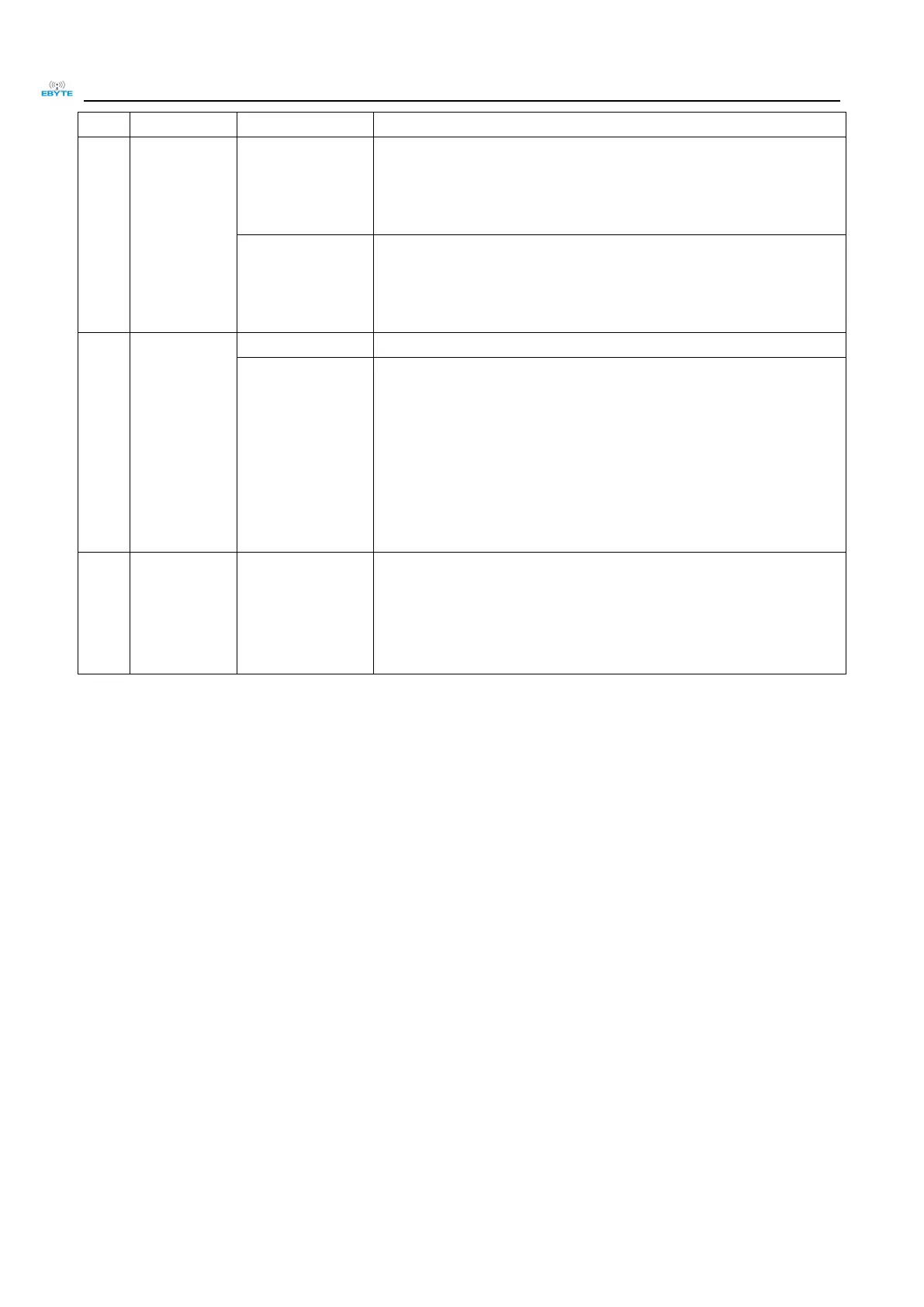Chengdu Ebyte Electronic Technology Co., Ltd. E90-DTU(400SL30P)User manual
Copyright ©2012–2019, Chengdu Ebyte Electronic Technology Co., Ltd
port on the receiving end will be packetized and output.
Sending: The user can input data through the serial port, and the module
will start transmitting these data wirelessly.
Receiving: After receiving the wireless data, the module will output
these data through the serial port TXD pin.
During fixed-point transmission, the module recognizes the first three
bytes of the serial data received as:
Address high + address low + channel, and use it as a wireless
transmission target.
After being enabled, the C0 C1 C2 C3 instruction can be sent to read the
register in the transmission mode or the WOR transmission mode;
Register 0x00: current ambient noise RSSI;
Register 0X01: RSSI when data was last received
Instruction format: C0 C1 C2 C3 + start address + read length;
Return: C1 + address + read length + read effective value; for example:
send C0 C1 C2 C3 00 01
Returns C1 00 01 RSSI (address can only start from 00, read length is 1)
Input, range:
0-65535 (default
0, none)
Write only, read returns 0;
Used for encryption to avoid interception of wireless data in the air by
similar modules;
The module will use these two bytes as a calculation factor to transform
and encrypt the airborne wireless signal.