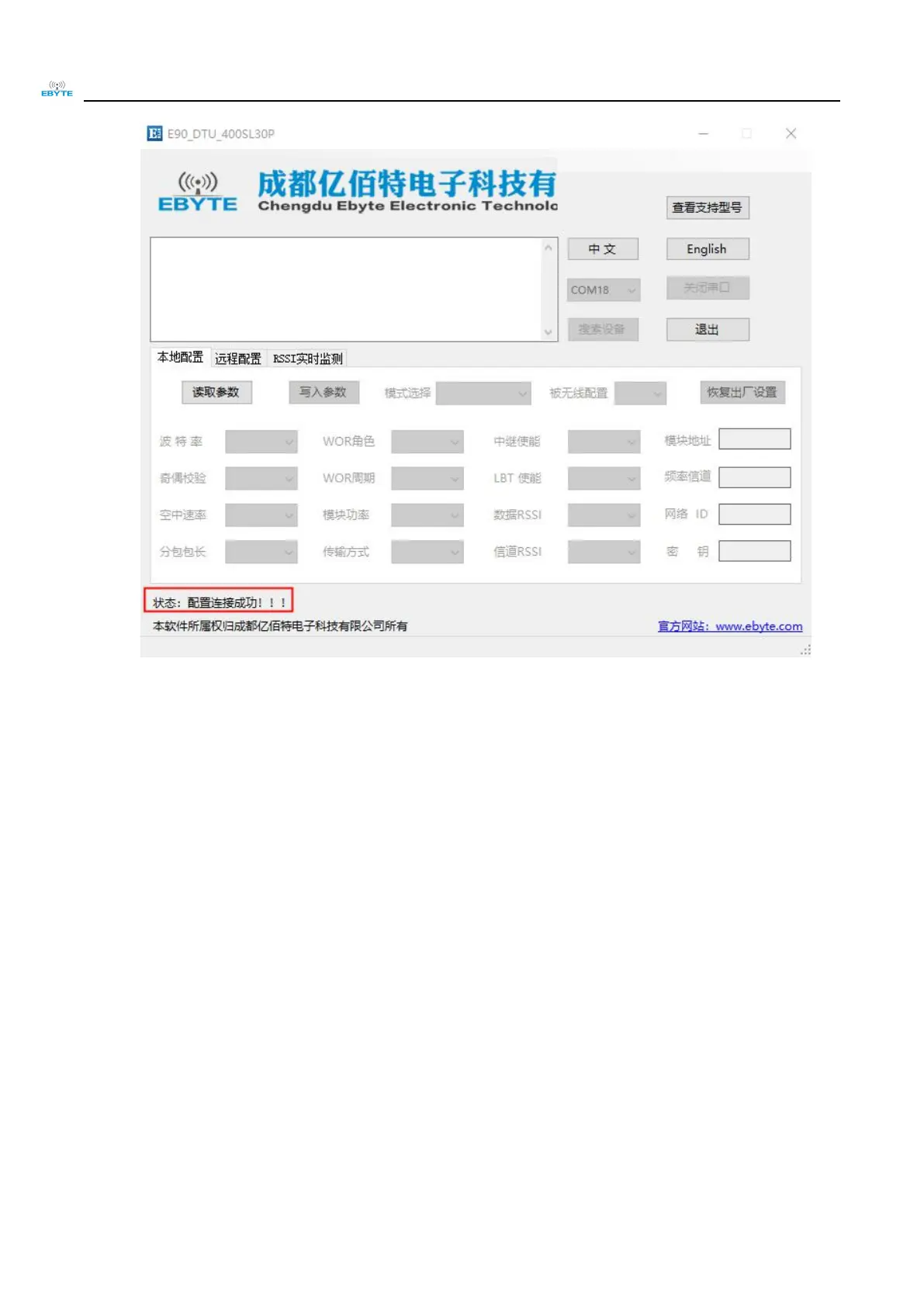Chengdu Ebyte Electronic Technology Co., Ltd. E90-DTU(400SL30P)User manual
Copyright ©2012–2019, Chengdu Ebyte Electronic Technology Co., Ltd
3. After the connection is established, you can use the host computer to configure the parameters of the radio, or
remotely configure other module radios.
Please read the parameters before configuration. After selecting the parameters that need to be set and clicking the
write parameter button, the parameters can be written into the radio, and it will take effect after exiting the
configuration mode.