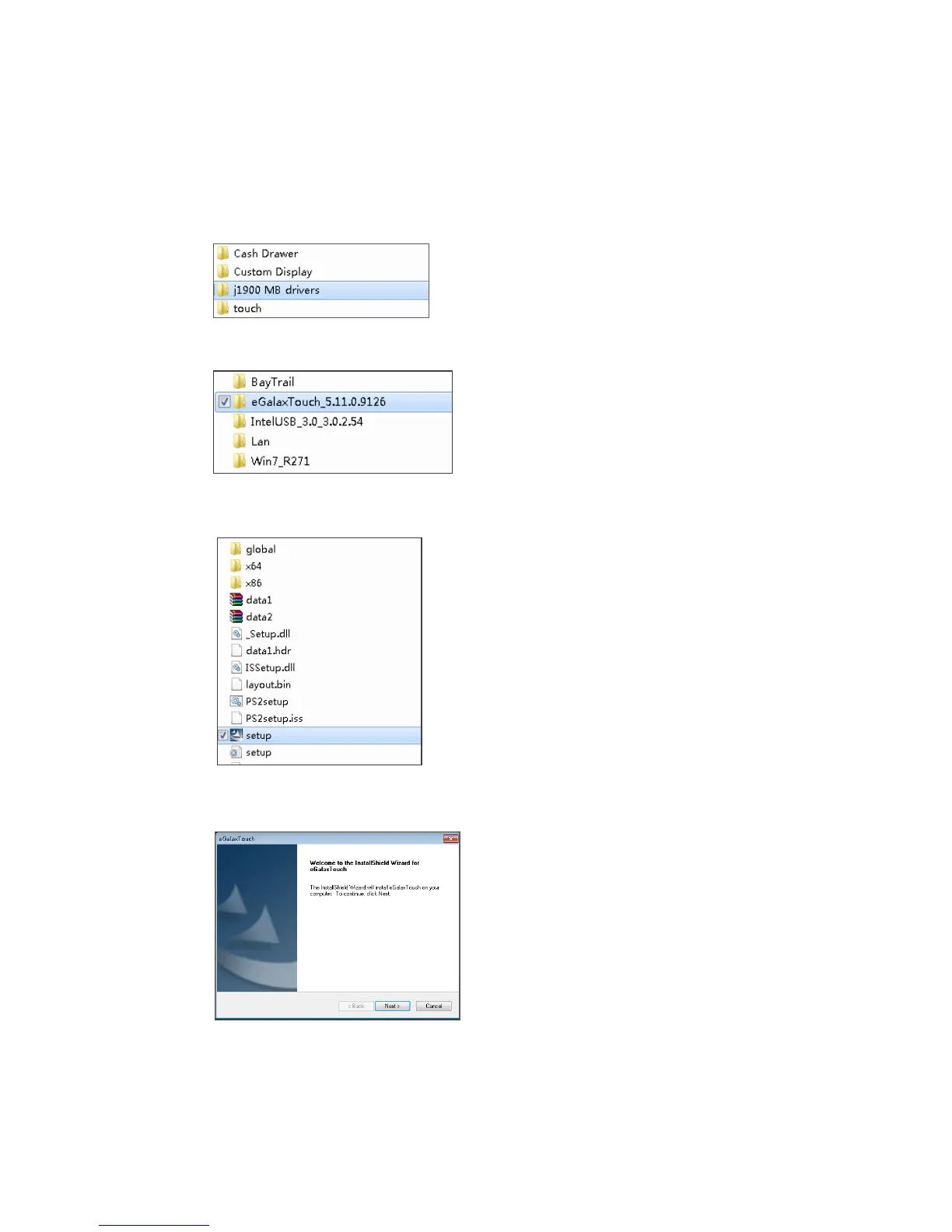EC-VP-1100 User Manual – V1 - 12 -
6. Install the Drivers and Software
6.1 Install the Touch screen driver
1. Touch Screen Driver Installation:
Step 1: Open the installer directory in the CD, select J1900 MB drivers
Step 2: Double-click the “eGalaxTouch_5.11.0.9126”to proceed
Step 3: Double-click “setup.exe” to start installation
Step 4: When installation starts, click [NEXT] to proceed to the next step
