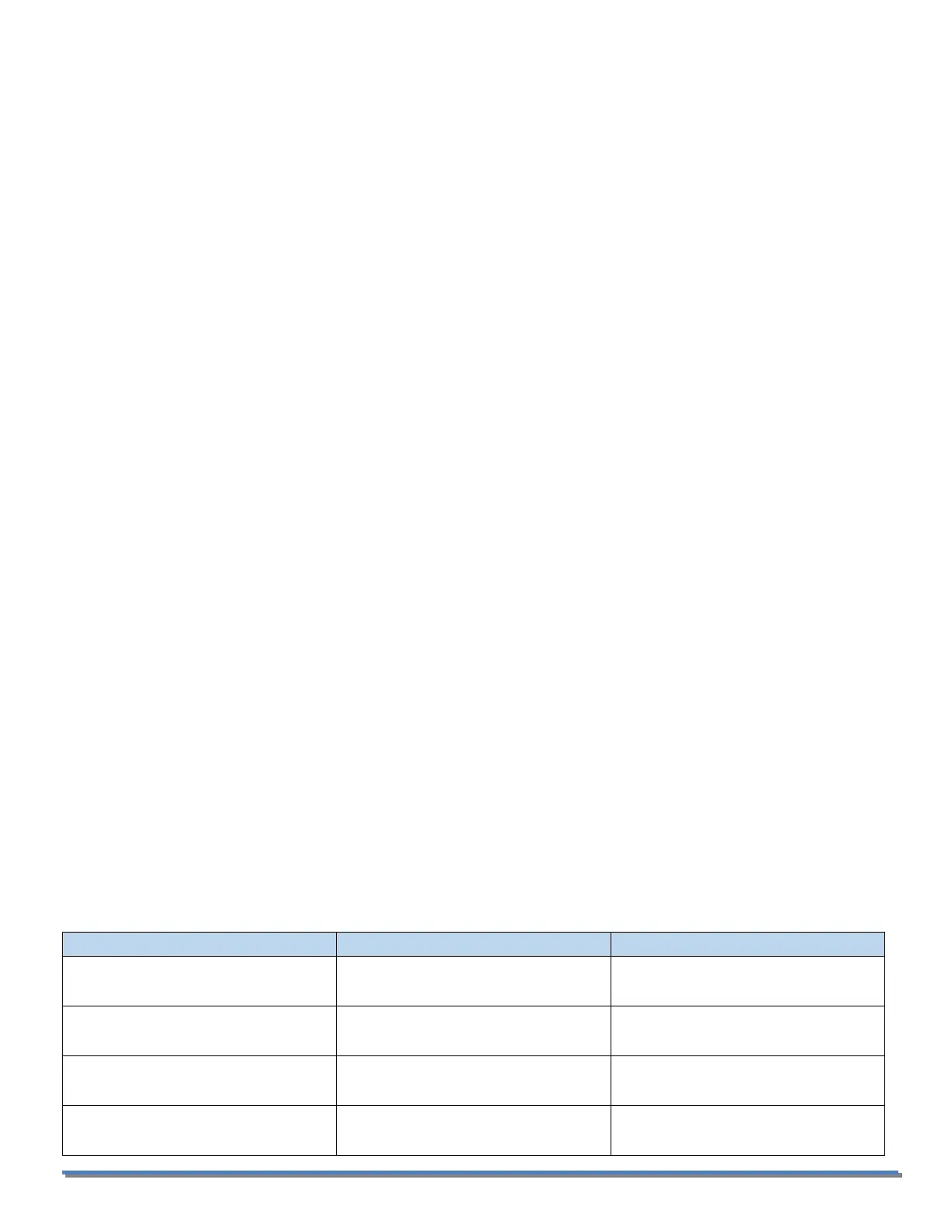HYDRA-DS NO
3
-N Page 30
pH Calibration Solutions (optional)
pH 4.01, 500 ml (Part# 2010100) or 1.00 ppm NH4-N (Part# 2010445)
pH 7.00, 500 ml (Part# 2010101) or 100 ppm NH4-N (Part# 2010446)
Accessories
1 liter plastic beakers
Distilled Water for rinsing
Calibrated thermometer with 0.1 °C graduations
Stir plate with magnetic stir bars
4.0.2 TEMPERATURE CALIBRATION
Place the HYDRA-DS sensor in a beaker of water so that the bottom 3 inches (7.6 cm) of the body is immersed. Allow
the sensor to equilibrate for 10 minutes. Verify the displayed temperature agrees with the thermometer. If not, then
adjust the temperature in the Configure/Trim > °C/°F & temp cal > 1 Trim °C menu to agree with the thermometer. This
calibration was performed in the factory calibration, but it is advisable to perform a temperature check every 2-3
months.
4.0.3 SINGLE POINT CALIBRATION
Single Point Calibrations are used to standardize the sensor’s reading to a known value typically to eliminate errors
caused by drift or large changes in the makeup of the measured solution. A Single Point Calibration adjusts the base
potential of the sensor by shifting the response curve to a higher or lower level, but it does not affect the slop (mV/ppm)
of the curve.
Single Point Calibration is available for each of the measured parameters in the appropriate Buffer Menu, Channel 1
Buffer for the NO
3
-N, Channel 2 Buffer for the Cl and Channel 3 Buffer for pH or NH
4
+
(see the Single Point Calibration
Screen table below).
Immerse the front end of the sensor into a container of the calibration solution, enter the value of the calibration
solution or the value derived from a grab sample into the “1 (ion) xxx ppm” line of the Buffer Menu. Accept the reading
when stable by pressing either of the MENU SELECT keys. The lower line in the menu, the Cal line will show the new mV
value associated with the entry.
***Important Note for Ammonium Calibrations*** When using the 1 ppm and 100 ppm NO
3
-N calibration solutions
to calibrate the HYDRA-DS analyzer the potassium ion compensation, the “Cl comp” line in the Channel 1 Setup menu
should be turned on, it is on by default.
If the Single Point Calibration is the first point in a Two Point Calibration it is customary to use the solution with the
lowest value for the single point calibration. There are no restrictions on the value entered in the “1 (ion) xxx ppm” line
of the Buffer menu it can be higher or lower than the value in line 2 of the menu. For the pH calibration the zero point
is set with pH 7.0 calibration buffer and the slope is set with the pH 4.01 calibration buffer.
Single Point Calibration Screens
1.0 ppm NO3-N (Part# 2010451)
or Grab Sample value
1.0 ppm Cl (Part# 2010453)
or Grab Sample value
pH 7.0 Buffer (Part# 2010101)
or Grab Sample value
1.0 ppm NH4-N (Part# 2010445)
or Grab Sample value
