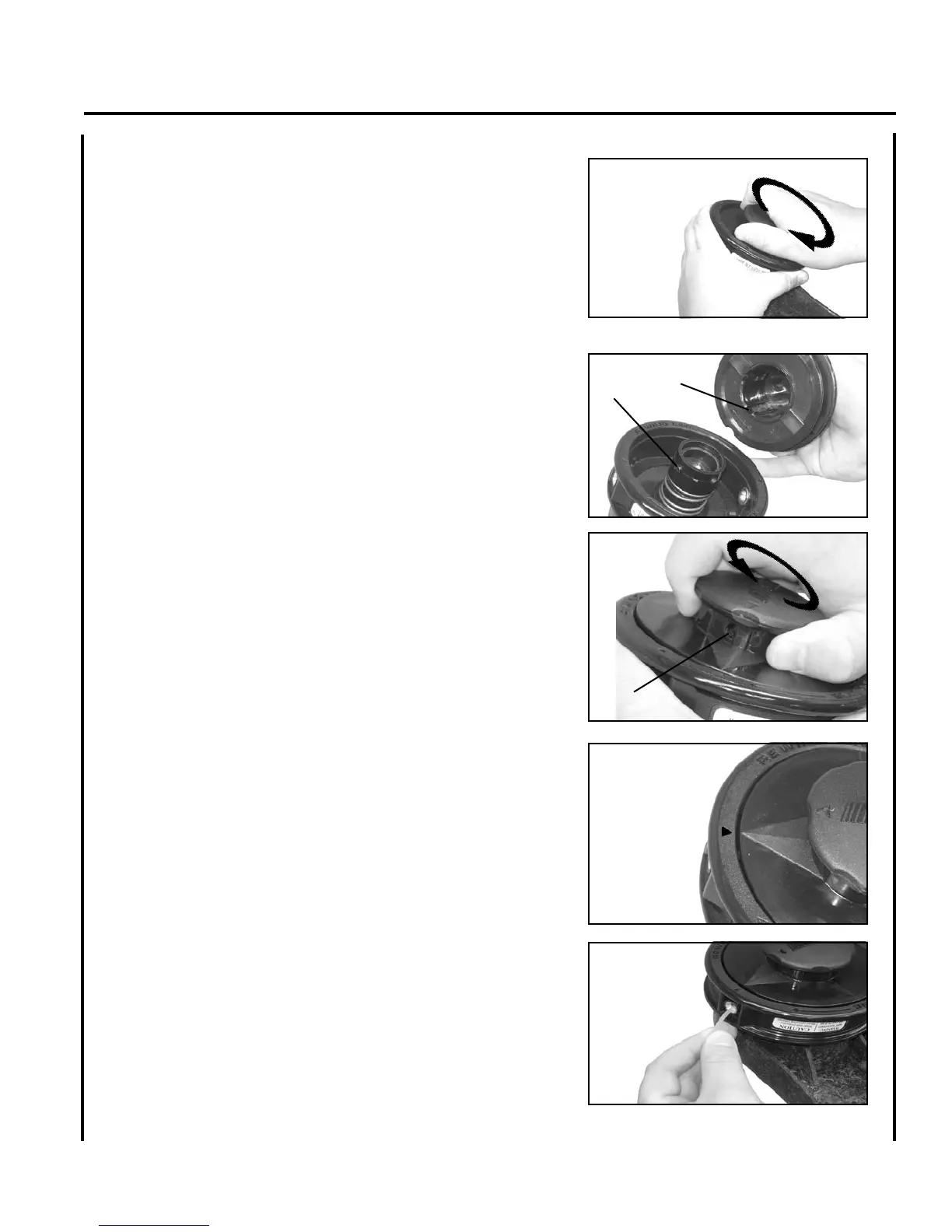Gr a s s Tr i m m e r /Br u s h Cu T T e r
Op e r a T O r 's ma n u a l
25
n y l o n l I n e r e p l a c e m e n t
1. Hold drum securely. Push spool in, and turn clockwise until lock-
ing peg clicks.
2. Pull spool out of drum. Clear any remaining line or debris from
spool and drum.
3. Align pegs on inner drive (A) with grooves in spool (B), and
install spool onto drum. Do not push down on spool. Turn spool
counter clockwise until locking peg clicks into hole in spool (C).
4. Align arrows on spool with marks on drum.
5. Insert two ends of one 24-foot piece of .095 nylon trimmer line
into holes on sides of drum.
B
A
C