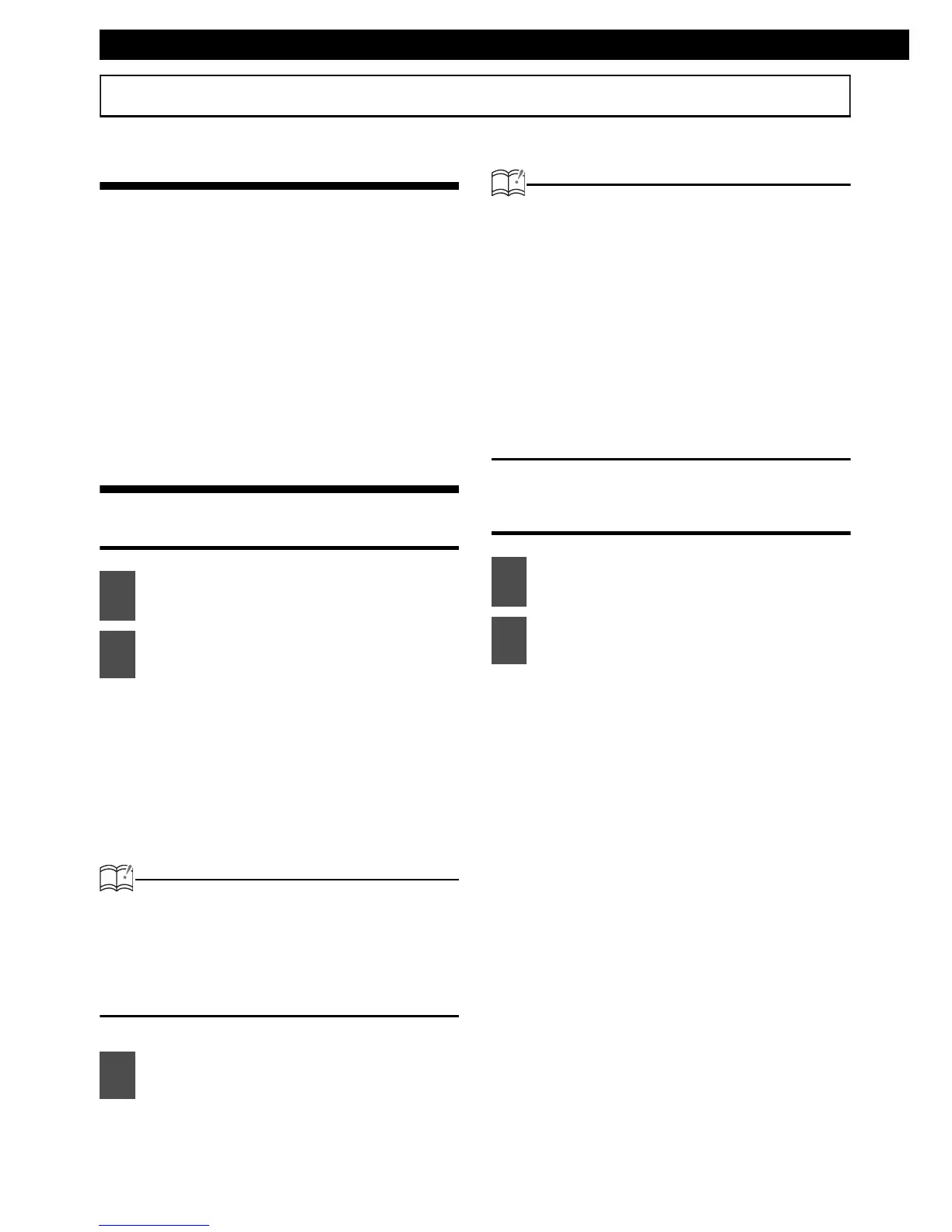26
Various Settings
ESN security operating procedure
About ESN
This equipment incorporates ESN (Eclipse
Security Network). The ESN is a security system
which disables all the equipment functions when
the power is restored if the equipment is stolen
from the vehicle. Once the ESN is activated,
removing power to the equipment or vehicle will
activate the security feature. Setting or canceling
of the security feature can be done with a "Key
CD". It is necessary to register a music CD as the
"Key CD" in advance.
How to operate the ESN (Key
CD) security
How to program the Key CD
A [SEC] message appears, in two
seconds it will change to [DISC].
The CD2000 is now ready to accept
your Key CD in the CD slot.
ATTENTION
• If a CD has already been inserted, a [SEC]
message appears, and then the front panel
opens and the CD is ejected.
• If a security is activated, programing the
Key CD is not available.
A [SEC] message appears, then the
Key CD is ejected.
ATTENTION
• If there is a problem with the inserted CD,
an [ERR] message will appear for two
seconds and the CD will be ejected.
Reinsert the ejected CD.
• If a CD causes the [ERR] message to
appear twice in a row, a [CHANGE]
message will appear for two seconds. Try
another CD.
•
Copy Protected CD and MP3 CD-ROM cannot
be programed for Key CD security.
• The Security indicator will flash whenever
the vehicle's ignition is switched off.
How to cancel the Key CD
A [SEC] message appears, then in two
seconds it will change to [DISC].
The CD2000 is now ready to accept
your Key CD in the CD slot.
1
Check that the equipment is in
standby.
2
Press and hold the [DISP FUNC]
button, then the button [6], and
hold both for more than one
second.
3
Insert the CD into the slot.
1
Check that the equipment is in
standby.
2
Press and hold the [DISP FUNC]
button, then the button [6], and
hold both for more than one
second.
