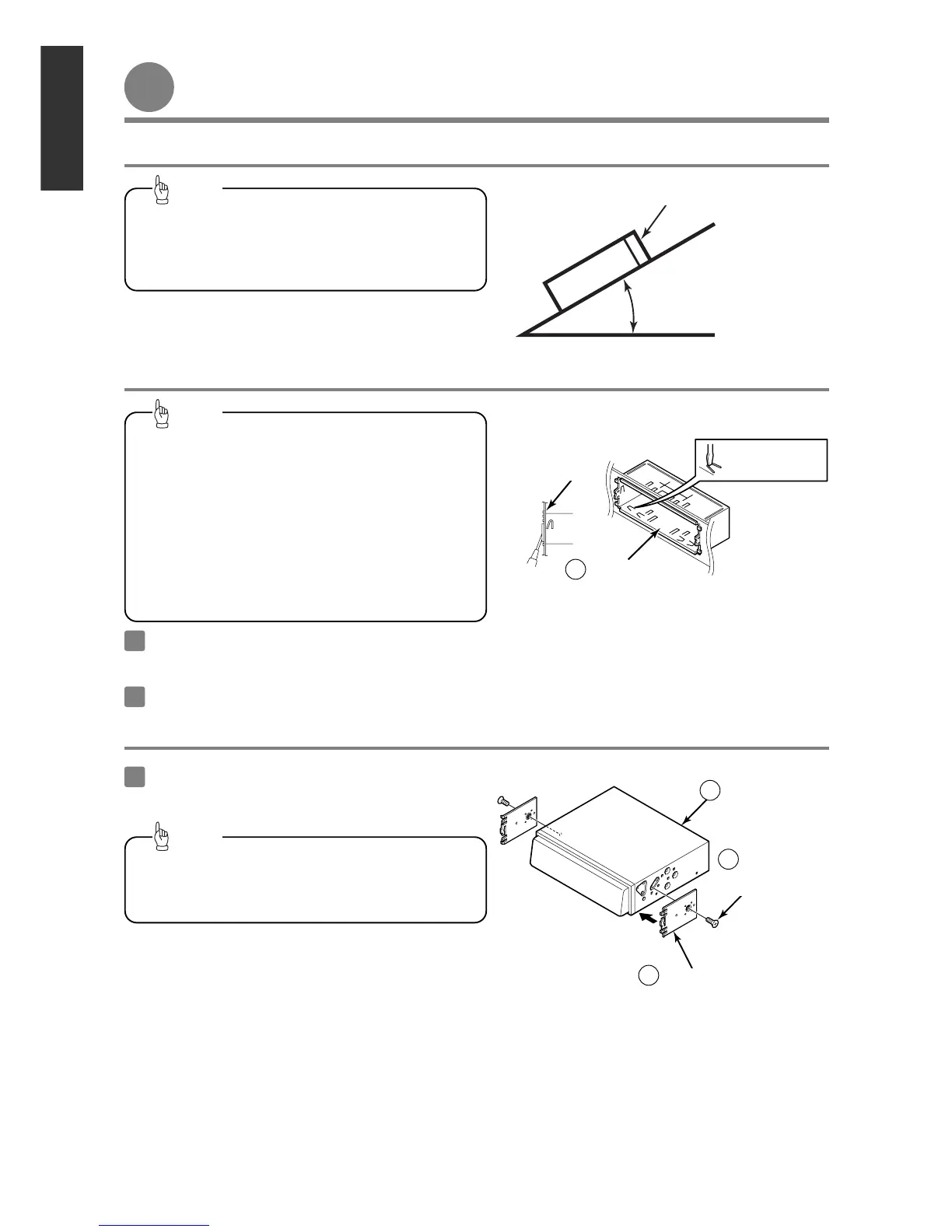-
10
-
Installing the main unit
Installing the main unit
30˚ or less
Level (reference)
Front
-
Installation angle
-
To maintain proper function, the main unit must
be mounted less than 30 degrees. If the angle is
in excess of 30 degrees, CD skipping or ejection
may occur.
Tip
Insert the mounting sleeve into the opening in the
vehicle dashboard or console box.
1
Use a screwdriver or a similar tool to bend the
tabs in the mounting sleeve to secure the
mounting sleeve.
2
-
Mounting the main unit (If installing the main unit using the mounting sleeve)
-
Bend the mounting
tabs.
Dashboard or
console box
Mounting sleeve
3
3
Attach the side brackets to the main unit using
the supplied flathead screws.
Be sure to use the supplied accessory mounting
screws (Red:M5 x 8) as the mounting screws. If
any other screws are used, they may damage the
inside of the main unit.
Tip
Side brackets
Flat head screws
(Red:M5 x 8)
x 2
Main unit
1
4
7
English Español Français Italiano
Nederlands
SvenskaEnglish
••
Carefully bind any excess length of wire that
is connected to the main unit and secure it
to an area of empty space in the vehicle so
that it does not not dislodge or interfere with
the main unit or vehicle-side equipment. If
the wires are not handled correctly,
operating problems or short-circuits may
occur, and this may result in the danger of
fire or other accidents.
••
Connect all wires before installing the main
unit.
Tip
