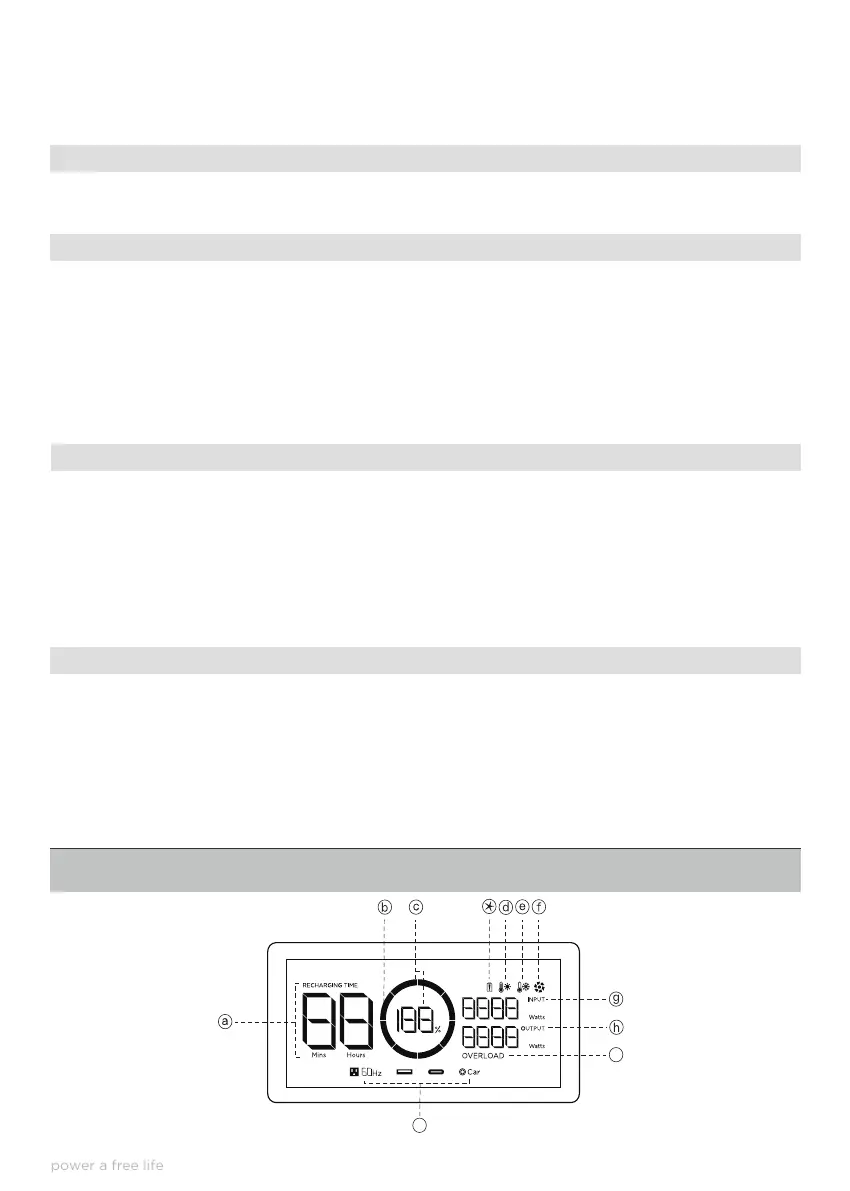LCD DISPLAY
i
j
The DC outlet allows users to run 12v items. The DC outlet indicator light will illuminate when this port is in
operation.
10. DC Output Outlet and Indicator.
DC Input from Solar or Car Cigarette Lighter DC Output. The Delta is designed to accept solar inputs of up to
10 amps and not exceeding 65 volts. The Delta has a power input limit of 400w. If you are using the Delta
110w panels, up to 3 panels may be connected in series. It is absolutely essential that the positive and
negative connections from the panel to the Delta charging cable are correctly made. Reverse polarity will
case damage to the DC power input electronics and this is not covered by warranty. If in any doubt, please
seek support from a qualified electrician to ensure damage does not occur. This DC Charging port can also be
used to charge the Delta from a vehicle cigarette lighter DC power outlet of a maximum of 10 amps.
11. DC Input (Charging) Port.
Connect the Delta AC charging cable to this Delta AC input port and the plug to an Australian 240v 50HZ
mains power outlet and the Delta will commence charging. The Delta is capable of charging quickly and will
set the charge rate based on the temperature and state of charge of the internal battery pack. If the Delta
has recently been discharged under high load for an extended period of time the charging function will be
disabled until the internal battery pack returns to a normal temperature. If the Delta will not charge this is
not a defect it is a safety feature, wait until the internal battery pack returns to room temperature and try
again.
12. 3 Pin AC Input (Charging) Port.
The Delta has an entry –level UPS function, so that you can use the Delta as a backup with you household
or portable computer. If the computer is plugged into the Delta while the Delta is plugged into the mains
power it will automatically change from pass-through mode to battery mode should the mains power be
interrupted. The cutover time is approximately 50ms. This is not as quick a cut over time as dedicated UPS
systems and please note that the Delta does not support systems requiring 0ms response times so if this is
the level of uninterrupted power that your computer system requires please don’t use the Delta for this
purpose.
13. Overload Protection/Reset Switch
that have very large start up power loads. This is not a design defect and the Delta will go into overload
protection mode. To reset the Delta disconnect the power cord. DO NOT exceed the 1800w limit by
plugging in Devices that require more than 1800w just to “test” the Delta. Damaged caused by overloading
the Delta is mistreatment and will void the warranty.
6
