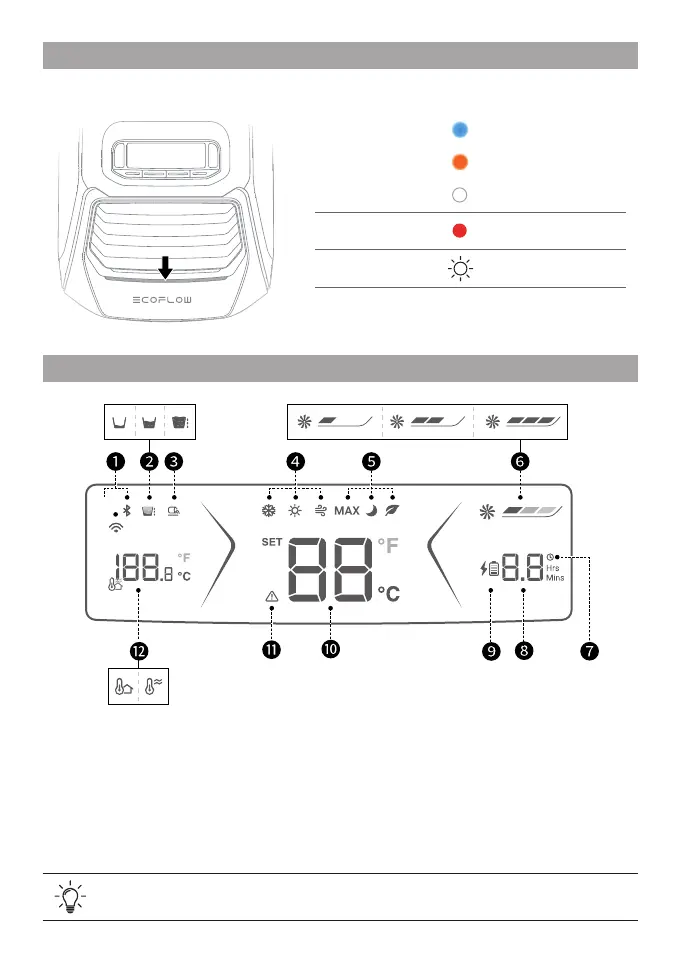7
LCD
Refer to Fault Indication and Troubleshooting for error alarm solutions.
1. Wi-Fi/Bluetooth
2. Water level indicator
3. External drainage indicator
4. Cooling/Heating/Fan function
5. Max/Sleep/Eco mode
6. Fan speed
7. Timer (Supported in app settings only)
8. Remaining charge/discharge time
9. Add-on battery charging indicator
10. Temperature setting/Error code
11. Error alarm
12. Ambient/air outlet temperature
Introduction to Indicator Lights
Pulsating blue Cooling status
Pulsating orange Heating status
Pulsating white Fan status
Solid red Error alarm
Flashing white Firmware update
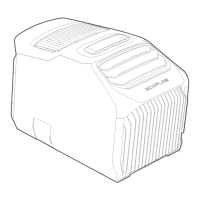